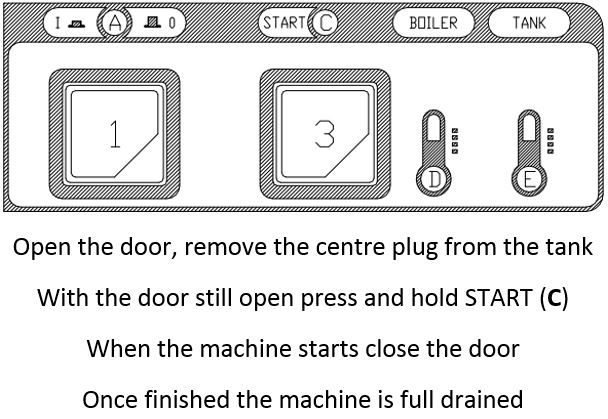Title Page
-
Town Hall Closing Procedure
-
Commencing date/time
-
Select site
Assembly Hall Theatre
-
Lock 2x LHS + 1x RHS FOH Fire Exits
-
undefined
-
Ensure outer handle for the Upper Foyer Fire Exit is disengaged
-
undefined
-
Ensure the rear stage door pin has been removed and the outer twisting handle is disengaged
-
undefined
Town Hall Basement
-
Lock door between Town Hall and Assembly Hall Theatre
-
undefined
-
Switch off 2x light switches in LG29
-
undefined
-
Switch off air conditioning in LG29
-
undefined
-
Switch off air conditioning in LG31 - Elections
-
undefined
-
Check boiler room corridor is locked and corridor is free from staff
-
undefined
-
Ensure all windows are closed and doors are shut if vacant.
-
undefined
-
Adjust Town Hall heating pumps
-
undefined
Town Hall Ground Floor
-
Release catch to lock door between Town Hall + Assembly Hall Theatre
-
undefined
-
Rooms 1-6/33-35: Close all windows if rooms are vacant | Switch off heaters + fans
-
undefined
-
Switch off the main stair case + chamber foyer lights in office 7a + dead lock main door
-
undefined
-
Bring in Town Square A Frame
-
undefined
-
Rooms 8-14/28-30: Close all windows if rooms are vacant | Switch off heaters + fans
-
undefined
-
Ladies + Gents WC: Switch of 1x light in each lobby
-
undefined
-
Facilities Office: Close windows + switch off 4x lights | Switch off heaters + fans
-
undefined
-
Rooms 17-21a/23-27: Close all windows if rooms are vacant | Switch off heaters + fans
-
undefined
-
Secure the 3 shoot bolts on the internal bin store doors
-
Reception: Deadlock reception door | Switch off heater + fans
-
undefined
-
Turn off auto door key switch at reception
-
undefined
-
Have all keys been signed back in?
Town Hall First Floor
-
Ensure fire exit door to Assembly Hall Theatre is disengaged from the theatre side
-
undefined
-
Committee + Male Robing Rooms: Close all windows if rooms are vacant | Switch off lights | Switch off heaters + fans
-
undefined
-
Kitchen/Gents WC/Store: Close windows | Switch off lights
-
undefined
-
Leaders Office: Close all windows if rooms are vacant | Switch off heaters + fans
-
undefined
-
Mayors Parlour + WC: Close all windows if rooms are vacant | Switch off heaters + fans
-
undefined
-
Council Chamber + Ladies Robing Room: Ensure staff have vacated | Switch off chamber + chamber foyer lights
-
undefined
-
Rooms 104-108/130-132: Close all windows if rooms are vacant | Switch off heaters + fans
-
undefined
-
Rooms 104-108/130-132: Close all windows if rooms are vacant | Switch off heaters + fans
-
ROOF OFFICE: Close all windows if rooms are vacant | Switch off heaters + fans
-
undefined
-
Rooms 110-116a: Close all windows if rooms are vacant | Switch off heaters + fans
-
undefined
-
Rooms 117-121/123-129: Close all windows | Switch off heaters + fans
-
undefined
Catering Clean Down
-
Clean the milk line
-
undefined
-
Check the 180 cup clean is not overdue
-
undefined
-
Clean the facia of the machine and drip trays
-
Explain why
-
P > 0009 > Information > Maintenance counter
-
Input reading and take photo of the Maintenance counter (after cleaning the milk line and 180 cup clean if required)
-
Take photo of the day and total preparations counter
-
Turn on and unload dishwasher
-
-
Remove plug, drain glass washer & clean
-
Empty grounds caddy, wash out and insert new liner
-
Explain why
Catering Re-stock
-
Coffee
-
Explain why
-
Decaffeinated coffee
-
Explain why
-
Milk container
-
Explain why
-
Sugar
-
Explain why
-
Tea
-
Explain why
-
Decaffeinated tea
-
Explain why
-
Hot chocolate sachets
-
Explain why
-
Milk (Fridge)
-
Explain why
-
Oat milk (Fridge)
-
Explain why
Amelia
-
Empty the water container to the de-humidifier in Adult Ed basement cleaning store [Key E14]
Audit Confirmation
-
Put both phones on charge
-
Are there any Town Square tenants still on site?
-
Call CCTV and vacate the site, leaving the intruder alarm unarmed and the latch on the door disengaged
-
Explain why
-
Completed date/time
-
Initial & Sign
![Town Hall Closing [Daily] v2 Town Hall Closing [Daily] v2](/media/109b5e20-0d16-42f3-abdf-e53b916f83cd)