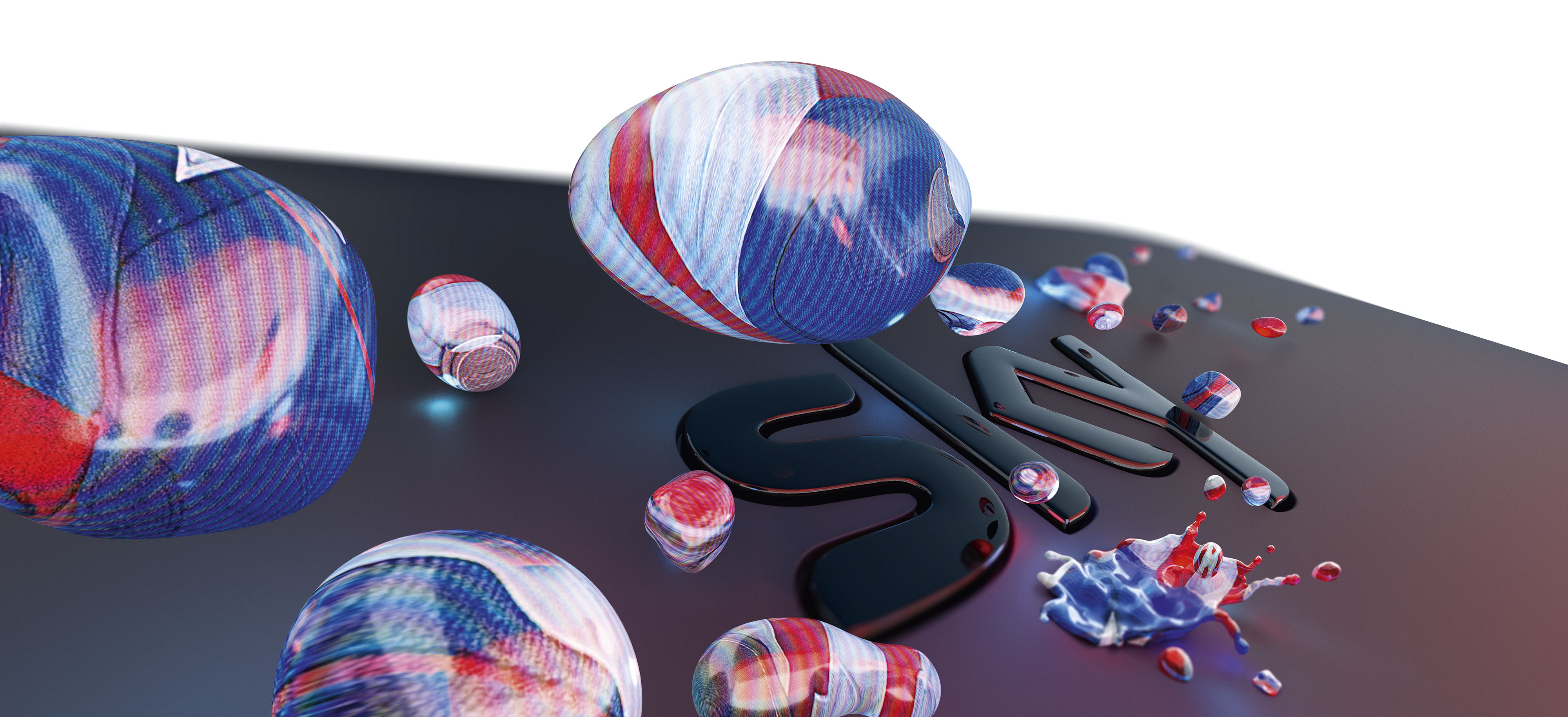Title Page
-
Job Number
-
Conducted on
-
Prepared by
-
Business Name
-
Location
-
Additional address information (if require)
-
Parking Information (Location and cost)
-
New install or upgrade?
Dish location
-
Dish location
-
Add wide angle photos of dish location
-
Select dish type
-
What dish to be used?
-
LNB Type
-
LNB Type
STB 1 Location
-
Detail STB 1 location
-
Add wide angle photo of STB location
-
How many TV's will connect to STB 1
-
Is there an STB 2?
STB 2 Location
-
Detail STB 2 location
-
Add wide angle photo of STB 2 location
-
How many TV's will connect to STB 2
-
Is there an STB 3?
STB 3 Location
-
Detail STB 3 location
-
Add wide angle photo of STB 3 location
-
How many TV's will connect to STB 3
-
Add wide angle photo of STB location
Screen 1
-
Detail screen location
-
Add wide angle photo of Screen location
-
Which STB is this screen connected to?
- STB 1
- STB 2
- STB 3
-
Connection type
- UHD
- HD
- RF
-
Show cable route from screen to STB(s)
-
Is there a Screen 2
Screen 2
-
Detail screen location
-
Add wide angle photo of Screen location
-
Which STB is this screen connected to?
- STB 1
- STB 2
- STB 3
-
Connection type
- UHD
- HD
- RF
-
Show cable route from screen to STB(s)
-
Is there a Screen 3
Screen 3
-
Detail screen location
-
Add wide angle photo of Screen location
-
Which STB is this screen connected to?
- STB 1
- STB 2
- STB 3
-
Connection type
- UHD
- HD
- RF
-
Show cable route from screen to STB(s)
-
Is there a Screen 4<br>
Screen 4
-
Detail screen location
-
Add wide angle photo of Screen location
-
Which STB is this screen connected to?
- STB 1
- STB 2
- STB 3
-
Connection type
- UHD
- HD
- RF
-
Show cable route from screen to STB(s)
-
Is there a Screen 5<br>
Screen 5
-
Detail screen location
-
Add wide angle photo of Screen location
-
Which STB is this screen connected to?
- STB 1
- STB 2
- STB 3
-
Connection type
- UHD
- HD
- RF
-
Show cable route from screen to STB(s)
-
Is there a Screen 6<br>
Screen 6
-
Detail screen location
-
Add wide angle photo of Screen location
-
Which STB is this screen connected to?
- STB 1
- STB 2
- STB 3
-
Connection type
- UHD
- HD
- RF
-
Show cable route from screen to STB(s)
-
Is there a Screen 7<br>
Screen 7
-
Detail screen location
-
Add wide angle photo of Screen location
-
Which STB is this screen connected to?
- STB 1
- STB 2
- STB 3
-
Connection type
- UHD
- HD
- RF
-
Show cable route from screen to STB(s)
-
Is there a Screen 8<br>
Screen 8
-
Detail screen location
-
Add wide angle photo of Screen location
-
Which STB is this screen connected to?
- STB 1
- STB 2
- STB 3
-
Connection type
- UHD
- HD
- RF
-
Show cable route from screen to STB(s)
-
Is there a Screen 9<br>
Screen 9
-
Detail screen location
-
Add wide angle photo of Screen location
-
Which STB is this screen connected to?
- STB 1
- STB 2
- STB 3
-
Connection type
- UHD
- HD
- RF
-
Show cable route from screen to STB(s)
-
Is there a Screen 10<br>
Screen 10
-
Detail screen location
-
Add wide angle photo of Screen location
-
Which STB is this screen connected to?
- STB 1
- STB 2
- STB 3
-
Connection type
- UHD
- HD
- RF
-
Show cable route from screen to STB(s)
Parts required
Cable
-
How many metres of CT63 cable is required?
-
How many metres of CT100 cable is required?
-
How many metres of CT125 is required?
-
How many metres of CAT5 cable is required?
-
How many metres of CAT6 cable is required? (UHD ONLY)
Leads
-
How many 1m HDMI leads are required?
-
How many 5m HDMI leads are required?
-
How many 10m HDMI leads are required?
-
How many 20m HDMI leads are required?
Splitters
-
How many 2 Way HDMI splitters are required
-
How many 4 Way HDMI splitters are required?
-
How many 2 Way RF Amps (F120) are required?
-
How many 4 Way RF Amps (F140) are required?
-
How many TV Links are required?
-
How many I/O Links are required?
Non van stock items
-
Are any non van stock items required?
-
How many HDMI/CAT5 converter sets are required?
-
How many HDMI/CAT6 converter sets are required? (UHD only)
-
Is a HDMI matrix required?
-
Please state the number of inputs and number of outputs required?
-
Please list any other special order items required
Additional information
-
What type of paper risk assessment form will need to be completed?
-
Any additional job specific comments to support the installation
-
Estimated time required to complete the visit?