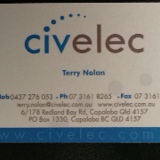Title Page
-
Employee
-
Conducted on
-
Prepared by
-
Signature
-
Location
Designated work area
-
Before a council approves the employee to work from home, an inspection should take place of the home based worksite. The inspection should be carried out by a competent person, using an inspection checklist.
Environmental conditions
Lighting
-
Is there adequate lighting?
-
Can glare or reflection be controlled?
Path of travel
-
Are walkways and exit paths free of trip hazards or clutters?
-
Are there any electrical cables traversing across walkways?
General Environment
-
Is the environment smoke free?
-
Is there adequate ventilation?
-
Are there animals within the premises which may cause allergy (e.g. to another employee coming to visit the employee) or trip hazards?
-
Is there adequate cooling?
-
Is there adequate heating?
-
Is the environment free of other hazards e.g. mould, odours, noise etc.?
-
Are the premises clean and tidy?
-
Is the work area separate from other areas?
-
Are there other hazards present e.g. mats, furniture, stairs, slippery or broken tiles, ripped or worn carpet etc. which may cause trips or falls?
Security
-
Can the employee secure entry/exit points to prevent unauthorised access? (Review doors and windows.)
-
Can the work area be secured when not in use?
First Aid
-
Is there a first aid kit on site?
-
Does the employee have relevant first aid training?
-
Are the contents of the kit suitable?
-
Are the contents of the kit current?
Emergency Procedures
-
Is there a properly maintained dry chemical or carbon dioxide fire extinguisher or fire blanket on site?
-
Is the distance within walkways satisfactory to exit the premises expediently in the event of an emergency?
-
Is the walkway to the nearest exist sufficiently wide enough and free from hazards?
-
Is there a working smoke detector present near the work area?
-
Does the employee know the contact within council to call if there is an emergency?
Electrical
-
Is the equipment to be used in a well maintained and usable state?
-
Are there surge protector power boards for the equipment’s use?
-
Is there a circuit breaker or main power board safety switch present?
-
Are all power leads that are to be used in good condition?
-
Has all electrical equipment been tagged and tested in accordance with legislation?
-
Are all any overloaded power boards or adapters?
Ergonomics
-
Have instructions been provided regarding repetitive tasks and the requirement to take regular breaks? This includes breaks from looking at the computer screen for extended periods of time.
-
Are all tasks involving lifting, pushing, carrying etc. within the physical capability of the employee concerned?
Chair
-
Is the chair ergonomically designed?
-
Do the arm rest interfere with desk height or typing?
-
Is the chair adjustable?
-
Does the chair have a lumbar support?
-
Is the chair is on castors?
-
Does the chair have a five star base?
-
Is the back rest is adjustable?
-
Is the seat pan is tilt adjustable?
-
Has a foot rest been provided or necessary?
-
Has the employee been provided with instructions on correct posture and use of office equipment whilst working?
Keyboard and Mouse
-
Does the keyboard rest flat on the desk?
-
Is the mouse is located near the keyboard?
-
Is the distance from the mouse and the keyboard to the user is suitable?
-
Is the mouse type is suitable to the employee?
Monitor
-
Is the actual distance between the monitor and the user approximately 350mm - 750mm away?
-
Does the monitor sit slightly lower than the user’s eye level?
-
Is the monitor and keyboard directly in from of the user and equal distance from each side?
-
Is the monitor away from glare?
Desk
-
Is the desk large enough for the tasks to be carried out? Review placement of telephone and commonly used items in relation to user.
-
Is there sufficient space under the desk so that the users legs do not touch the under part of the desk?
-
Are there any sharp corners on the desk?
-
Is there sufficient space under the desk to allow the user to stretch their legs?
-
Is there a draw area for stationary and other sundry items?
Lighting
-
Is there adequate lighting?
Work Practices
Hazard and incident reporting
-
Does the employee know how to report a hazard or incident and by what method and to whom?
Communication methods
-
Has a communication process been established between the employee and employee to ensure the employees safety at regular periods?
-
Has the employee been provided with a listing of emergency contact details and numbers? These should include work contacts, police, fire, ambulance, nearest medical centre etc.
-
Does the council have a current emergency contact list from the employee, in the event of an emergency (which lists family or friends to contact in the event the employee is injured)?
Fitness for work and any current medical conditions
-
Is the employee fit enough to carry out the required tasks?
-
Has the employee disclosed any current or known medical conditions which may impact on their duties or when working at home (in isolation)?
Special Requirements
-
Are there any other special requirements which need to be considered for the employee to carry out their duties?
Other Considerations
-
Will there be any other person that is usually present whilst the employee carries out their work tasks at home? E.g. child etc.