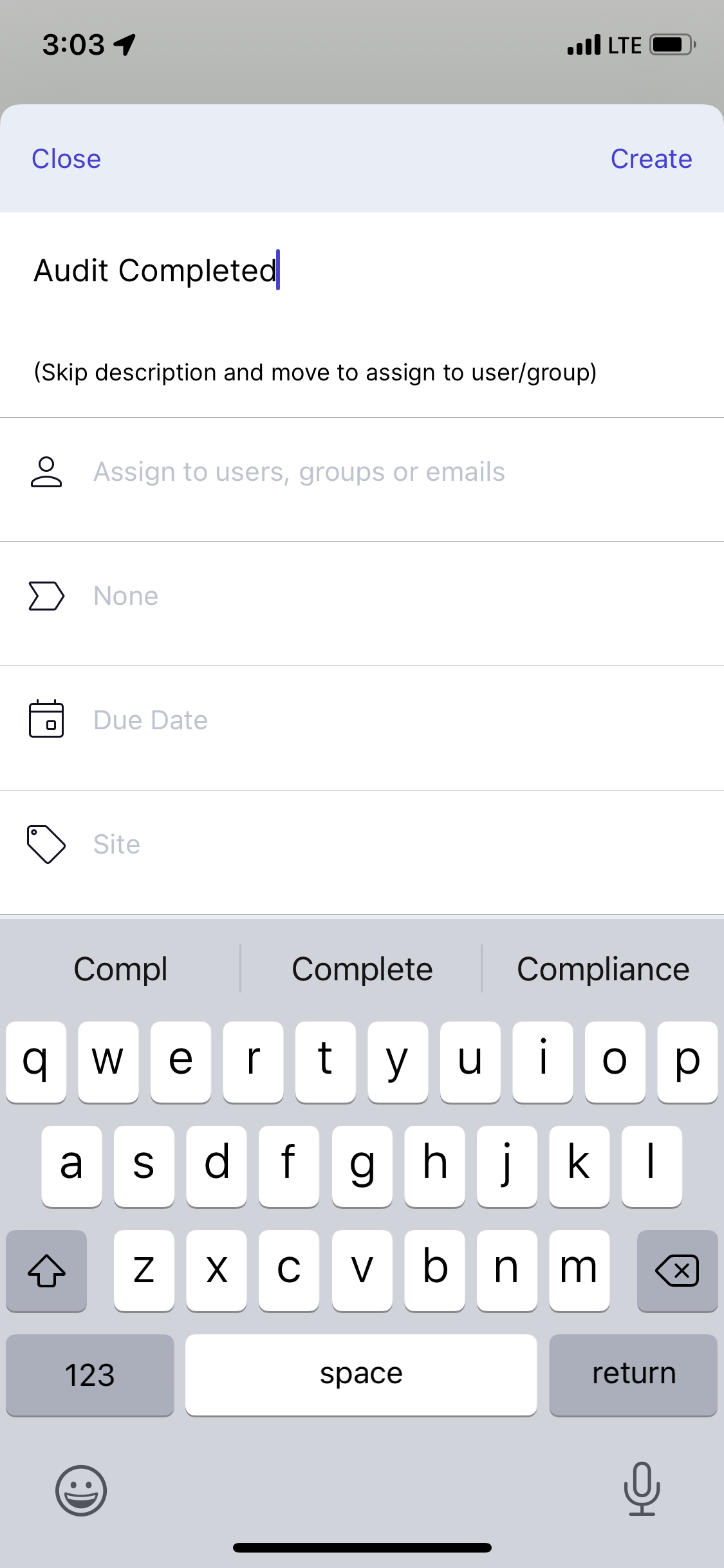Title Page
-
Operation
-
Audit Date
-
Shift
-
Audit completed by
-
Location
-
0 = No problems or occurrences
1 = One occurrences evident.
2 = Two occurrences evident.
3 = Three occurrences evident
4+ = Four or more occurrences evident
SORT - Eliminate the clutter, sort out what is not needed.
-
Amount of excessive raw materials, WIP, excess packaging supplies & finished goods in the area and staging area
- 0
- 1
- 2
- 3
- 4+
- N/A
-
Number of unneeded equipment or tools & personal items (coat, food, open cups, etc.).
- 0
- 1
- 2
- 3
- 4+
- N/A
-
Clutter and unneeded items in drawers and cabinets
- 0
- 1
- 2
- 3
- 4+
- N/A
STRAIGHTEN - Organize and label, set boundaries and limits.
-
Items (including tools) without a designated parking place, including lines on floor, shadow boards for tools. Locations must be labeled with what belongs there to get credit.
- 0
- 1
- 2
- 3
- 4+
- N/A
-
Items (including tools) not located in their parking place.
- 0
- 1
- 2
- 3
- 4+
- N/A
-
Number of shelves (including inside or outside cabinets) that are not labeled with what belongs there or for inventory have location label affixed.
- 0
- 1
- 2
- 3
- 4+
- N/A
Shine - Equipement is in good repair and area is clean
-
Debris and spills (including rubber, hardened polymer, etc.) on floors and walls (generally, use the "cleaned within the past hour" rule)
- 0
- 1
- 2
- 3
- 4+
- N/A
-
Equipment is cleaned to "white glove" standards.
- White glove would be clean
- Minimal grease/dirt
- Obviously cleaned in last 24 hours
- Appears to be cleaned in past week
- No, it looks like it has not been cleaned in a long time
-
(1) Count any boxes or trash not located in the proper receptacle; (2) Count any cardboard boxes in dumpsters not broken down; (3) Count any recyclable items that are in the regular trash.
- 0
- 1
- 2
- 3
- 4+
- N/A
Standardize - Making it routine to keep organized
-
Lines, labels, and signs that are not in good condition.
- 0
- 1
- 2
- 3
- 4+
- N/A
-
Some form of cleanup checklist is posted and being used.
Sustain - Systems to keep 6S in place
-
Previous 6S Audit is posted with photos (if any).
-
Action Items from the last audit were completed.
SAFETY - Are there any safety concerns
-
Review the area for safety discrepancies - Count, take photos, and then type text in notes as needed.
- 0
- 1
- 2
- 3
- 4+
- N/A
-
Comments
-
Is this inspection complete? <br><br>NOTE: An action is required in order to notify selected department leadership that the audit was completed. <br><br>Action should be "Audit completed" and then assign the action to the department leaders where the audit was completed to post results. Thanks!
-
Please assign the action to the department of where the Audit was completed (example below)