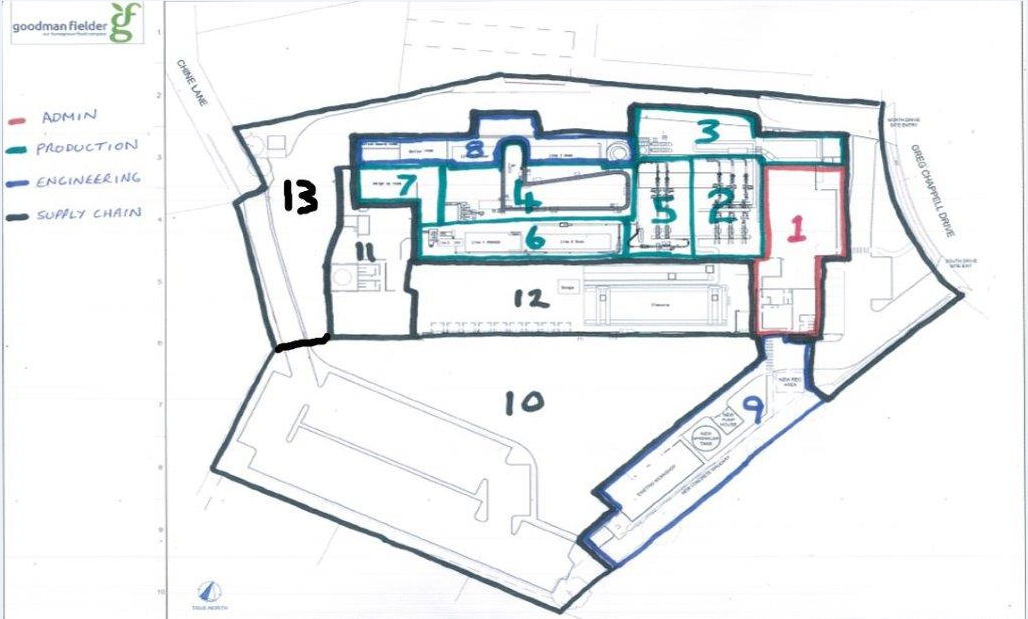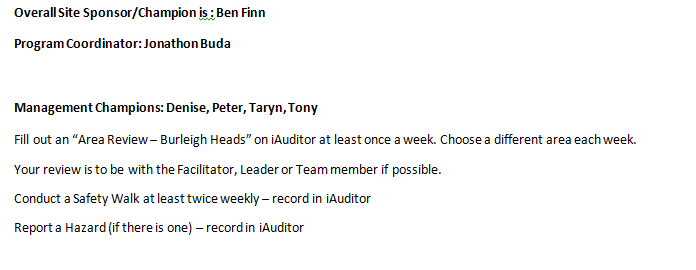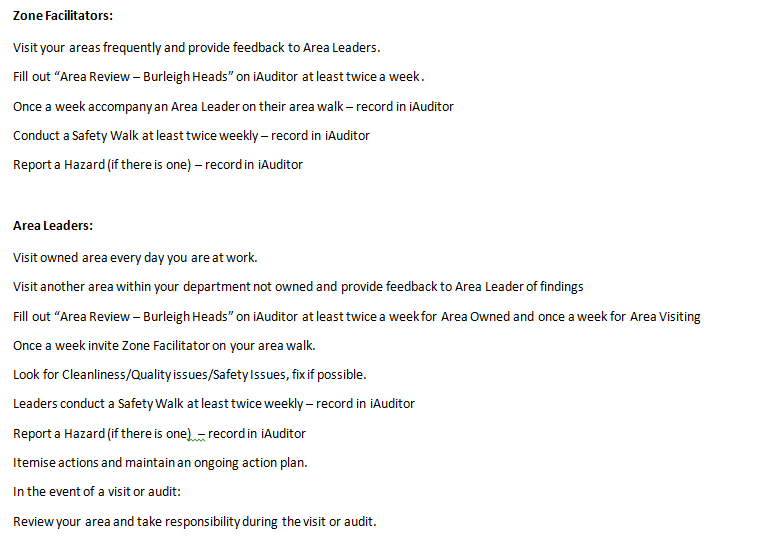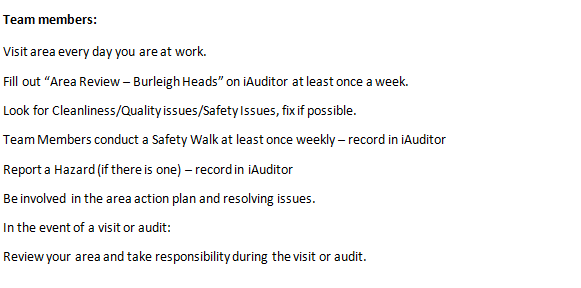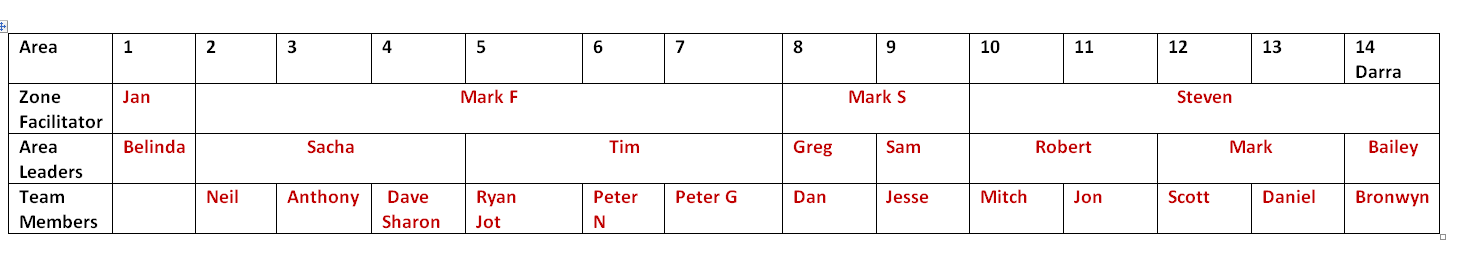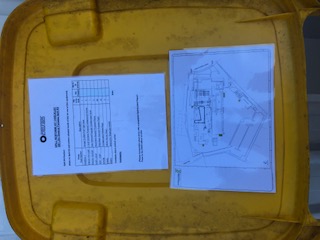Title Page
-
Conducted on
-
-
Which Area are you reviewing ? If reviewing multiple areas at once press "Multiple" first then the areas you are reviewing.
- Multiple
- 1
- 2
- 3
- 4
- 5
- 6
- 7
- 8
- 9
- 10
- 11
- 12
- 13
- 14
-
Enter your name here
-
Location
Daily Walk of Area (or weekly walk of secondary area)
-
PURPOSE:
To walk through the area allocated to you and :
Check the area is cleaned to the standard required.
Check there is no equipment or items in the area that should not be there.
Check any product in the area is within our specification.
Check there are no Hazards or safety issues in the area.
Develop and Update an Improvement Plan.
THIS DOES NOT MEAN YOU FAIL TO ACTION ANY ISSUES YOU SEE IN OTHER AREAS OF THE SITE - NEVER WALK BY -
-
-
-
Have you walked through your designated area (as per Map)<br>Any Leaders/Managers that do not have a designated area should review a different area each day - an area which contains a product movement or flow is expected.
-
This form is to detail your walk through the designated area. Please review your answer.
-
-
Confirm which area you are reviewing. If reviewing multiple areas at once press "Multiple" first then the areas you are reviewing.
- Multiple
- 1
- 2
- 3
- 4
- 5
- 6
- 7
- 8
- 9
- 10
- 11
- 12
- 13
- 14
Cleanliness
-
Is the area at a standard for an Audit ?
-
Add details of what is required to be cleaned. Assign actions to yourself or others to clean specific areas or equipment. If you can do the cleaning yourself now. Assign actions by pressing "paperclip" icon on right and then press action below this. Write the action required, assign appropriate person, add due date and priority status. Press create action and an email will be sent to the assigned person. This can include yourself. It is required that you follow up with a face to face conversation as soon as practical with the person you assigned the action to.
-
Add photos if needed
-
Add photos if needed
Quality
-
If there is product in your assigned area:(press NA if no product in area)<br>Is the quality within specifications ? Check date codes/packaging/product quality.
-
Add details of what is required to be addressed. Assign actions to yourself or others to address specific issues. If able do yourself then complete now. Assign actions by pressing "paperclip" icon on right and then press action below this. Write the action required, assign appropriate person, add due date and priority status. Press create action and an email will be sent to the assigned person. This can include yourself. It is required that you follow up with a face to face conversation as soon as practical with the person you assigned the action to.
-
Add photos if needed
-
Add photos if needed
Safety
-
Have you checked for hazards and reported if needed ?
-
Is there any signage required for the area ?
-
For example: machinery signage, safety signage,GMP signage etc
-
-
If there is a Spill Kit in your area ? Areas 9 (one),10 (two),11 (two) & 13 (two) should have spill kits.<br>
-
Is the spill Kit Complete ?<br>See items list . If not report to HSE Manager.
-
-
Has all electrical equipment got a Test and Tag label attached with a next audit due more than 30 days from now ?
-
Please add an action or contact Maintenance Planner - Greg Mann to ensure the Test is carried out by the due date.
Improvement Plan
-
Are you Reviewing your assigned area or does someone else own this area ?
-
Do you commit to supplying details of any actions or issues you are unable to correct yourself to the area owner ?
-
Do you have an updated Improvement Plan for the Area ?<br>
-
Do you commit to adding any new actions or any progress on existing actions to your improvement plan ?
-
Add details of what actions are required if you have not entered them previously in this review. If able do yourself then complete now. Assign actions by pressing "paperclip" icon on right and then press action below this. Write the action required, assign appropriate person, add due date and priority status. Press create action and an email will be sent to the assigned person. This can include yourself. It is required that you follow up with a face to face conversation as soon as practical with the person you assigned the action to.
-
Name and Signature of person conducting audit