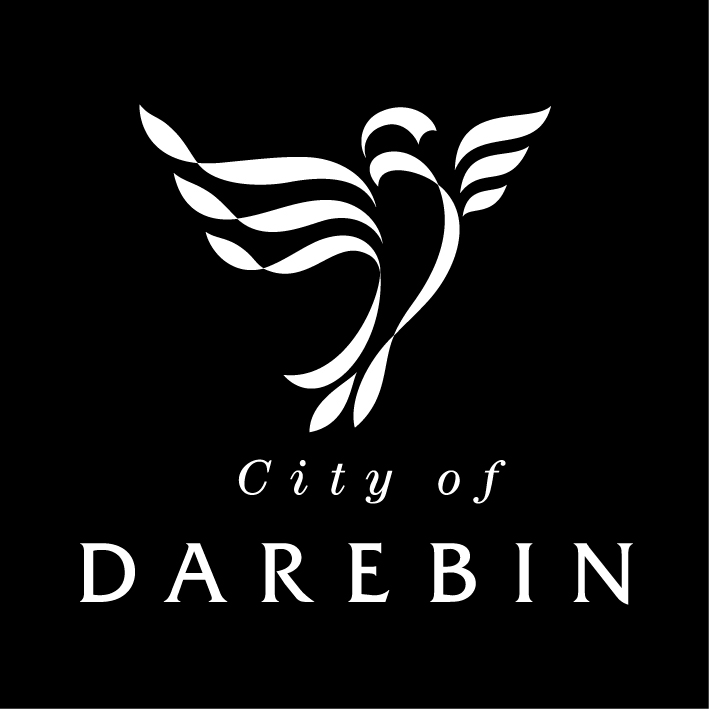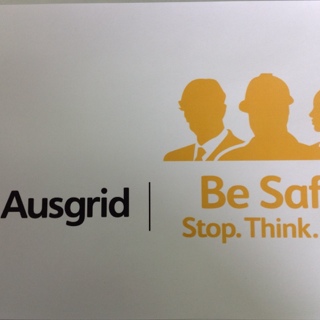Title Page
-
Workstation Ergonomic Assessment
-
Conducted on
-
Prepared by
-
Name
-
Job Title
-
Department
-
Dominant Hand
-
Completed functional capacity assessment or health declaration
- Health declaration form
- Functional capacity assessment
- Did not complete either
-
Supervisors Name-
-
Location
- Ground Floor Gower
- First Floor Gower
- Second Floor Gower
- Ground Floor High
- First Floor High
- Solaris
- Other location not listed
- Keon Park children’s hub
- RLC
-
Job Tasks (% of day)
-
Any pre-existing issues/ medical conditions that may affect work?
-
Workstation Type
- Straight desk
- Corner workstation
- Combination of straight and corner workstation
-
Workstation - <br>Is desk surface all at one height?<br>Ensure knees and legs have adequate room under workstation
-
Seat Pan - <br>Is seat pan adjusted to ensure its parallel to the floor?
-
Lumbar Support - <br>Is the height of the backrest adjusted to support the lumber spine?
-
Backrest Tilt-<br>Is the back rest adjusted to promote comfortable, upright sitting ( 100 degrees)?
-
Seat Height - <br>Is the seat height adjusted so shoulders are relaxed and elbows at 90 degrees when typing?<br>Are elbows in line with or slightly higher that the keyboard?<br>Are forearms parallel to the floor or just below 90 degrees when typing?
-
Foot Rest - <br>Are feet resting flat on the ground when seated?<br>Are thighs parallel to the ground?
-
Workstation Alignment - <br>Are keyboard and monitor directly in front of worker?
-
Keyboard - <br>Are wrists flat when typing?
-
Mouse - <br>Are elbows close to the body when using the mouse?<br>Is the wrist straight when using the mouse?
-
Monitor - <br>Are monitors adjusted so that the top of the screens is at eye level or slightly below?<br> ** This may not apply if prescription glasses are worn<br>Is the minimum distance to the screen an arms length?<br>Is the screen tilted to ensure easy viewing and to reduce glare?
-
Dual Screens - <br>Are dual screens installed at the right height, distance and set up for work flow/
-
Document Holder- <br>Is a document holder required to reduce neck twisting /bending?
-
Telephone-<br>Is the phone positioned withing easy reach on non dominant side?<br>Is there significant phone usage that requires dual computer use?
-
Change of Posture - <br>Education provided in regards to changing posture and taking regular breaks
-
Additional Notes Always lean back and feel supported by the chair back, this takes the pressure off your lower and upper back. Your chair is positioned at a 100 degree angle; this should feel more like a natural and relaxed posture for you. Whilst seated, ensure your head is not leaning forward from the neck to promote optimum. Please move closer to the desk so your elbows are beside your sides of the body and able to type. Please ensure you pause from your seated position every 30 minutes to (reset your body) stretch and move – this will recirculate blood flow throughout your body and reduce the risk of muscle cramps and strains.
-
Option to include photographic evidence of ergonomic assessment
Health and Safety Advisor Sign off
-
Signature
-
Select date