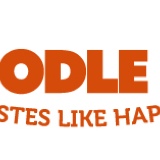Information
-
Audit Title
-
Client / Site
-
Conducted on
-
Prepared by
-
Location
Instructions
-
Instructions:
-------------------------------------
1. Add as many temperature recordings as required below.
2. Add photos and notes by clicking on the paperclip icon.
3. To add a Corrective Measure click on the paperclip icon then "Add Action", provide a description, assign to a member, set priority and due date.
4. Complete audit by providing digital signature.
Temperature Recordings
-
Add a new recording each time you are required to log a temperature throughout the day
Temperature Recording
Temperature Recording
-
Description of item being recorded
-
Type of item being recorded
- Hot Food
- Cold Food
- Fridge Upright
- Fridge Chest
- Fridge Walk In
- Freezer Upright
- Freezer Chest
- Freezer Walk In
- OTHER
-
Detail type of item being recorded
-
Temperature Value:
-
Is this temperature within a safe and acceptable range?
-
Please add further details regarding this temperature measurement
-
Attach photos if applicable
-
Time of Temperature Recording
-
Name and signature of temperature taker