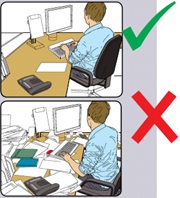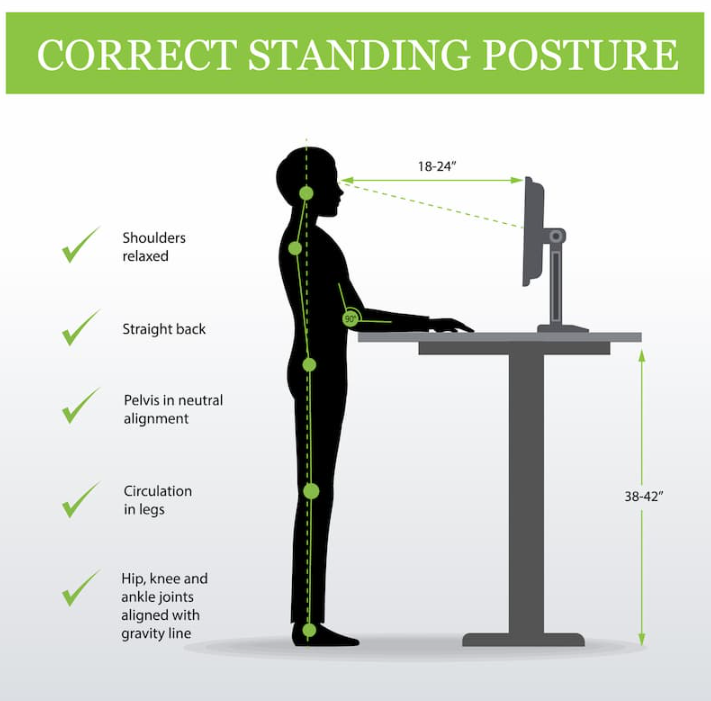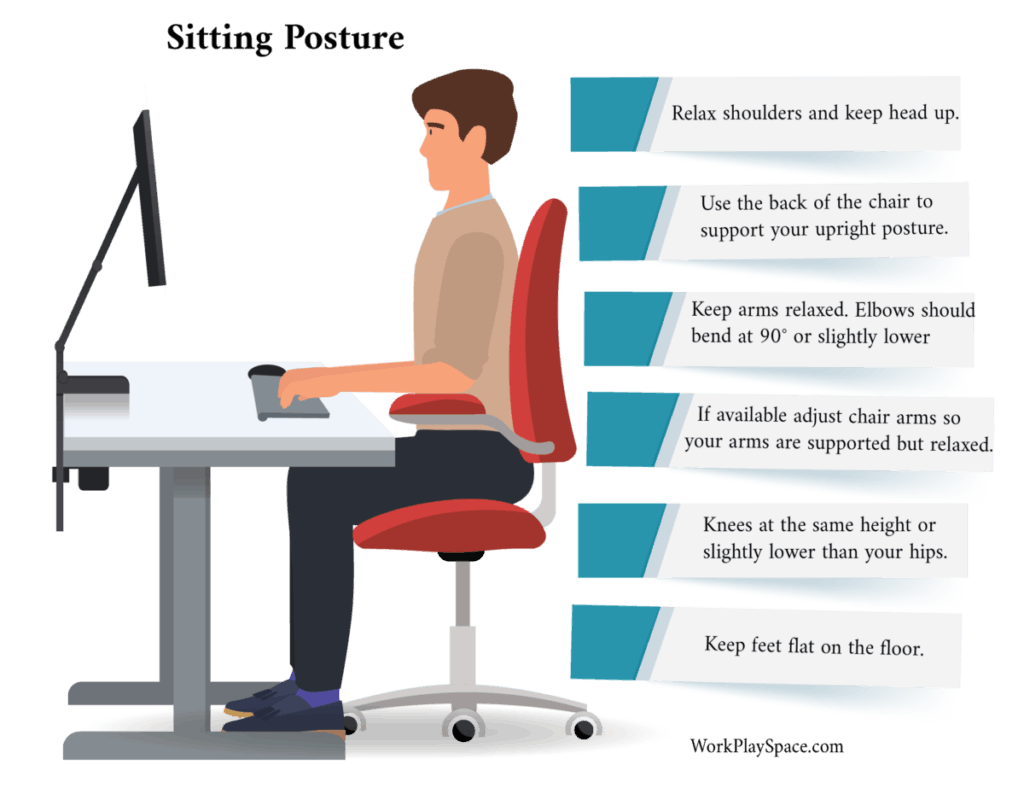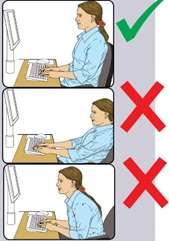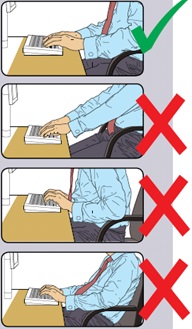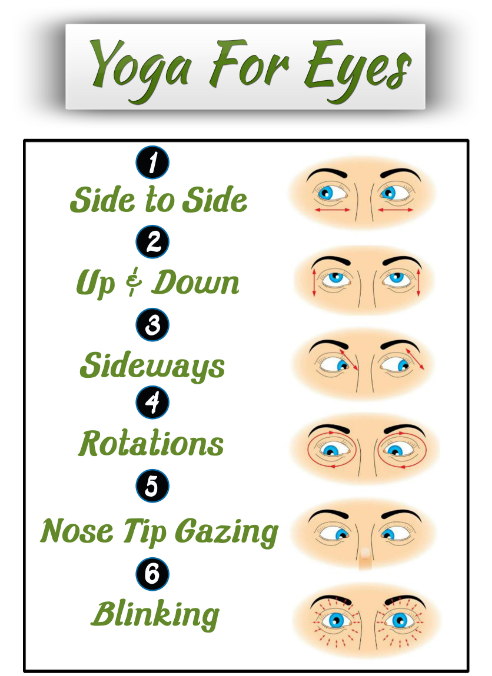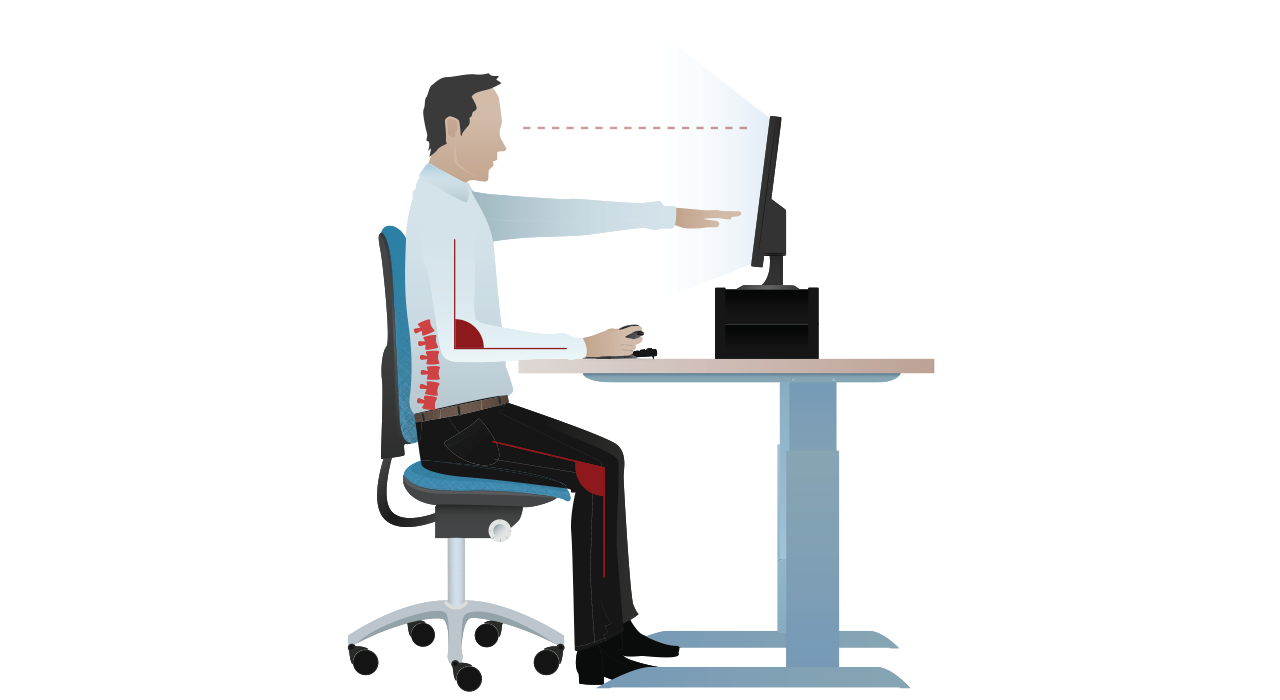Title Page
-
Date Completed
-
Site
-
Completed by
Workspace
Office Environment
-
Is there enough space on your desk for all of your equipment?
-
-
Is your desk - and all equipment on your desk - clean and free of things like dust,rubbish, food waste etc.?
-
Are surfaces free from glare and reflection?
-
Is the lighting suitable, e.g. not too bright or dim to work comfortably.
-
Is the temperature comfortable?
-
Are levels of noise comfortable?
Software
-
Is the software suitable for your role?
-
Have you received training in the software you need for your role?
Furniture
Desk
-
Do you use a standing desk?
-
When your desk is raised, can you reach everything you need without stretching?
-
Are your feet hip-distance apart with your shoulders back and in line with your hips when you type?
-
Example of good posture for standing at a desk
-
Is the work furniture large enough for all the necessary equipment, papers etc?
-
Can you comfortably reach all the equipment and papers you need to use?
Chair
-
Example of a good seating posture
-
Does the chair have a working seat back height and tilt adjustment?
-
Does the chair have a working swivel mechanism?
-
Does the chair have a working casters or glides?
-
The chair may need repairing or replacing if the user is uncomfortable, or cannot use the adjustment mechanisms. Raise an Action here if this is the case
-
Do you feel that the lower part of your back is firmly supported by the chair's backrest?
-
Whilst sitting are your hips slightly higher than your knees?
-
You should be able to carry out your work sitting comfortably. The arms of the chairs can stop the user getting close enough to use the equipment comfortably. Move any obstructions from under the chairs.
-
You should have a straight back, supported by the chair, with relaxed shoulders.
-
Are forearms horizontal and eyes at roughly the same height as the top of the main screen?
-
Adjust the chair height to get your arms in the right position, then adjust the main screen height, if necessary.
-
Can you place BOTH of your feet flat on the floor without too much pressure from the seat on the backs of the legs?
-
If not, a footrest maybe needed.
Screens
Screens
-
What type of display screen do you use?
- One Computer screen
- More than one Computer Screen
- Laptop screen
- Tablet or Pad
- Scanner/ smart phone
-
Make sure the screen is clean. There are wipes around the building that you can use.
-
Are the characters clear and readable?
-
Is the text size comfortable to read?
-
Software settings may need adjusting to change text size.
-
Is the image stable, i.e. free of flicker and jitter?
-
If your screen flickers, raise an IT helpdesk ticket help@allspace.on.spiceworks.com
-
Are the brightness and/or contrast adjustable?
-
Is the screen free from glare and reflections?
-
You might need to move the screen or even the desk and/or shield the screen from the source of reflections. Screens in 'dark mode' are more prone to glare and reflections.
Keyboards
Keyboards
-
Is the keyboard separate from the screen?
-
This a requirement unless the task makes it impractical. Additionally laptop keyboards should not be used for long durations
-
Is your keyboard directly in front of you and parallel to your screen?
-
Is there adequate room between your keyboard and the edge of your desk to rest your wrists in-between typing?
-
Are the characters on your keyboard clearly visible and easy to read?
-
Are you able to tilt your keyboard?
-
Is it possible to find a comfortable keying position?
-
Try pushing the display screen further back to create more room for the keyboard, hands and wrists. Try to prevent hands being bent at the wrist.
-
Do you have a good typing technique?
-
Avoid hitting the keys to hard. Don't overstretch your fingers.
Mouse and other Controllers
Mouse and other Controllers
-
Is your mouse (or other pointing device) beside and in line with your keyboard when you use it?
-
Touchscreens may be better for some tasks. Consider you are using the right tool for the job.
-
Do you experience discomfort in your hand, wrist, forearm or elbow when using your mouse (or other pointing device)?
-
-
Is there support for your wrist and straight forearm?
-
Does the device work smoothly at a speed that suits you?
-
Do you frequently make or receive calls with a handset?
-
Do you wear a headset?
Final Questions
Final Questions
-
Has the checklist covered all the problems?
-
Have you experienced any discomfort or other symptoms which they attribute to working at a desk/ with a screen?
-
Please describe
-
Are you aware of your entitlement to eye and eyesight testing?
-
ALL SPACE eyecare policy for reference
-
Do you take regular breaks or work away from your workstation?
-
Stretching desk exercises on Fiton app https://app.fitonapp.com/browse/workout/255 and eye exercises
-
Sign off Assessment