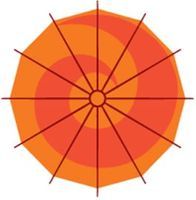Information
-
Place your name and shift times below in the Audit Title section
-
Audit Title
-
Conducted on
Appointments
-
Were all booked appointments completed? Note any comments below if "No".
-
All completed appointments have been checked off on MyGreeneDesk
-
Appointments that were cancelled or no showed have an action in the comments section, eg phoned
-
Were there any booking issues with your appointments eg booked incorrectly. Note issues below.
-
Note any issues with MyGreeneDesk below
Maintenance
-
Did you conduct any maintenance during your shift? Please note items below.
-
Is all equipment in order? If not, select no and note details and take photos below.
-
Is the rest of the gym in proper working order? This includes walls, fans, air conditioning, mirrors, doors, etc. note details and take photos below.
-
Complete your equipment inspection on equipment allocated to you.
-
Was all equipment in proper working order?
-
All of the Fitballs are correctly inflated.
-
None of the Fitballs have any cuts or tears.
-
Add notes of issues below.
-
Add photos of failed items from equipment inspections.
General Items
-
Have you completed the cleaning tasks allocated to you?
-
Group Fitness and Spin Room checks. Ensure doors are locked and air conditioning is off when no classes are on. Record times below.
-
Record member feedback. This may be positive or negative.
-
Did you open or close?
-
Record any issues found on opening or closing.
Start of Shift Items
-
Ensure each of the following at the start of your shift
-
You have the correct uniform on including name badge
-
All TVs are on including marketing TV
-
Front Air Con units are on, set to 22 degrees and the louves are set to fix not swing
-
Main Air Con is set to 21 degrees
-
MyGreeneDesk kiosk is operating ok
-
Wipes are available in every station
-
The music is at an appropriate level
-
The fans are at appropriate level
-
Complete a radio check
-
Note any issues or changes you made below
-
Once the whole report is completed send to Aaron Christiansen & Chris den Hartog.