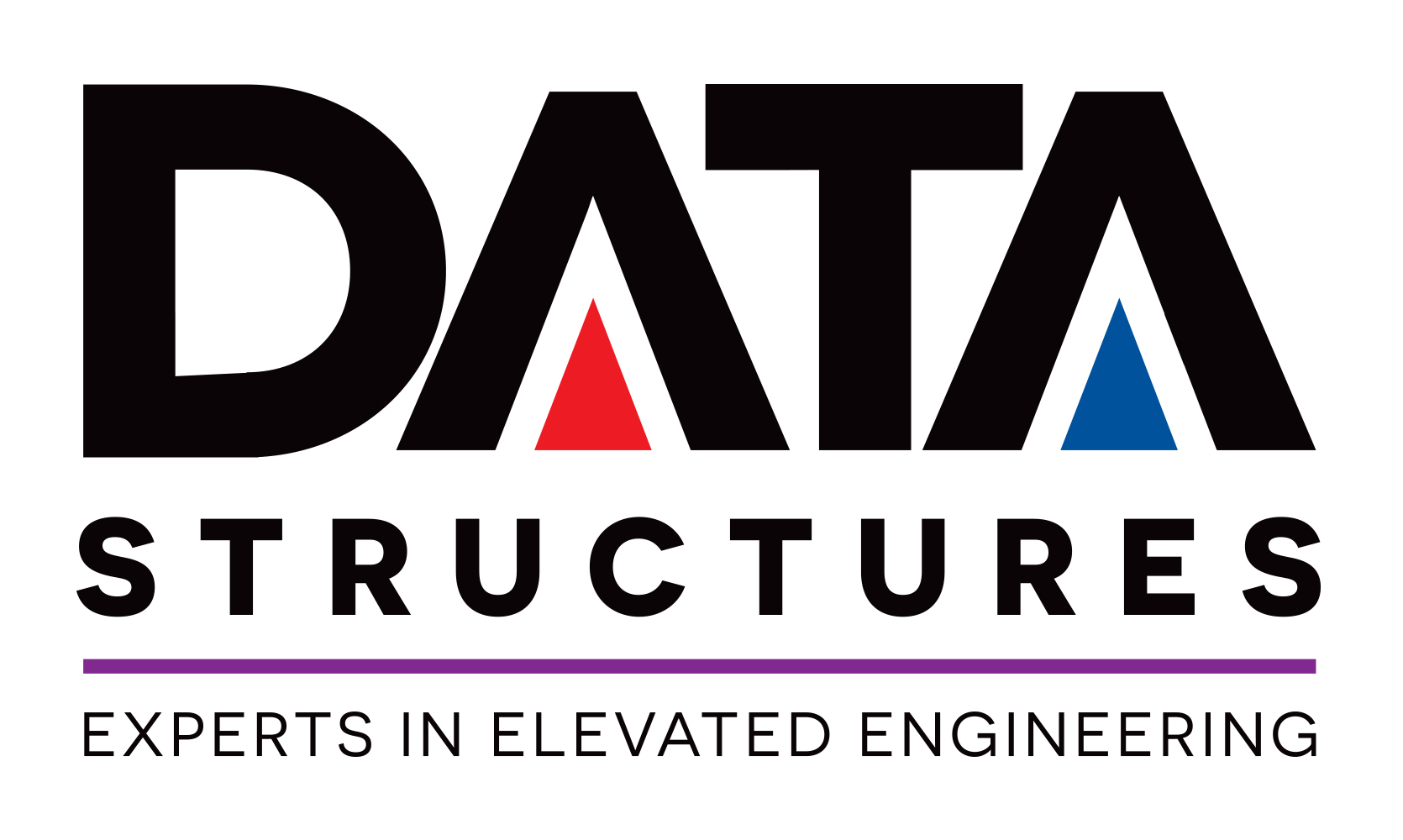Title Page
-
Site conducted
-
Conducted on
-
Prepared by
-
Location
-
Client
-
Client Point of Contact
-
Landowner Point of Contact
Site Access
-
Access Point
-
Access Grid Reference
-
Point of contact for access
-
Type of access. Add pictures
-
ATV required
-
Distance from site entrance to LiDAR location
-
Any difficult areas. Add pictures
-
Any damage done to ground during access. Add pictures
LiDAR Site
-
Site Grid Reference
-
Site Pictures before installation
-
Panoramic Pictures 8 in total. Add Pictures
-
Type of base. Add pictures
-
Height of Base
-
Top Height of LiDAR from ground level
-
Position of RS unit, measured by GPS including accuracy, installed details of LiDAR inclination and orientation to True North. Add pictures
-
Manufacturer and model of LiDAR
-
LiDAR Unit serial number. Add pictures
-
Photos from the remote sensing unit with a GPS showing clear orientation to True North and offset (if any)
-
Photos from the remote sensing unit with a compass showing the direction of any nearby tress/obstacles (if any).
-
Size of EFOY Power unit (2 or 4 cell)
-
Picture of battery set up
-
Pictures of fuel cell set up
-
Picture of fuel cell hand set activated
-
Pictures of all pages on fuel cell hand set
-
Pictures of locks and confirm combination code.
-
Pictures showing washer system in place.
-
Confirm Communications
Site Security and Completion
-
Site fencing. Pictures showing installation including bracing.
-
Solar panels secured
-
Orientation of solar panels confirmed with compass/GPS
-
LiDAR fixing to the platform. Add pictures
-
Securing of the Solar Panels. Add pictures
-
Securing of any and all ballast. Add pictures
-
Show all items pertaining to the LiDAR installation are captured within the security fencing. Add pictures
-
Pictures of the surrounding area
-
Pictures of the access route on leaving
-
Pictures of the delivery location on completion
Installation Team Comments
-
Team Members
-
Observations. Add pictures were appropriate