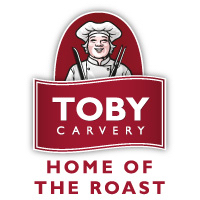Title Page
-
Manager on duty:
HOTEL STATUS
-
MOD Day 1
-
Date:
-
Arrivals (based on # of rooms)
-
Average Daily Rate
-
Occupied Rooms
-
Total OO Rooms
-
MOD Day 2
-
Date:
-
Arrivals (based on # of rooms)
-
Average Daily Rate
-
Occupied Rooms
-
Total OO Rooms
SERVICED RESIDENCE STATUS
-
MOD Day 1
-
Date:
-
Arrivals (based on # of rooms)
-
Average Daily Rate
-
Occupied Rooms
-
Total OO Rooms
-
MOD Day 2
-
Date:
-
Arrivals (based on # of rooms)
-
Average Daily Rate
-
Occupied Rooms
-
Total OO Rooms
EVENTS FOR THE DAY
-
Press + sign if more than 1 event
EVENTS
-
Name of Event
-
Date and Time:
-
Function Room
- Saffron 1
- Saffron 2
- Saffron 3
- Saffron Ballroom
- Basil
- Rosemary
- Tarragon
- Lavender
- Vanilla
- Thyme
- Sage
- Co-working Space
- Courtyard
- Others
-
Sales in Charge
FOOD AND BEVERAGE
-
Enter your Day 1 & Day 2 F&B Covers by pressing the + sign
F&B Covers
-
Date:
-
Select outlet
- BLK 12 Cafe & Bar
- Madeleine High Tea
- Cyan Modern Kitchen
- Bytes
- Residents' Lounge
- Edge Pool Bar
-
Breakfast
-
Lunch
-
Dinner
VIP ARRIVALS
-
Press + sign add room(s)
VIP (HOTEL)
-
Date:
-
Guest Name:
-
Room Number:
-
Booking:
VIP (Serviced Residence)
-
Date:
-
Guest Name:
-
Room Number:
-
Booking:
MET VIPS
-
Date:
-
Guest Name:
-
Room Number:
SENT OFF VIPS
-
Date
-
Guest Name:
-
Room Number
GROUP ARRIVALS
-
Press + sign to add group
GROUP
-
Date:
-
Group Name:
-
Number of PAX:
-
ETA:
GUEST CONCERNS
-
Press + sign to add if more than 1 concerns
INFORMATION
-
Guest Name:
-
Room Number (if applicable)
-
Concern
-
Resolution