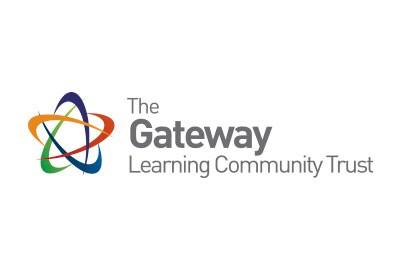Information
-
Opening Procedures
-
Conducted on
-
Conducted by:
-
Date & time conducted
-
Unlock front doors and check for signs of unauthorised entry, if signs of unauthorised entry do not enter, call me & 000
-
Staff to sign in ensuring responsible person has signed on separately
-
Turn on air conditioning if appropriate and set to required temperature
-
Unlock all doors and open required windows, open blinds
-
Ensure iPad Kiosk system is charged & logged in - password is 65667488, centre 2
-
Check emails & phone messages for absences, note on Kiosk system & email rooms
-
Ensure up to date regulatory information is displayed on reception area TV
-
Check outdoor area for safety, see separate audit and place day's equipment in main area Note: required to be conducted by 2 staff members
-
Check classroom/play area for cleanliness and readiness for children, including setting up tables and locker areas
-
Spider web patrol on all outside areas - wipe down all internal fences and play equipment with the small outside brush
-
Temperature of Echidnas (Kitchen) fridge
-
Temperature Turtles fridge
-
Comments on any issues identified
-
UV Rating for today from SunSmart app on iPad
-
UV rating updated on front notice board
-
Take iPad's and keyboards from security cabinet and place in rooms ready for use
-
Put on music in each room from their respective iPads