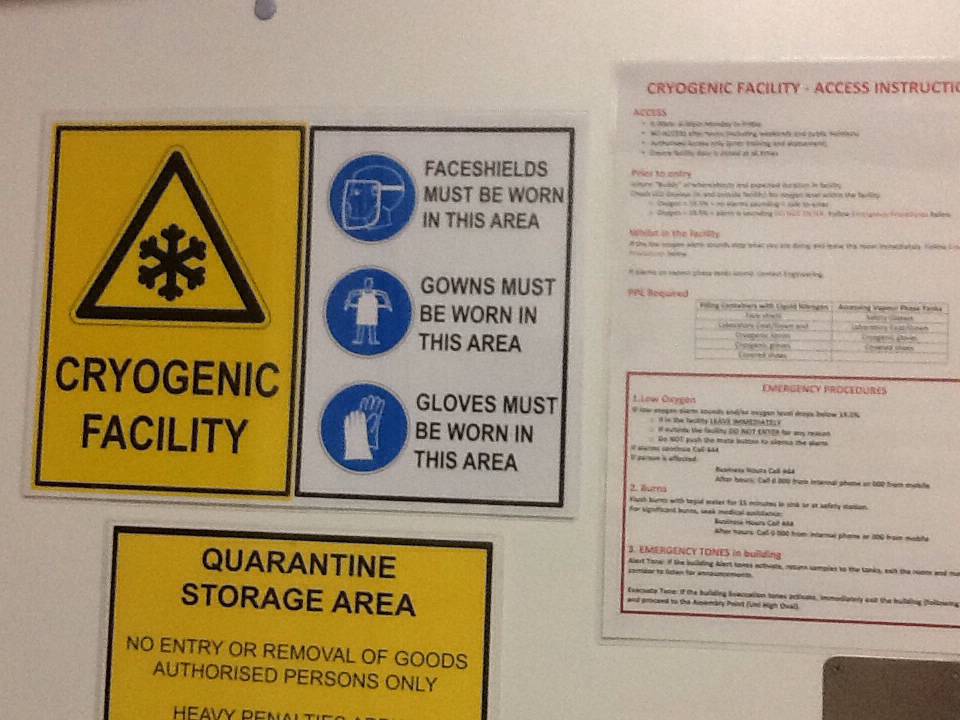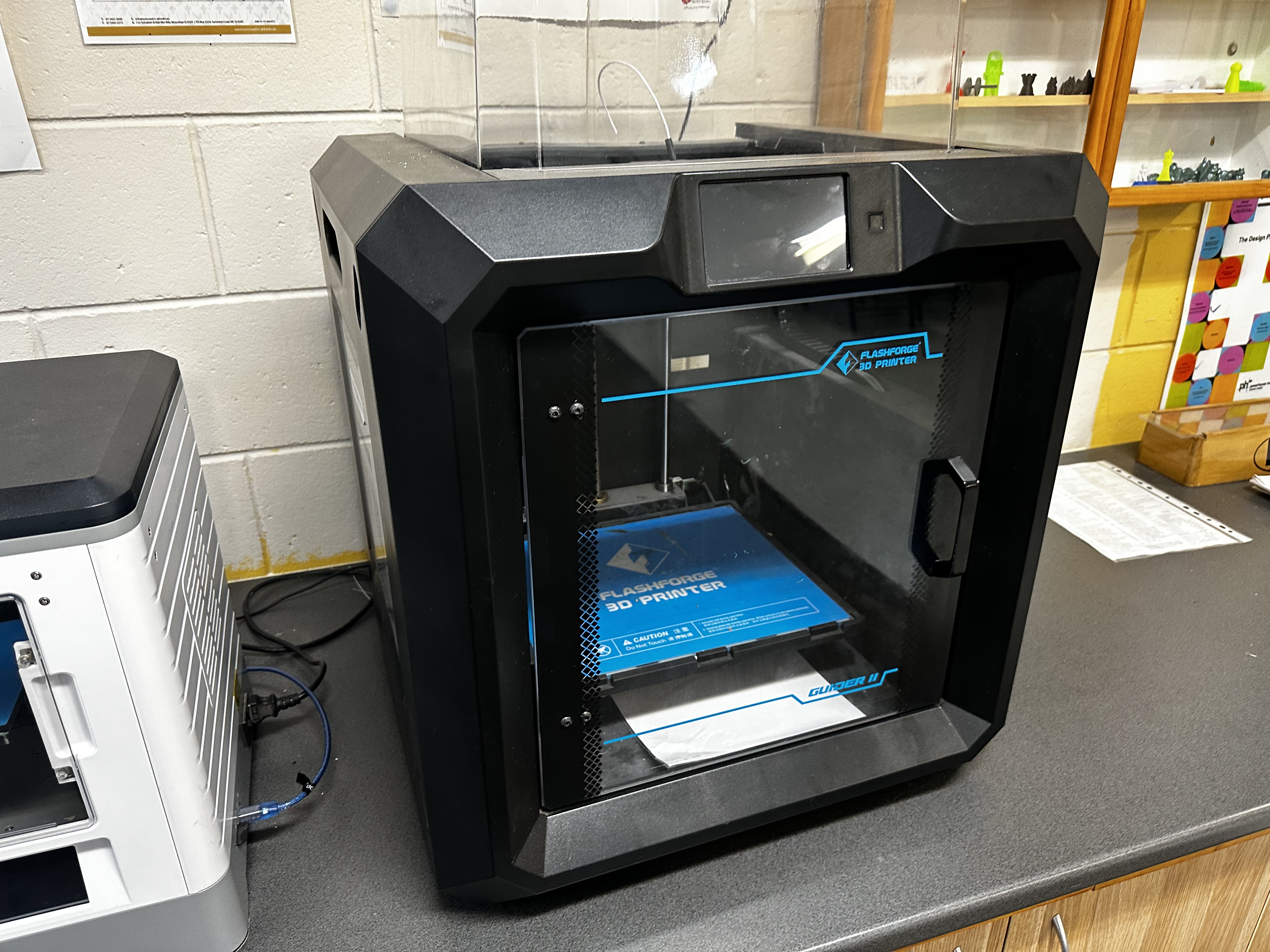Information
Zone
-
Which zone are you in?
- South East Zone
- Central Zone
- North East Zone
- Central East Zone
- South Zone
- Satellite Campus
-
Building
- 200 Berkeley St.
- Alan Gilbert
- Baillieu Library
- John Medley
- Law
- Medicine
- Microbiology
- Vet Science
-
Room
- G73
- G79
- 216
- 217
- Physiotherapy theatre
- 220
-
Room
- Theatre 1
- Theatre 2
- Theatre 3
- Theatre 4
- G01
- G18
- G20
- 101
- 102
- 103
- 111
-
Room
-
- 114
- 126
- 216A
- 216B
- 231
- 339
- 512
- 532
- 613
- G05
- G21
- G23
- G24
- G25
-
Room
-
Room
-
Room
-
Room
-
Building
- Arts West
- Babel
- Botany
- Chemistry
- EEE
- MSLE
- Old Arts
- Old Metallurgy
- Old Physics
- Old Quad
- Zoology
- Wilson Hall
-
Room
- 101
- 102
- 104
- Prest Theatre
- Kathleen Fitzpatrick Theatre
- B06
-
Room
- Middle Theatre
- 119
- 204
- 217
- 303
- Chisholm Theatre
- 320
- Lower Theatre
- G04
-
Room
-
Room
-
Room
-
Room
-
Room
-
Room
- PLT Theatre
- Theatre A
- Theatre B
- Theatre C
- Theatre D
- 152
- 156
- 204
- 205
- 254
-
Room
-
Room
-
Room
-
Room
-
Building
- Architecture
- Baldwin Spencer
- Elisabeth Murdoch
- McCoy
- Old Geology
- David Caro
- Physics South
- Redmond Barry
- Richard Berry
-
Room
-
Room
-
Room
-
Room
-
Room
-
Room
- 201
- 202
- 203
- 204
- 205
- 206
- 207
- 208
- 209
- 210
- 211
-
Room
-
Room
- Lyle Theatre
- Latham Theate
- Medley Theatre
- Lowe Theatre
- Rivett Theatre
- 516
- 615
- 616
- 718
- 719
- 822
- 1004
- 1005
- 1006
- 1007
- 1008
- 1120
- 1123
-
Room
- J.H Mitchell Theatre
- Russell Love
- G03
- G09
- G10
- G11
- G14
- 213
- 215
-
Building
- 757 Swanston Street
- Alice Hoy
- Sydney Myer Asia Centre
- Chemical Engineering
- Doug McDonnell
- Engineering B
- ERC/Frank Tate
- Old Engineering
- Engineering C
- Engineering D
- Engineering Workshop
-
Room
- Harold White Theatre
- Open Stage
- 222
- 223
- 404
- 409
- 418
- 419
- 704
-
Room
- 101
- 208
- 223
- 225
- 226
- 227
- 242
- 309
- 330
- 332
- 333
-
Room
- Carrillo Gantner Theatre
- G01
- G02
- G03
- G06
- YHM Room
- 113
- 114
- 115
- 116
- 117
- 118
- 119
- 120
-
Room
-
Room
-
Room
-
Room
-
Room
-
Room
-
Room
-
Room
-
Building
- 100 Leicester St
- 198 Berkeley St
- 207 Bouverie St
- 234 Queensberry St
- FBE
- Pelham St
-
Room
-
Room
- Copland Theatre
- Level 1 Theatre
- 2013
- 2014
- 2015
- 2016
- 2017
- 2018
- 2019
- 2020
- 3031
- 3032
- 3033
- 3034
- 5015
- 5016
-
Room
- Theatre 1
- Theatre 2
- 106
- 113
- 114
- 117
- 118
- 124
-
Room
- Q219 Theatre
- Q227 Theatre
- Q230 Theatre
- 409
- 416
- 417
- 419
- 420
- 421
- 521
- 527
- 541
- 542
- 545
- 546
-
Room
-
Room
-
Campus
-
Room
-
Room
-
Room
-
Room
-
Prepared by
-
Conducted on
Control System
-
Check all buttons on touch panel / push controls work.
-
Comments
-
Check date and time adjust if necessary.
-
Comment
Apple Computer
-
Is there an apple computer
-
What is the computer number?
-
Check and load MAC operating system (upgrades ONLY)..
-
Check all cables are present and connected.
-
Check keyboard and mouse and clean.
-
Complete any software updates and restart computer to complete the system upgrades
Check logins
-
UOM Visitor
-
Student
-
tss-u (unimelb)
-
Comments
Check Sound
-
Left
-
Right
-
Comments
-
Check mirroring display.
-
Comments
-
Check VNC is enabled.
-
Comments
Windows Computer
-
Is there a Windows Computer.
-
What is the computer number?
-
Check and load Windows operating system (upgrades only).
-
Complete any software updates and restart computer to complete the system upgrades.
Check logins
-
UOM Visitor
-
Student
-
tss-u (unimelb)
-
Comments
Check Sound
-
Left
-
Right
-
Comments
-
Check mirroring display.
-
Comments
-
Check VNC is enabled.
-
Comments
Laptop
-
Check all cables are present and connected.
-
HDMI
-
VGA
-
DVI
-
Network cable
-
Comments
-
Check that all connections work.
-
HDMI
-
VGA
-
DVI
-
Network cable
-
Comments
Check Sound
-
Left
-
Right
-
Comments
Data Projector and LCD screens.
-
Check that display device(s) are projecting.
-
Comments
-
How many hours has the projector(s) lamp used?
-
Hours
-
Check colours.
-
Comments
-
Check focus.
-
Comments
-
Add media
-
Is there projector lifts?
-
Check that the lifts work.
-
Comments
Document Camera
-
Is there a document camera
-
Check picture works.
-
Comments
-
Check all buttons on the page menu.
-
Comments
-
Check colours.
-
Comments
-
Check globes work.
-
Comments
-
Wipe and clean.
-
Comments
DVD Player
-
Is there a DVD Player.
-
Check all buttons and advanced page menu.
-
Comments
-
Check IR is secure.
-
Comments
-
Check picture works.
-
Comments
Check Sound
-
Left
-
Right
-
Comments
VCR Player
-
Is there a VCR Player
-
Check all buttons on the page menu.
-
Comments
-
Check IR is secure.
-
Comments
-
Check picture works.
-
Comments
Check Sound
-
Left
-
Right
-
Comments
CD Player
-
Is there a CD player?
-
Check IR is secure.
-
Comments
-
Check all buttons on the page menu.
-
Comments
Check Sound
-
Left
-
Right
-
Comments
OHP
-
Is there an OHP?
-
Check both globes work.
-
Comments
-
Check globe changer mechanism works.
-
Comments
-
Wipe and clean glass and mirror.
-
Comments
Lectern Microphones
-
Are there lectern microphones.
-
Check sound.
-
Comments
Wireless Microphones
-
Are there wireless microphones
-
Check sound.
-
Comments
Telephone
-
Check dial tone.
-
Comments
-
Is it a Analogue or IP Phone
-
What is the number?
Wall Clock
-
Check time and adjust if necessary.
-
Comments
Lectern
-
Check for damage and locks.
-
Comments
-
Add media
-
Check all user guides are current and in good condition.
-
Comments
-
Check all stickers eg. LSS contact, power label for MAC.
-
Comments
-
Wipe and clean lectern, removing all rubbish.
-
Comments
Room
-
Is a hearing aid loop installed?
-
Check hearing aid loop with tester.
-
Comments
-
Check that all lights work.
-
Comments
-
Check lighting controls, presets, room page controls, wall controls.
-
Comments
-
Check all furniture for damage.
-
Comments
-
Add media
-
Check smartboards, whiteboards and blackboards are functional.
-
Comments
Bio Box
-
Is there a bio box?
-
Clean area inside bio box.
-
Comments
-
If projectors are housed in bio box clean both sides of glass.
-
Comments