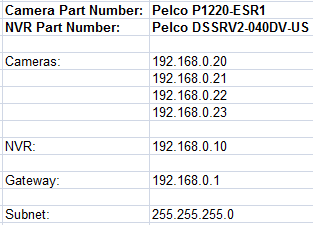Information
-
Document No.
-
Audit Title
-
Client / Site
-
Conducted on
-
Prepared by
-
Location
-
Personnel
-
Supply Chain Solutions - Quality Audit Checklist for READY! Camera & WOD
-
Camera Information...
-
Customer Name: Vital Link Project Name: USAF Hush House 2016 PB#: 1602137
Order number and date
-
Order Number
-
Select date
People Involved
-
Order Processor
-
QC Auditor
General
-
All build / pack / labeling / transportation requirements have been reviewed and followed.
-
Add media
-
Order Processor Sign Off
-
QC Sign Off
Material
-
All material has been verified for accuracy of part & qty based on information contained on master packing slip.
-
Order Processor Sign Off
-
QC Sign Off
-
All boxed or bagged items display the Vendor's / Anixter's part number and the correct quantity in the container.
-
Order Processor Sign Off
-
QC Sign Off
-
All boxes that contain mixed product display a "mixed carton" label.
-
Order Processor Sign Off
-
QC Sign Off
-
Add media
Camera Programming
-
No assembly required.
-
Order Processor Sign Off
-
QC Sign Off
-
Ensure sales order has proper Qty of service part numbers 14ZZZ-VL-CAMERA-FEE & 14ZZZ-VL-NVR-FEE on the sales order.
-
Order Processor Sign Off
-
QC Sign Off
-
Remove device from OEM packaging, but save to re-package camera when MAC address capture/IP addressing is completed.
-
Order Processor Sign Off
-
QC Sign Off
-
Power and transmission test performed and documented on the cameras. Note camera serial numbers on Test Certificate document.
-
Order Processor Sign Off
-
QC Sign Off
-
Power and transmission test performed and documented on NVRs.
-
Order Processor Sign Off
-
QC Sign Off
-
Wiring Diagram (p/n VIT-WIRING) has been picked and packed with the sales order.
-
Order Processor Sign Off
-
QC Sign Off
-
Using customer-provided list denoting device type, device name, location, static IP address & subnet mask (gateway, DNS etc): assign static IP address(es) to devices, record associated device MAC address (Record MAC address & serial number if different).
-
Order Processor Sign Off
-
QC Sign Off
-
Power camera via a Power over Ethernet (POE) switch if possible; otherwise, standard or auxiliary power sources will be used. (Camera Part Number P1220-ESR1) (NVR Part Number DSSRV2-040DV-US)
-
Order Processor Sign Off
-
QC Sign Off
-
Connect camera to a laptop or workstation and check to ensure it contains the most current version of firmware as per the manufacturer's website.
-
Order Processor Sign Off
-
QC Sign Off
-
Program the appropriate static IP address into each specified unit.
-
Order Processor Sign Off
-
QC Sign Off
-
Check camera to ensure that clear video is being transmitted to the laptop or workstation.
-
Order Processor Sign Off
-
QC Sign Off
-
Record MAC address and serial number if they are different.
-
Order Processor Sign Off
-
QC Sign Off
-
Re-package camera in OEM packaging.
-
Order Processor Sign Off
-
QC Sign Off
-
Forward completed IP address/MAC address spreadsheet to sales.
-
Order Processor Sign Off
-
QC Sign Off
-
Add media
NVR Programming
-
Remove device from OEM packaging, but save to re-package camera when IP addressing is completed.
-
Order Processor Sign Off
-
QC Sign Off
-
Program the appropriate static IP address into each specified unit.
-
Order Processor Sign Off
-
QC Sign Off
-
Add media
Consolidation
-
Consolidate all material on the sales order, including Wiring Diagram, on to properly sized pallet(s). Must use ISPM-15 rated pallets.
-
Order Processor Sign Off
-
QC Sign Off
-
Bill of Materials is signed and dated and included in each kit.
-
Order Processor Sign Off
-
QC Sign Off
-
Add media
Packing Slip
-
Custom Test Certificate / Packing Slip has been created, printed for the cameras & NVRs, and attached to the standard Anixter packing slip. Make certain camera & NVR serial numbers recorded on the test certificate.
-
Order Processor Sign Off
-
QC Sign Off
-
The "master packing slip" is applied to the pallet / carton identified as pallet / carton # 1 of each shipment.
-
Order Processor Sign Off
-
QC Sign Off
-
Add media
Labeling
-
Each physical camera is labeled with the Customer PO Number.
-
Order Processor Sign Off
-
QC Sign Off
-
Each physical NVR is labeled with the Customer PO Number.
-
Order Processor Sign Off
-
QC Sign Off
-
Each camera carton & NVR carton is labeled with the Customer PO Number.
-
Order Processor Sign Off
-
QC Sign Off
-
READY! Label has been attached to each kit..
-
Order Processor Sign Off
-
QC Sign Off
-
No labeling required for the pallet(s)..
-
Order Processor Sign Off
-
QC Sign Off
Shipping Labels
-
Each box / pallet displays box numbering labels (Ex: Box 1 of 10, Box 2 of 10 etc).
-
Order Processor Sign Off
-
QC Sign Off
-
Add media
Proper Packaging
-
A QC Check on material, qty & labeling has been performed and verified before the cameras & NVRs were packed for shipment.
-
Order Processor Sign Off
-
QC Sign Off
-
All boxes are securely palletized and shrink-wrapped with clear stretch wrap.
-
Order Processor Sign Off
-
QC Sign Off
-
Must use ISPM-15 rated pallets.
-
Order Processor Sign Off
-
QC Sign Off
-
Add media
Custom Labeling and Packaging Requirements
-
All custom tasks related to this project have been followed correctly as outlined in the Red Tag, order memo, line memo, or project process procedures listed on this QC Checklist.
-
Order Processor Sign Off
-
QC Sign Off
-
Add media
Bill of Lading - Transportation Instructions
-
If sales indicates on sales order memo that the order will eventually ship International after shipment to Vital Link in Texas, Anixter has provided all necessary documentation for export.
-
Order Processor Sign Off
-
QC Sign Off
-
Proper memos, correct sales order, correct delivery date and times, along with contact name and numbers are identified on the bill of lading. No special delivery requirements.
-
Order Processor Sign Off
-
QC Sign Off
-
Add media
Programming QC
-
Upon completion of programming the cameras, a separate individual verified the correct password was set by using the password to get in to a few of the cameras. If multiple passwords are utilized, a separate individual checked a few cameras of each programmed batch.
-
Order Processor Sign Off
-
QC Sign Off
-
As IP addressing or other functions are done to cameras, the LPC will take a screen shot or picture of the IP address and dump them into either a Word or Word Pad document (Word Pad software can be found in the accessories function of Windows). A copy of the screen shots to be kept on file as proof that the IP addressing was done properly.
-
Order Processor Sign Off
-
QC Sign Off
-
Do not sort the customer or sales provided IP spreadsheet unless 100% necessary. If sorting occurs, ensure that there are no locked cells that would cause for the information on the spreadsheet to be invalid due to the locked cells.
-
Order Processor Sign Off
-
QC Sign Off
-
Upon completion of programming the cameras, confirm the completed IP spreadsheet matches the original IP spreadsheet sent from the customer or sales to ensure that the cameras match up to the correct IP addresses. If there are any discrepancies, contact the PIM immediately.
-
Order Processor Sign Off
-
QC Sign Off
-
Add media
QC Auditor Signature
-
Add signature
-
Select date
Manager/Supervisor Signature
-
Add signature
-
Select date
Order Processor Signature
-
Add signature
-
Select date