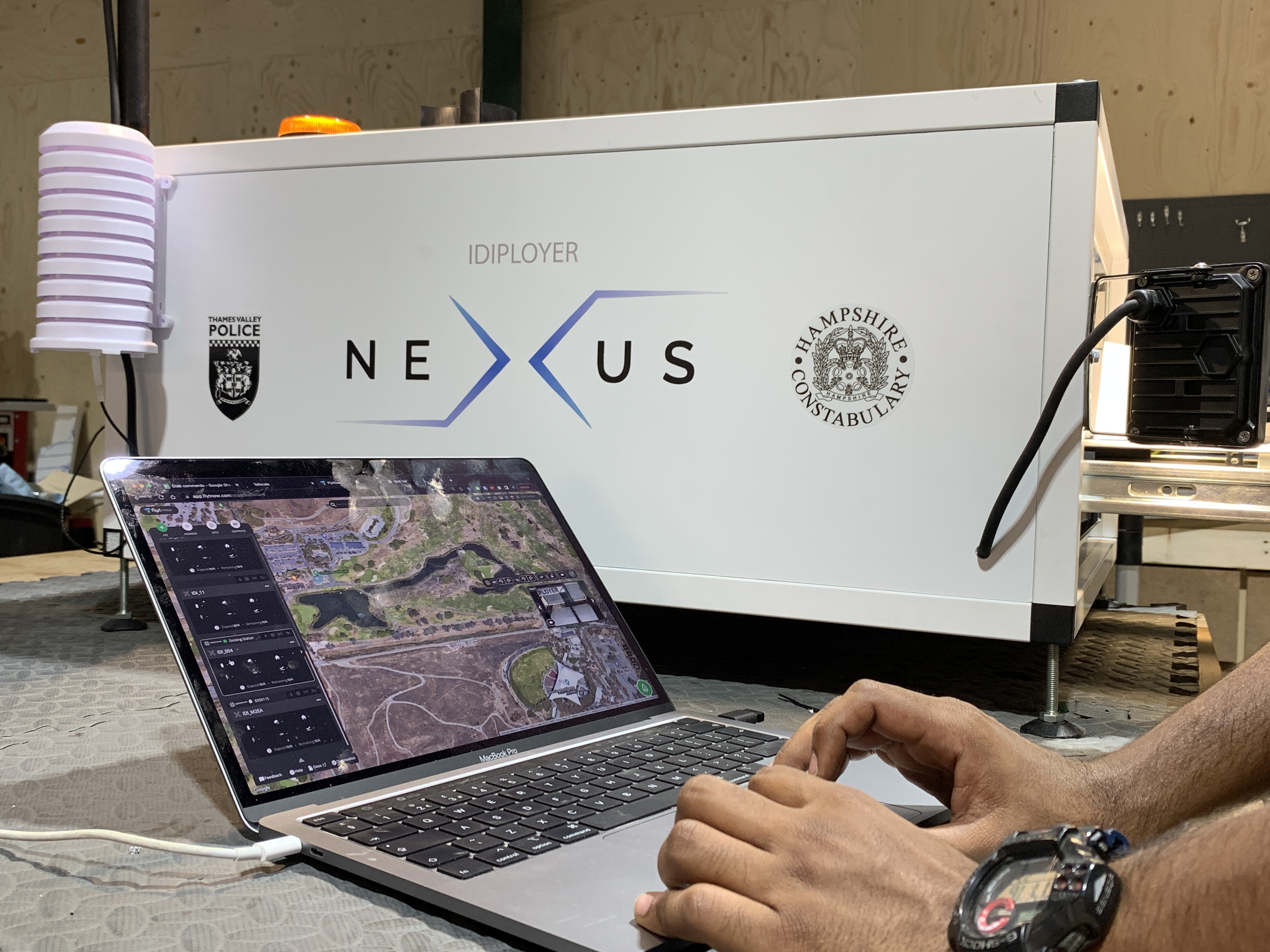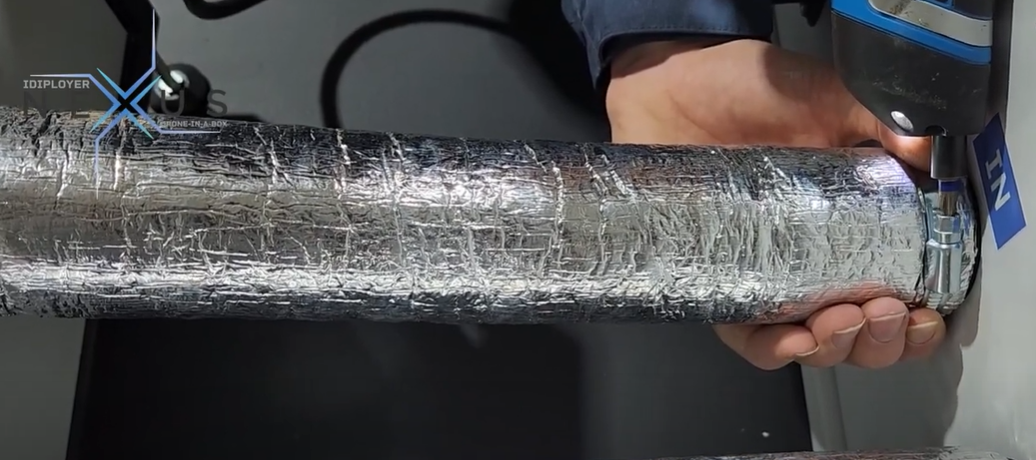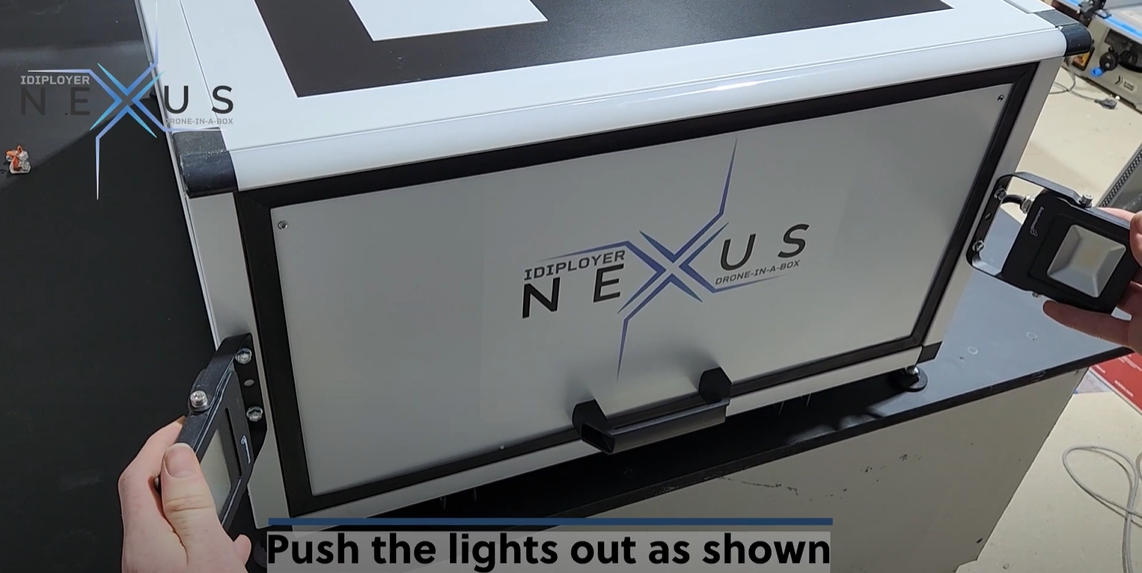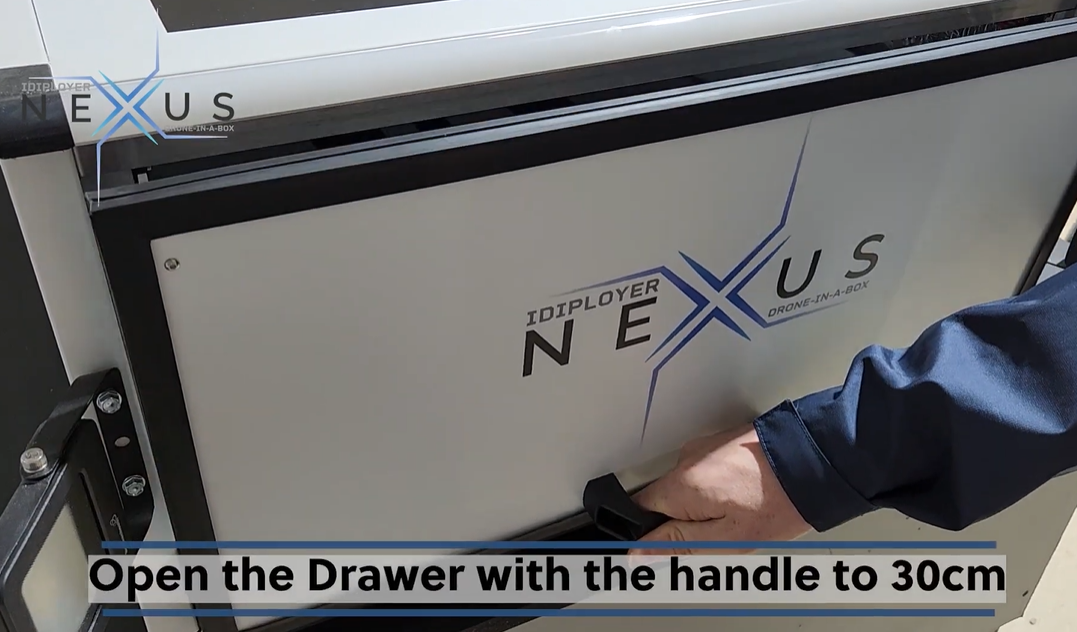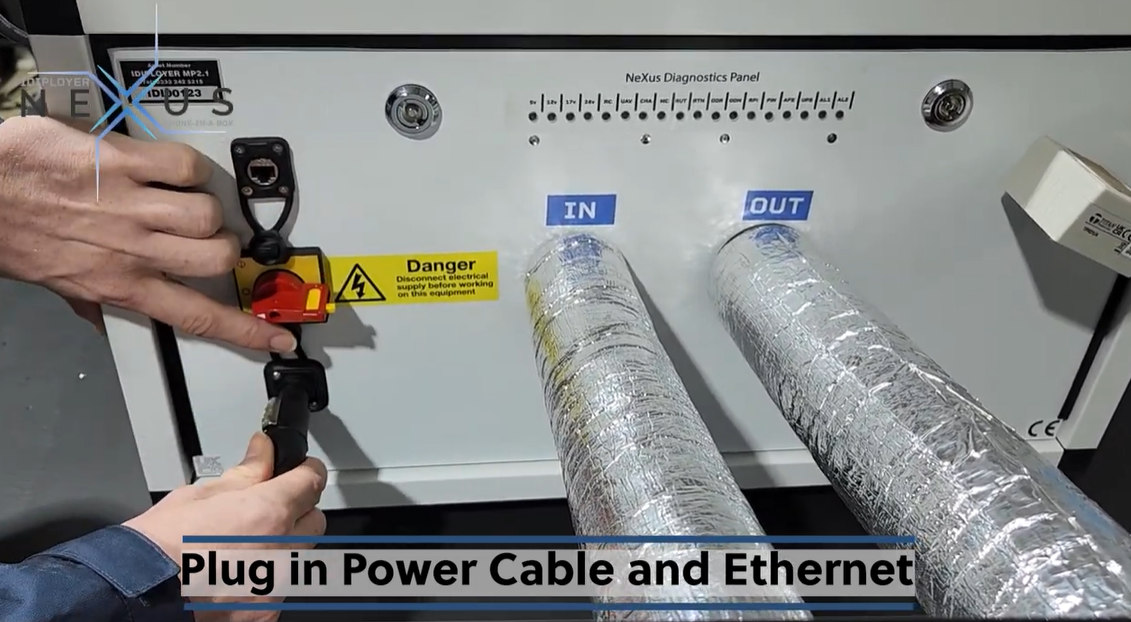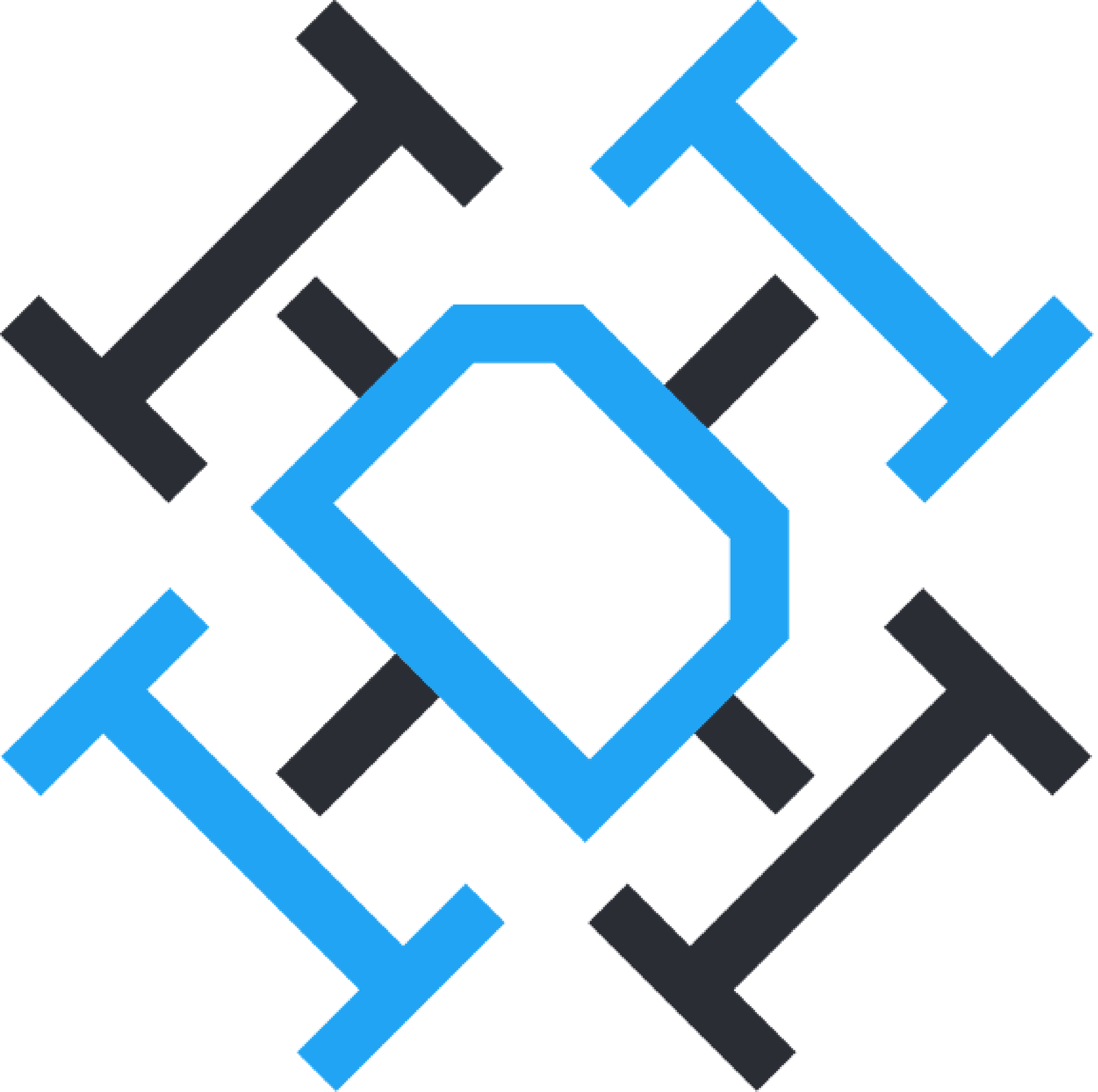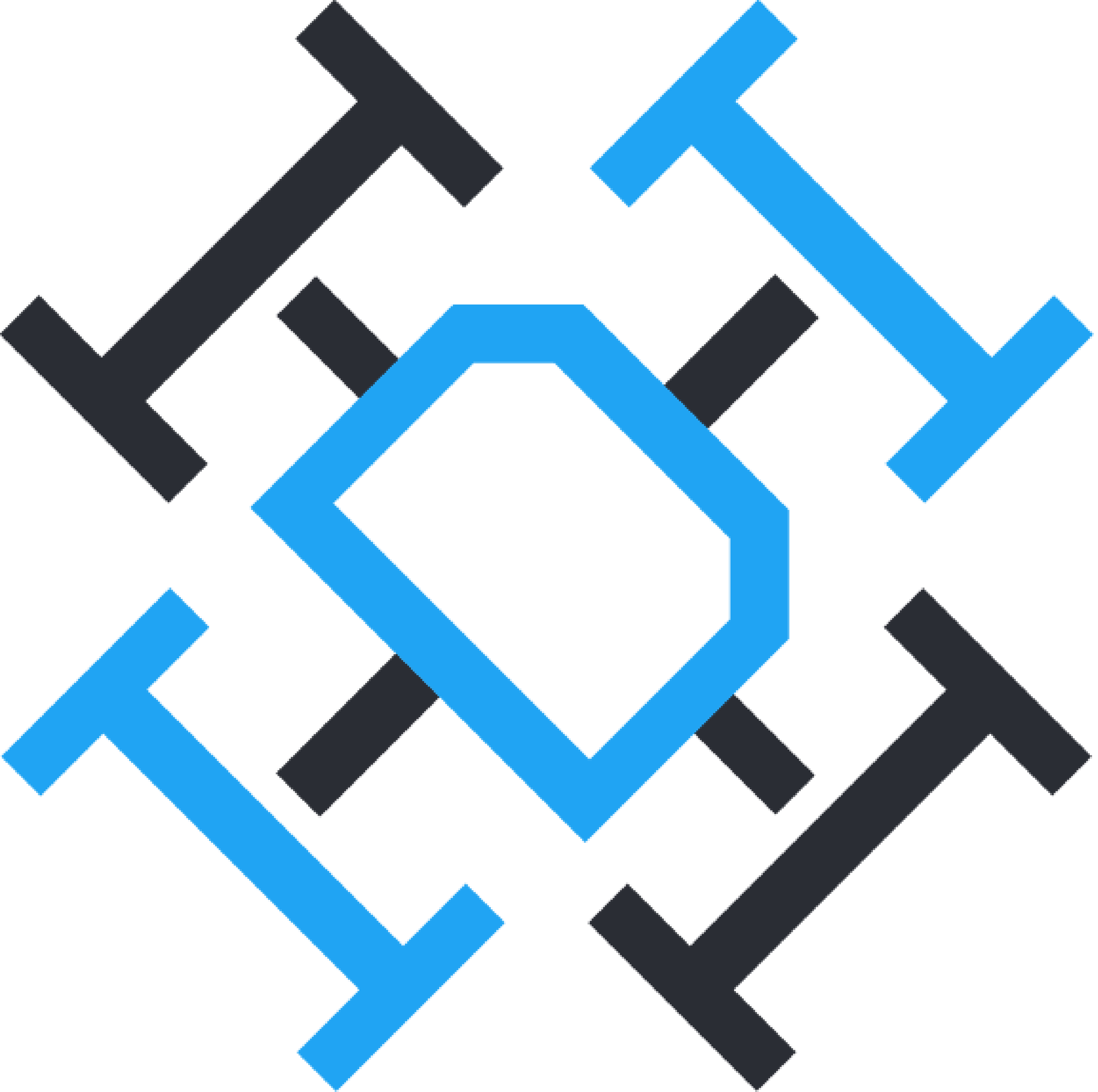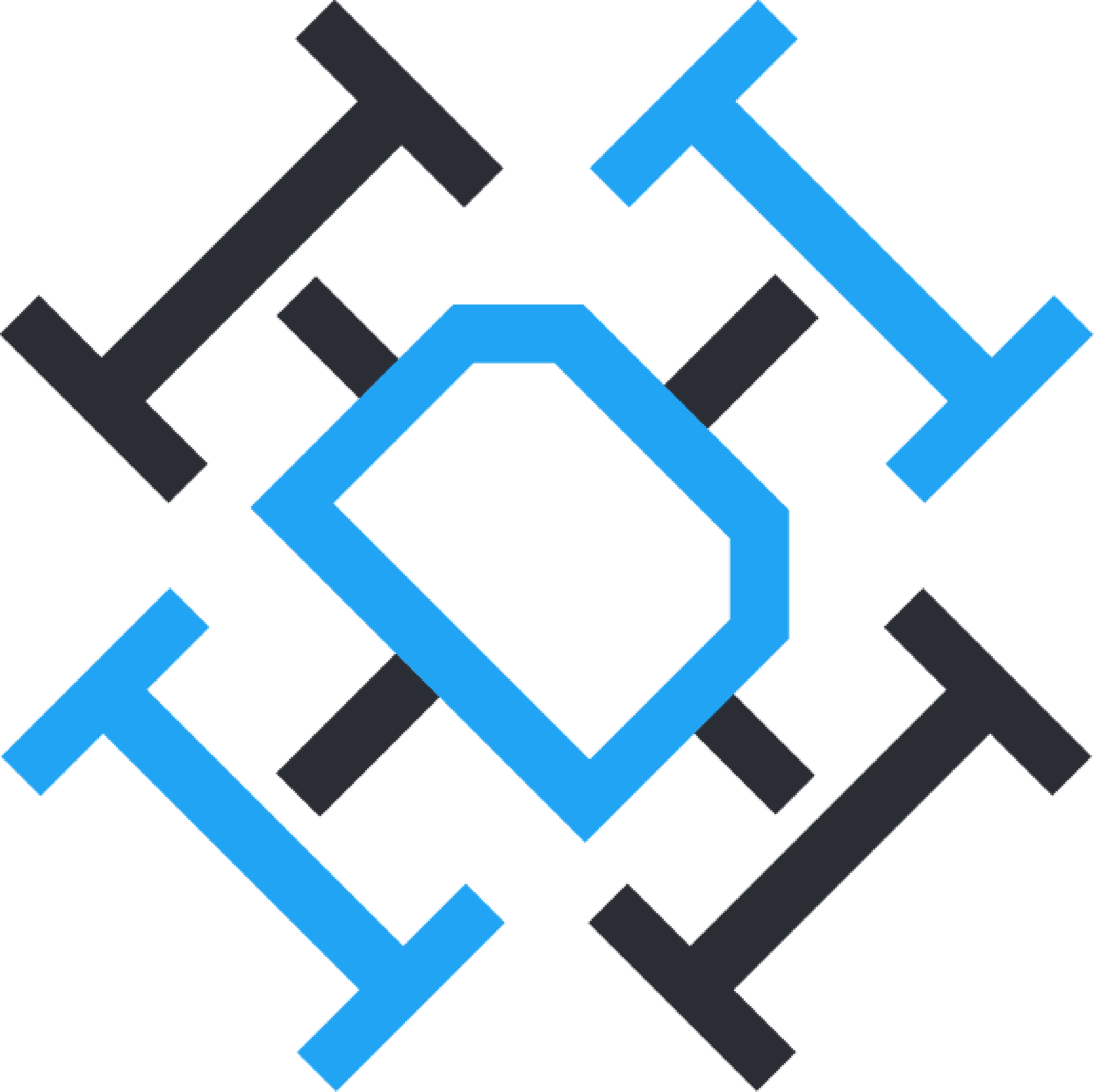Title Page
-
Docking Station Name
-
IDI Number
-
Conducted on
-
Prepared by
-
Geo Location
Positioning Your Docking Station
-
Place the Docking Station and Dock Support on a Level Surface.
-
Position the Dock Support about 30cm from the rear of Dock.
-
Slide the 2 Cooler pipes over the INLET and OUTLET pipe connectors.
-
-
Position the front lights See Image Below
-
-
Open the Drawer about 30cm - Use the Handle Provided.
-
-
Plug in Power Cables from Dock Support to Dock
-
-
Plug in Ethernet if required. If using a SIM card, see Sim Card Installation Guide
-
Prepare your Drone with Attachments
-
-
Place the Drone on the Landing Platform
-
-
Plug the Dock into the mains supply.
-
Open the Dock Support and Power on the UPS - Press and Hold for 3 seconds.
-
Turn on the Docking Station Isolator Switch.
-
-
Login to your Flytnow Dashboard
Docking Station Location
-
Turn on the RC
-
Confirm Green RC Status
-
Wait 60 seconds and check Status
-
Hard Refresh your dashboard.
-
Check RC Status.
-
REPORT TO IDI SUPPORT.
-
Turn on the Drone.
-
Confirm Green Drone Status
-
What 2 minutes and check status
-
Hard Refresh Dashboard
-
Check Drone Status
-
REPORT TO IDI SUPPORT
-
Goto the Docking Station Page and click open enclosure
-
Confirm Dock Opened
-
Check Error Alerts for Automation Failures
-
Try Again, if persists REPORT TO IDI SUPPORT
-
Check Drone Service Status
-
Turn off Drone Service
-
Retry Open Enclosure
-
REPORT TO IDI SUPPORT
-
IDI Reference Number