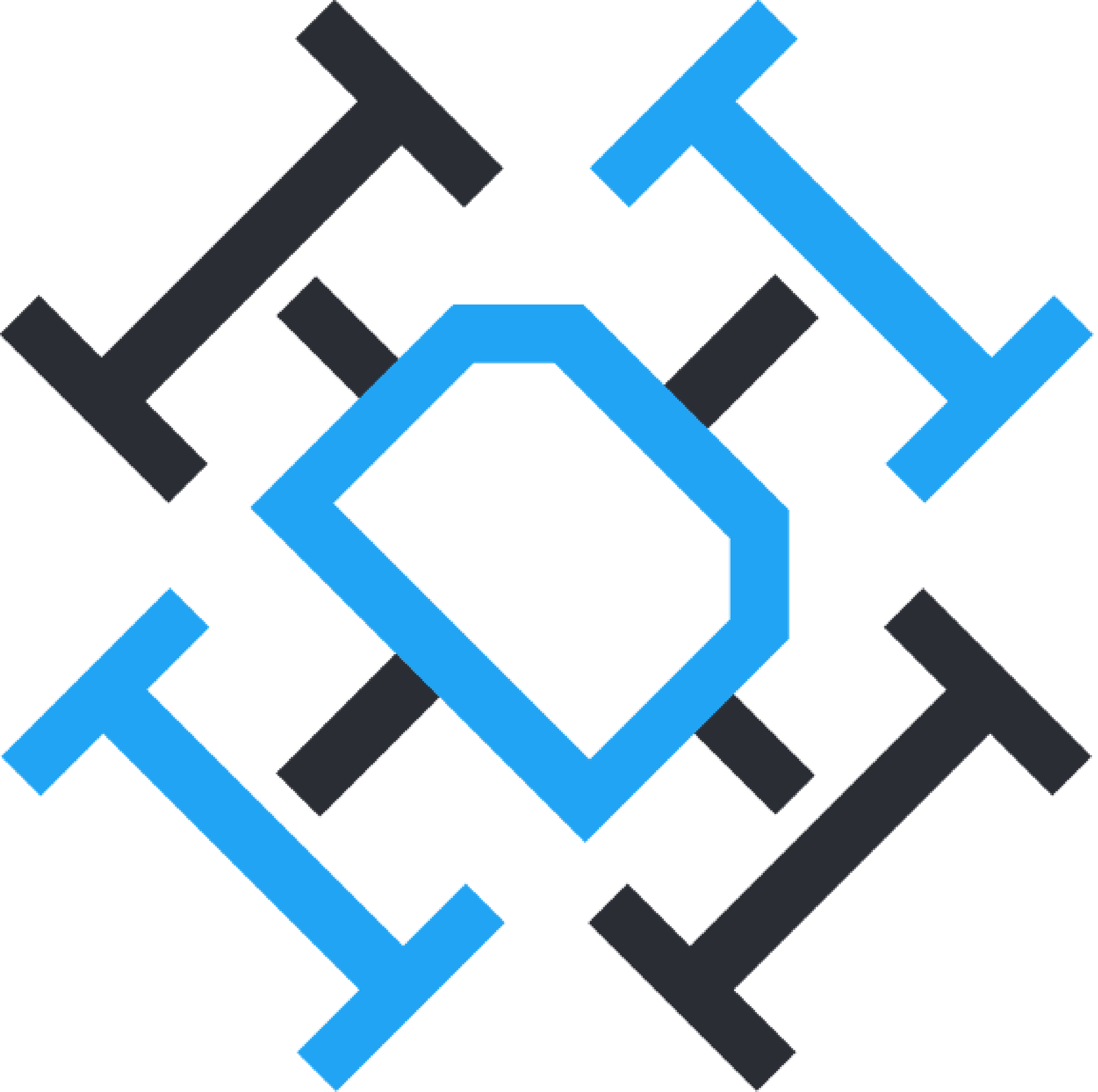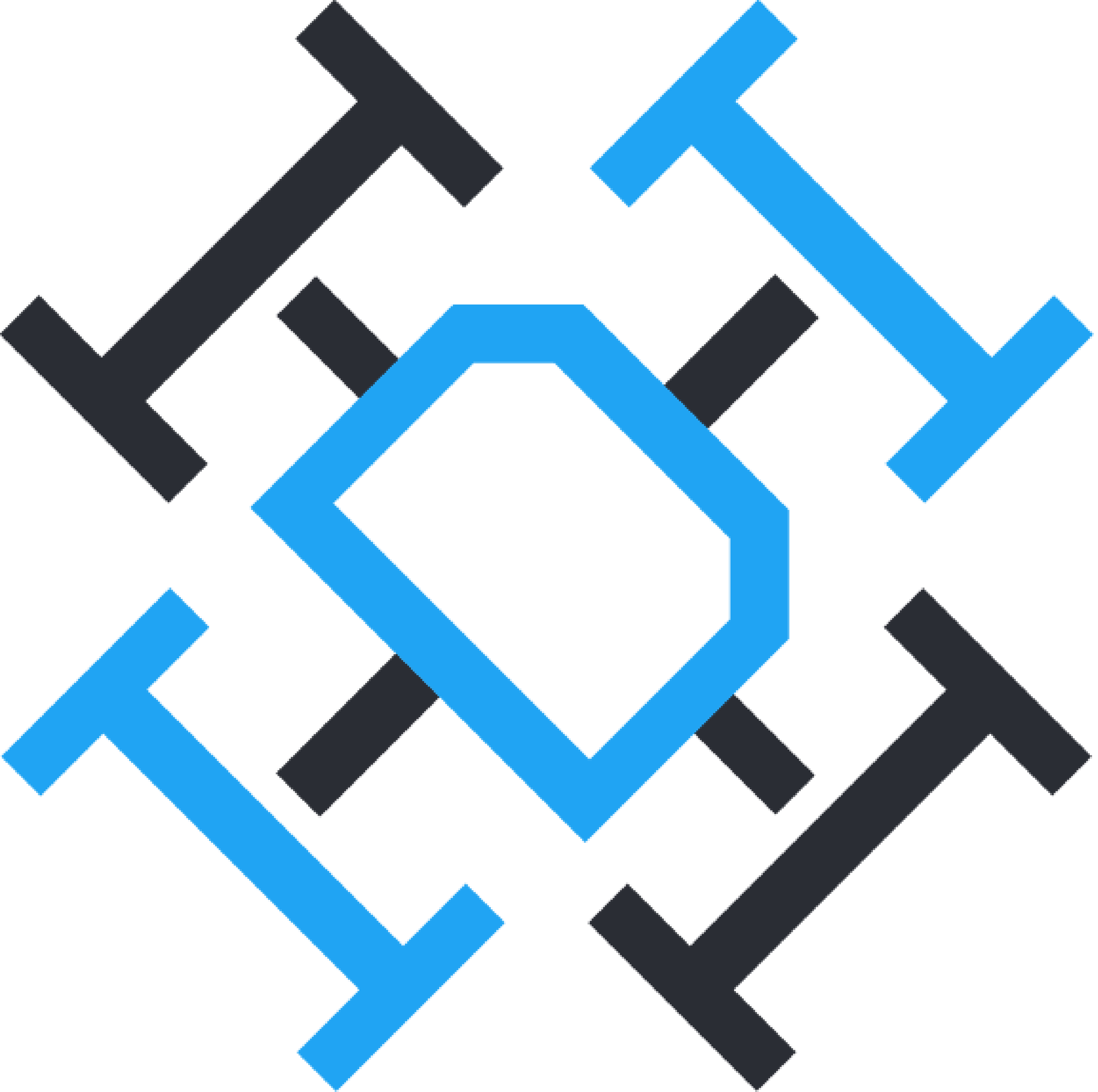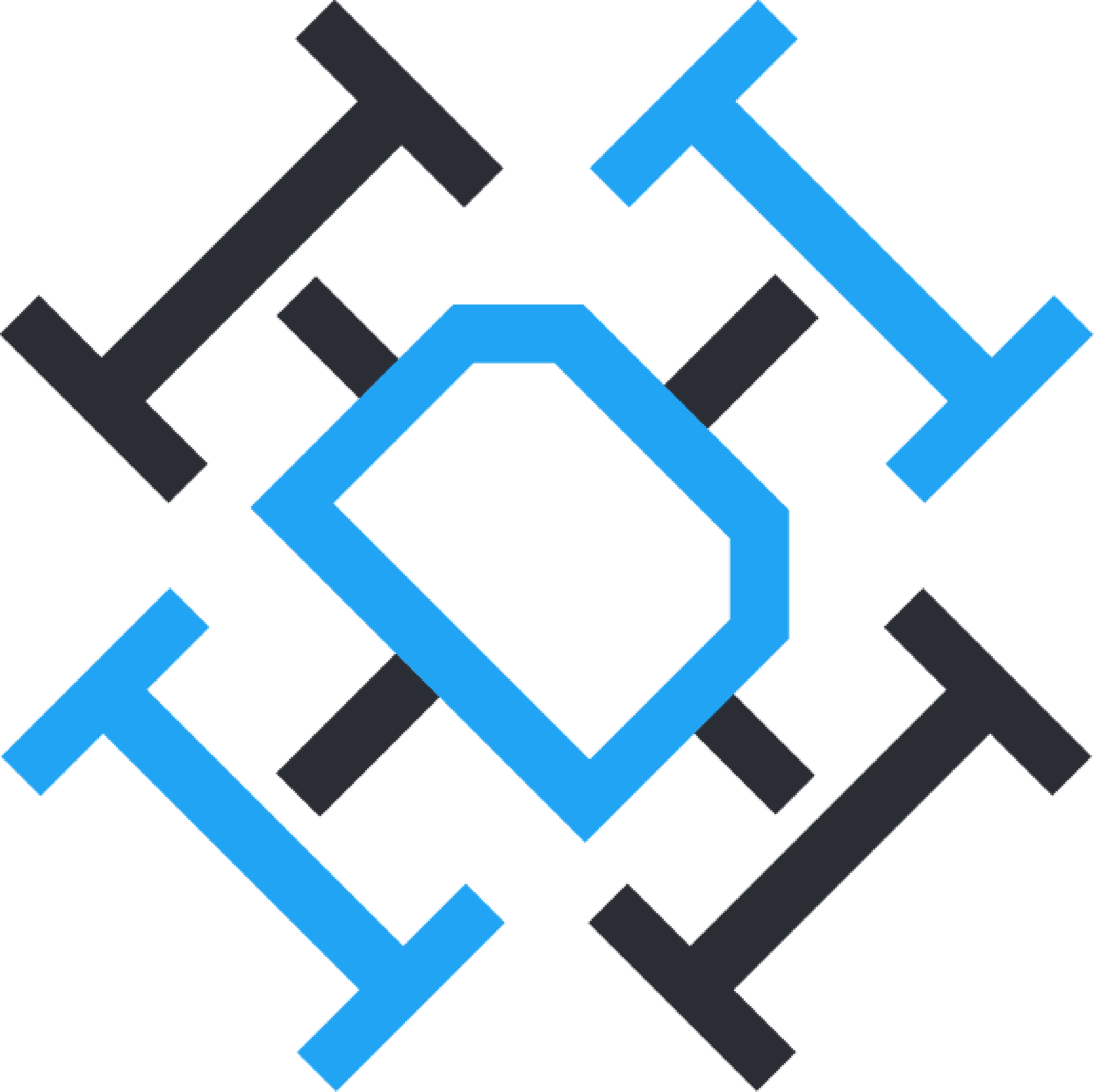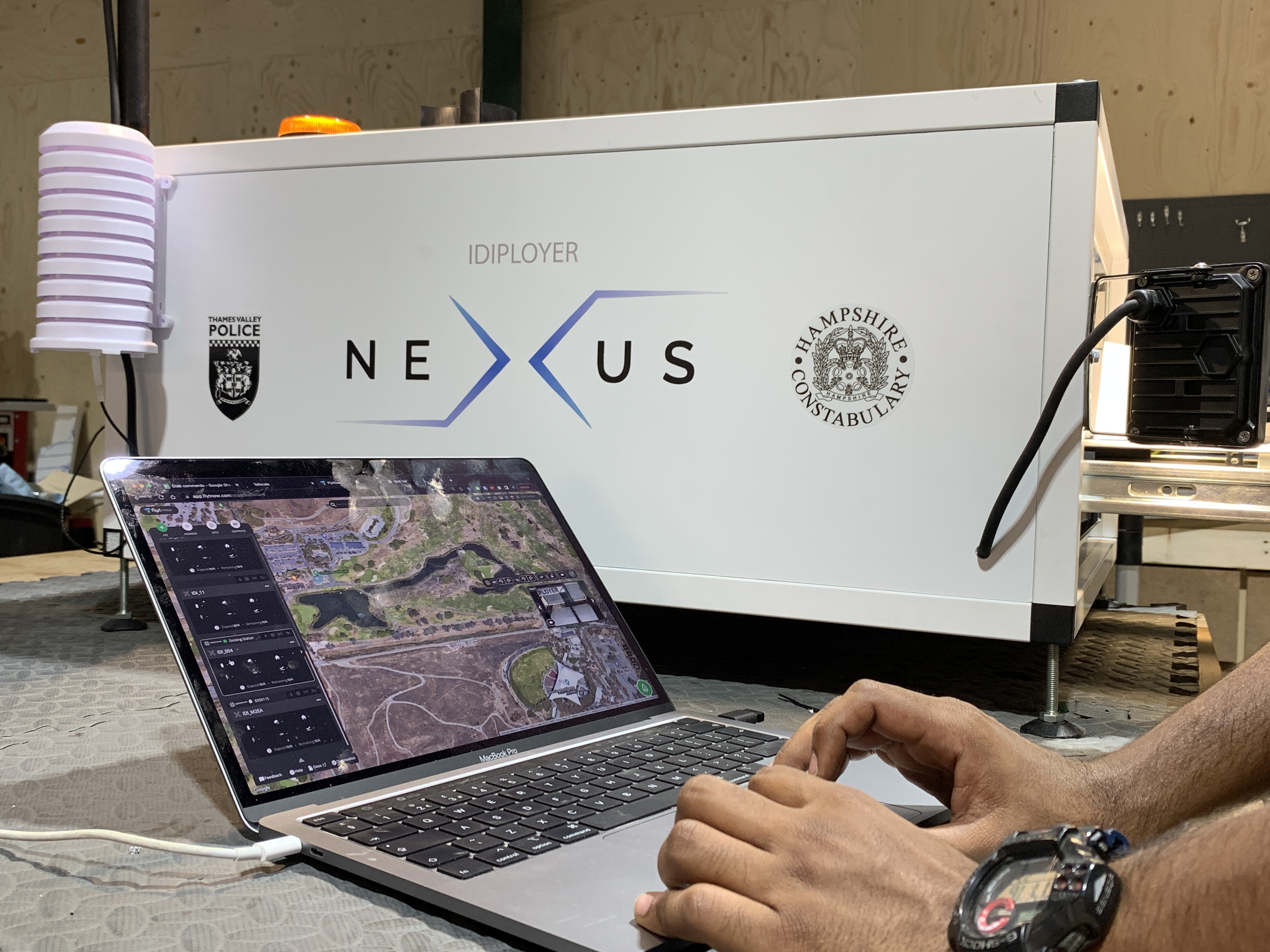Title Page
-
Conducted on
-
Prepared by
-
Location
-
Site Name
Pre Flight Checklist
-
AIRFRAME - Place Airframe on Level Ground at TOLP
-
AIRFRAME - Check for damage, wear, tightness of fittings, condition, and secure. Check props and gimble are secure.
-
Record faults found
-
Faults repaired on-site
-
Add drawing
-
CAMERA - Remove lens cap and Gimbal Lock, ensure Memory Card installed & Power Up if applicable
-
Confirm memory card installed.
- Memory card installed in Aircfraft.
- Memory Card installed in Controller
- CINE Installed
-
Which Item Failed?
-
Reason?
-
Repaired?
-
Details of repair
-
-
To be repaired off site.
-
-
BATTERIES - Note Battery Number in Battery Log, fit battery securely into airframe
-
Enter Battery details here for reference later.
-
Reason for fail?
-
Record Battery Details
-
-
TRANSMITTERS - Turn on Appropriate Flight Control and Gimbal Control Tx
-
Reason for fail?
- Firmware update required
- DJI Lock
- Software Update.
- Battery Fault
- other
-
Update firmware/software before continuing.
-
Do not continue until updated - seek network connection.
-
Request Lock release from DJI - https://www.dji.com/uk/flysafe/self-unlock
-
Not reference here
-
Reason - Do not continue with flight.
-
Replace Battery/reset and try again
-
Has transmitter fault been resolved?
-
Investigate further - contact transmitter supplier for support.
-
-
Provide details.
-
GROUNDSTATION - Turn on Groundstation Equipment if applicable
-
Reason?
-
-
GIMBAL CHECK - Test gimbal functions as appropriate to platform. Ensure leveling operates as expected and full and free movement with no snagging of cables
-
Gimbal Type?
-
Lens attached?
-
Balance Rings attched?
-
Re-calibrate the Gimbal
-
Reason?
-
-
VIDEO DOWNLINK - Ensure Groundstation is operating as expected and relevant image/telemetry is being displayed
-
-
PEOPLE - Ensure all Crew and 3rd Parties are in a safe location/position relative to the SUAS
-
TIME - Note time and confirm it is within any set clearances
-
POWER UP - Call “STARTING” and engage the SUAS Start Sequence
In Flight Checklist
-
TAKE OFF - Take one Final look around, check with Observer if all Clear then call “TAKE-OFF”
-
AIRCRAFT - Conduct Handling Check in the Low Hover: Abnormal Handling Characteristics – Call “ABORTING” & Land Immediately. Handling Characteristics OK – Call “CONTINUING”
-
IPAD/GROUNDSTATION - Monitor Battery Levels (Tx/SUAS/Groundstation)
-
AIRCRAFT - Monitor Status LEDS to confirm Flight Controller Mode and Battery level
-
CAMERA - Recording if required.
-
Landing Point - Confirm TOLP Clear and call “LANDING” NB; If not clear, direct Observer to clear the area or select alternate site.
Post Flight Checklist
-
AIRCRAFT - Note Battery Level, Turn Off and remove<br>Call “SAFE”<br>
-
TRANSMITTERS - Turn Off all Tx’s and Groundstation Equipment
-
INCIDENTS - Any incidents to be reported to the SUA Operator if required
-
INCIDENT TYPE?
- Minor Incident - Non Reportable.
- RP Aborted Flight
- Near Miss
- Loss of control/data link – where that loss resulted in an event that was potentially prejudicial to the safety of other airspace users or third parties
- Navigation failures
- Crew Resource Management (CRM) failures/confusion
- Structural damage/heavy landings
- Flight controller, SUAS programming or configuration errors
- Fire
- Any incident that injures a third party
-
Provide Details
-
Complete formal Mandatory Occurrence Report (MOR) Reportable occurrences are categorised as: ‘any incident which endangers, or which if not corrected, would endanger an aircraft, its occupants or any other person’.
24 hour joint AAIB & CAA Accident/Incident reporting line:
+44 (0) 1252 512299 -
Only select these this response if there were no Risk to life.
-
Describe Incident or near miss.
-
Do you need to report a near miss?
-
Describe details and attach images - provide as much detail as possible.
LOG BATTERY USAGE - Record all details in Battery Log
-
Battery Details - Record all used.
-
Battery Type
-
Number
-
Condition
-
Remove from use and destroy as per manufacturer manual
-
Confirm AirData/or Flight Recording Upload