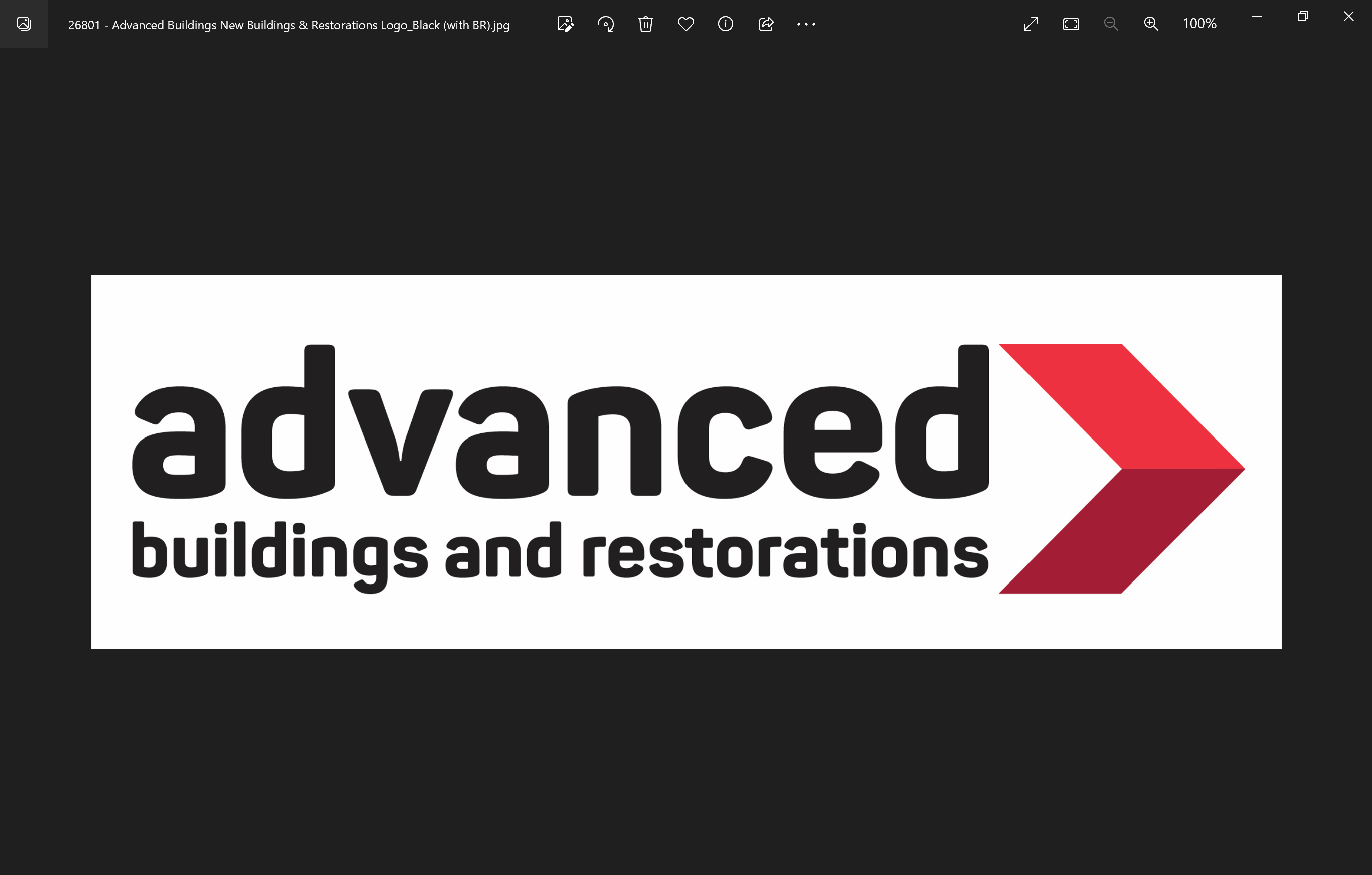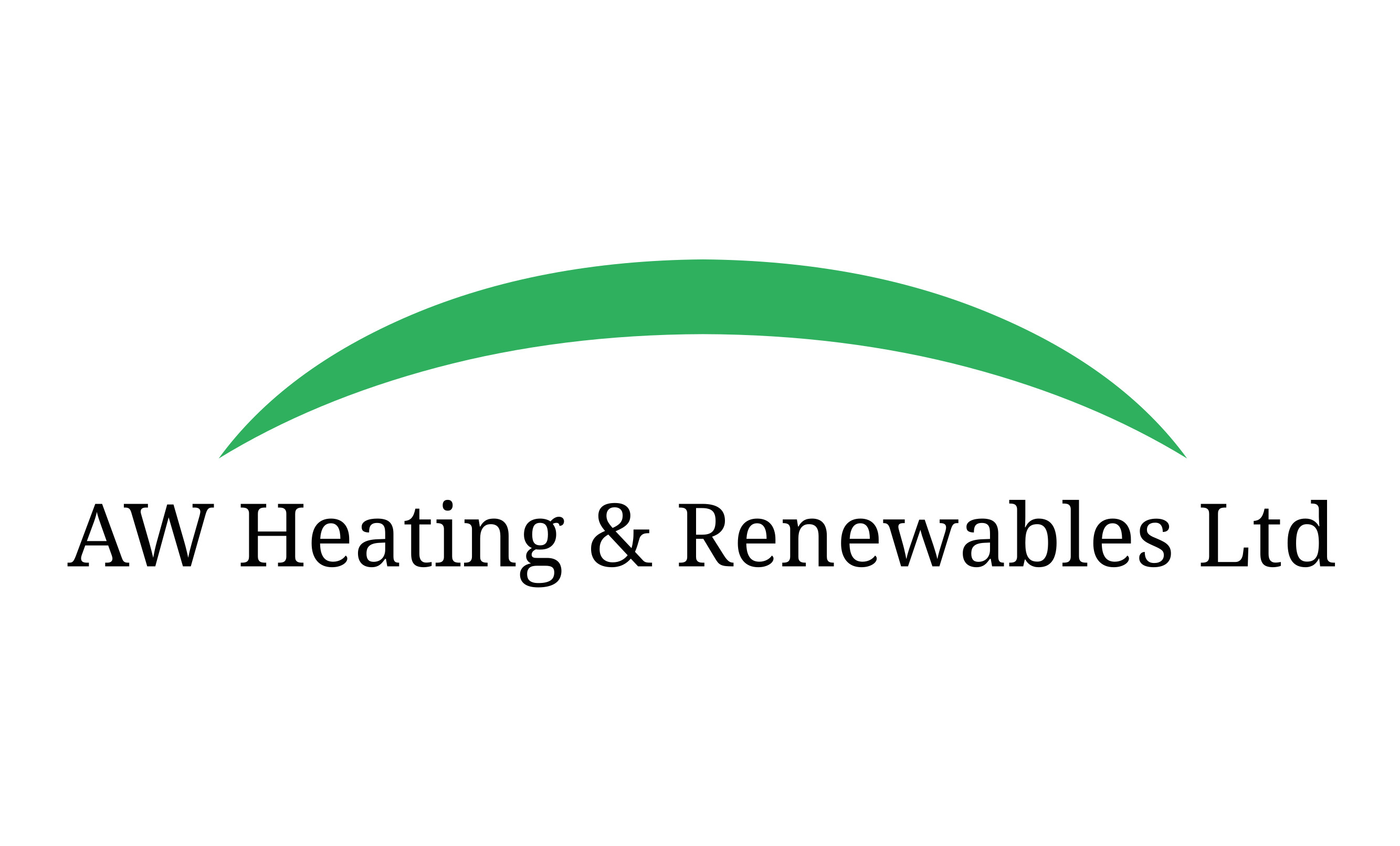Title Page
-
This Document will be used for Audit purposes.
It must be completed on the day of install.
You must ensure that all mandatory questions are answered correctly.
The Signatures from the customer and yourself are compulsory and may be used as proof if required. -
Date of Install
-
Time Arrived onsite
-
Lead Electrician Name
-
Lead Roofer Name
-
Customer Name
-
Job Post Code
-
Location
Installation compliance
Pre installation checks
-
Site Specific Risk Assessment completed
-
Any H&S issues or concerns noted?
-
What H&S issues exist on site? What has been or needs to be done to make safe?
-
Please list any extra PPE required to mitigate risks onsite i.e. harness/lanyard, facemask Note: Hard Hat, Hi-Vis vest and toecap boots to be worn at all times.
-
Take a picture of the Meter cupboard Pre installation (showing meter serial number)
-
Take a picture Customer CCU Pre installation
-
Take a picture of Equipment Kit as delivered
-
CHECK THE KIT DELIVERY. <br>Is any kit MISSING or DAMAGED<br>If yes - notify So Energy 02038704802 immediately
-
Installer to sign to say that all kit has been checked, they have talked the customer through the installation plan, Site Specific Risk assessment has been completed and there are no issues
-
Customer to sign that they have been talked through the proposed install plan including equipment locations and cable runs
Photos of installation
-
Are you installing Solar PV ?
Solar PV Installation
-
Scaff-Tag (photo required)
-
Safety measures taken/required for scaffolding/ roof lifts/ working at height , PPE used, etc
-
Roof condition before installation work commences - be sure to show any existing damage before work starts
-
Solar array mounting brackets (One Bracket before rails attached) (photo required)
-
Rails installed Straight with regular supports (picture of rails before panels attached) (photo required)
-
Is Earthing of the Solar array (each frame per column or row) required?
-
Are TIGO optimisers fitted and secured<br>(photo required)
-
External DC cable roof entry showing waterproofing maintained (photo required)
-
Solar array evenly installed, Photo of finished Array / Arrays (photo of each if more than one) (photo required)
-
DC cable run - showing DC warning labels (photo required)
-
Inverter installation Showing MCS Stickers and schematic applied (photo required)
-
Generation meter (showing serial number) (photo required)
-
Shutdown Procedure displayed - this will have been supplied to the customer (photo required)
-
Inverter Data label (photo required)
-
AC installation Including Local Isolator, cables and labelling (photo required)
-
Is a battery being Installed?
Battery Installation
-
Battery installation complete with associated switchgear (local Isolation point), MCS warning stickers and shutdown procedure (photo required)
-
Battery Data label (photo required)
-
Are you required to install fire detection?
-
Please take pictures showing the location of both linked detectors
-
Are you connecting a Critical Load CCU?
-
Installation of Critical load CCU showing changeover switch (photo required)
-
Battery Earth Rod (photo required)
-
Are you Installing a Solar Hot water diverter
-
Please take a photo showing the whole hotwater tank installation
General AC Electrical Installation
-
Customer CCU Post installation showing MCS warning labels (photo required)
-
Meter cupboard Post installation (showing meter serial number and MCS labelling) (photo required)
-
Please take photos of AC cable runs. Include internal runs and any holes made showing how they were 'made good'
-
Was a Sub CCU Installed ?<br>if yes - please provide photos
-
Please supply a photo of the Sub CCU with the cover off. This must clearly show that all Inverter and/or Battery supply circuits have the following protection :- 1. A Surge Protection Device (SPD) has been installed 2. There is Bi-Directional RCD and over-current (MCB) protection (this can be combined (RCBO) or separate)
-
Sub CCU with Cover on. This must show all circuits labeled and safety labelling to BS7671 & MCS requirements
-
Additional photos Please supply any additional photos you feel may be helpful i.e. if there is an incident or damage to customers property, add as many photos here as you wish
Installation and Customer handover complete
-
Has Inverter been commissioned and is working correctly?
- Complete
- Incomplete (specify outstanding works below)
- Not Installed on this job
-
Has Battery been commissioned and is working correctly?
- Complete
- Incomplete (specify outstanding works below)
- Not Installed on this job
-
Has Customer monitoring App been set up? (showing username created on Inverter or Battery portal)
-
This must be flagged to either your Line Manager or directly to So Energy before leaving site.<br>Attempts to resolve any problems should be made while still with the customer by contacting the manufacturer.<br>Confirm if the above steps have been taken
-
Please supply a photo of either the customer's app logged in and working, or the manufacturer's cloud platform showing So Energy as a guest user / agent
-
Notes and comments on install: This should be used to note any issues with the installation that could not be resolved during the initial installation visit. i.e. Battery would not commission, follow up visit required from Puredrive - or - Missing/broken panel, return visit required to install If everything is ok then just say that.
Customer Satisfaction
-
Installer signature: I confirm that the Installation is complete, any monitoring Apps have been set up and I have shown everything to the customer who is satisfied. If there is any outstanding works that are preventing the above or require a revisit, I have explained these to the customer and notified my manager.
-
Customer Signature: I confirm that I am satisfied with the installation works and that everything is working correctly - or I have been made aware of any follow up work required. The monitoring App has been set up and demonstrated to me - or I have been made aware of any problems preventing this
-
Please Select the 'Installation Complete' option below when all mandatory questions have been answered