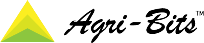Information
-
Audit Title
-
Document No.
-
Client / Site
-
Conducted on
-
Prepared by
-
Location
-
Personnel
Initial Setup
-
Obtain PC number from list
-
Add sticker with PC number
-
Select NO to all initial options on PC boot except MS Office
-
Insert key for MS Office licence
-
Custom install MS Office with all except Outlook
-
Write PC number and date on MS Office licence card
-
Open Internet Explorer and set home page to Google
-
Run Windows Update until all updates are complete
-
Open Lenovo tools and run updater
Software Installation - from USB stick
-
Installed VNC server and client, setup using default password
-
Install Lotus Notes
-
Run ninite installer
-
Install iSeries
Software Removal
-
Remove Bing
-
Remove all Corel software
-
Remove Lenovo Registration, User guide and Welcome
-
Remove Lenovo Thinkvantage Toolbox
-
Remove System Update
-
Remove Thinkvantage Power Manager
-
Remove Windows Live Essentials - all products
System Configuration
-
Activate remote desktop
-
Set up local GP printing rules
-
Install Ccleaner, run and fix registry entries
-
Uninstall Ccleaner
-
Create aa folder in C drive
Final checks
-
Restart PC and run Windows Update
completed
-
Signed by
-
Date completed