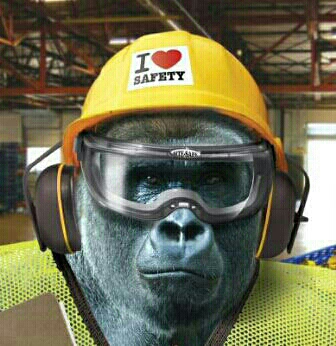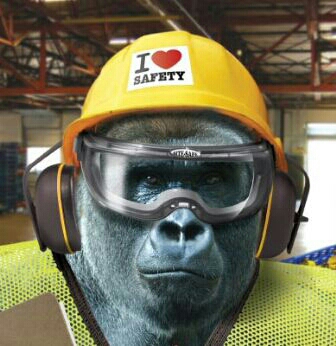Information
-
Subject/Course Area
-
Inspection location
-
Enter location name
-
Conducted on
-
Prepared by
-
Additional Personnel Present
1.0 Previous Inspection
-
1.1 Has the previous inspection been reviewed?
-
Review previous inspection before proceeding
-
1.2 Have all actions from previous inspection been addressed?
-
List all incomplete actions
Incomplete Action
-
Brief Description
-
Person Responsible
-
Target completion date
-
1.3 Do you wish to add any general comments to this section?
-
Section Comments
2.0 Management Questions
-
2.1 Is the Employers Liability Insurance certificate in date and displayed?
-
Area Manager/Safety Co-ordinator to obtain and display current Employers Liability Insurance certificate within 24 hrs
-
2.2 Is the HSE law poster displayed?
-
Area Manager/Safety Co-ordinator to obtain and display current Employers Liability Insurance certificate
-
2.3 Are staff aware of, and have read the DMU H&S Policy statement?
-
NEED TEXT HERE
-
2.4 Are staff aware of, and have read the dept/faculty SOSO?
-
Area Manager/Safety Co-ordinator to ensure staff are provided with a copy of DMU H&S policy statement within 2 weeks
-
2.5 Is everyone aware of who the Safety Manager for the area is?
-
NEED TEXT HERE
-
2.6 Is responsibility/authority for students understood?
-
NEED TEXT HERE
-
2.7 Are employees involved in H&S planning?
-
NEED TEXT HERE
-
2.8 Is there a system of routine inspections?
-
NEED TEXT HERE
-
2.9 Are statutory inspections being conducted and recorded?
-
NEED TEXT HERE
-
2.10 Do staff know the procedures for accident reporting?
-
NEED TEXT HERE
-
2.11 Are management safety decisions effectively communicated to staff?
-
NEED TEXT HERE
3.0 Risk Assessment
-
3.01 Is there a local "area" risk assessment
-
3.02 Is there (if required) task or equipment risk assessments?
-
3.03 Are specific risk assessments in place where required? (Consider MHO, COSHH, DSEAR, New and Expectant Mothers, Violence, LOLER, Lone Working, Fire, DSE, First Aid, Noise)
-
3.04 Is there evidence that the risk assessments have been communicated to users?
-
3.05 Is there a system to implement controls identified in the risk assessment(s)?
-
3.06 Is this system audited and reviewed?
-
3.07 Is there a system in place to review risk assessment ie when a task changes or after an accident?
4.0 Training
-
4.01 Is there evidence of induction training being carried out for new employees?
-
4.02 Is there a procedure to identify safety training requirements for staff?
-
4.03 Is there a log of staff training?
5.0 Fire Safety
-
5.1 Is the fire alarm system functioning correctly?
-
Enter details of issues, immediately log a high priority action on Helpdesk, and discuss concerns with the Faculty Technical Manager
-
5.2 Are evacuation procedures and location of assembly points clearly identified on signage throughout the area?
-
Immediately obtain signs and pin at relevant locations
-
5.3 Is the area clear of clutter and rubbish; are designated exit doors and escape routes accessible?
-
Immediately take action to remove or dispose of clutter or rubbish, and ensure exit routes and doors are clear and accessible. Note any issues requiring management attention, including photographs if necessary
-
5.4 Is fire safety equipment in place, easily accessible, in good order and does it appear ready for use?<br>Equipment includes extinguishers/blankets, alarm call points, detectors, signage etc.
-
Take immediate action to rectify any issues, and report concerns to the Estates Manager and Faculty Technical Manager. Include photographs where necessary.
-
5.5 Do you wish to add any general comments to this section?
-
Section Comments
6.0 First Aid
-
6.1 Are adequate numbers of staff first aid trained for the area?
-
Outline reasons for your concerns and discuss with the Estates Manager and Faculty Technical Manager
-
6.2 Are first aid kits regularly checked and restocked by trained staff?
-
Staff Member Responsible
-
Identify an appropriately trained member of staff and enter their details below
-
Staff Member Responsible
-
6.3 Is signage clearly visible throughout the area providing instruction for obtaining first aid assistance at all times (including during evening and weekend periods)?
-
Immediately obtain signage from Facilities and Estates, and pin them at appropriate locations throughout the area
-
6.4 Do you wish to add any general comments to this section?
-
Section Comments
7.0 Electrical Safety
-
7.1 Is all portable electrical equipment labelled to indicate Portable Appliance Tests have been undertaken?
-
Enter the name of the staff member responsible for testing, and report to them the need for tests as necessary
-
7.2 Are electronic records of tests up-to-date and held on the Portal?
-
Enter the name of the staff member responsible for testing, and report to them the need to add test records to the Portal
-
7.3 Are any plug-in multi-socket adapters in use?
-
These should be replaced by extension cable type multiple sockets within 4 weeks
-
7.4 Is all electrical equipment in good condition (no broken plugs/sockets, no frayed cables)?
-
Remove any equipment in poor condition from service and arrange repairs or seek appropriate assistance
-
7.5 Are all cables routed to avoid over-reaching, and to prevent trip hazards or damage from trapping?
-
Obtain replacement cables or re-route those in use, where possible, to prevent incident
8.0 Hazardous Substances (COSHH)
-
8.1 Are any substances in use which require control measures under COSHH Regulations?
-
8.2 Are all substances in use listed a the COSHH Register?
-
Enter the name of the staff member responsible for updating the Register, and advise them to update it as necessary
-
8.3 Have COSHH Assessments, or Risk Assessments of processes, been produced in respect of all hazardous substances in use?
-
Enter the name of the staff member responsible for creating assessments, and advise them to produce assessments as necessary
-
8.4 Are Material Safety Data Sheets (MSDS) available in hard copy locally, for all hazardous substances used in the area?
-
Enter the name of the staff member responsible for obtaining MSDSs, and advise them to update records as necessary
9.0 Display Screen Equipment
-
9.1 Have general Display Screen Equipment (DSE) assessments been created on the Portal, as necessary, for student resource areas?
-
Enter the name of the staff member responsible for creating assessments, and advise them to produce assessments as necessary
-
9.2 Have all staff been advised to complete their DSE Self Assessment within the Praxis 42 e-Learning software?
-
Advise the Faculty Technical Manager, who can generate emails from the software reminding staff to complete their self assessment
10.0 Offices and Resource Areas
-
Tap 'Add Room' for each room, studio or suite and answer relevant sections
Room
-
Room Number and Name (or usage)
10.1 General Condition
-
10.1.1 Does overall condition of room fixtures and fittings appear good?<br>Consider floor condition, door and window operation, light switches etc.<br>
-
Enter detail below, and log an action on the Helpdesk for repairs to be undertaken. Discuss concerns with the Estates Manager or Faculty Technical Manager if required.
-
10.1.2 Is level of lighting adequate and appropriate in relation to the room function?
-
Enter detail below, and discuss concerns with the Estates Manager and Faculty Technical Manager.
-
10.1.3 Is level of ventilation adequate and appropriate in relation to the room function?
-
Enter detail below, and discuss concerns with the Estates Manager and Faculty Technical Manager.
-
10.1.4 Is adequate and appropriate waste disposal provision in place (including disposal of hazardous substances)?
-
Enter detail below, and log an action on the Helpdesk. Discuss concerns with the Estates Manager or Faculty Technical Manager if required.
-
10.1.5 Do regular users have other issues or concerns relating to health or safety?
-
Enter detail below, and discuss concerns with the Estates Manager and Faculty Technical Manager.
-
Is this room an office?
10.2 Office Hazards
-
Computer workstation issues should be raised in the DSE section earlier in this report
-
10.2.1 Are cupboards, filing cabinets and furniture in good condition?
-
Enter details and discuss need of potential new purchases with appropriate budget holder
-
10.2.2 Is shelving and storage arranged to limit the need for lifting heavier items?
-
Enter detail of concerns and discuss arrangements with appropriate manager
-
10.2.3 Are photocopiers positioned appropriately?
-
Enter detail of concerns and log an action on the Helpdesk requesting the copier's relocation.
Discuss concerns with ITCS staff or Faculty Technical Manager if required. -
10.2.4 Are any refreshment facilities positioned appropriately to avoid hazards?
-
Enter detail of concerns and discuss arrangements with appropriate manager
-
Are any tools or machinery used in this room?
10.3 Specialist Equipment, Tools and Machinery
-
10.3.1 Are all specialist items of equipment, tools and machinery listed on the Plant and Equipment section of the Portal?<br>(Specialist refers to, but is not limited to, print presses, workshop resources, MEWPs, film dollies)
-
Enter the name of the staff member responsible for servicing and maintenance, and advise them to update the Plant and Equipment section of the Portal
-
10.3.2 Are all items of equipment, tools and machinery maintained in a clean and serviceable condition?
-
Advise staff to ensure regular servicing and maintenance is undertaken. Enter name of responsible staff member below.
-
10.3.3 Is the work area kept in a clean and tidy condition?
-
Advise staff to ensure standards of cleanliness and tidiness are maintained. Enter name of responsible staff member below.
-
10.3.4 Where applicable, are machine guards present, functional and utilised?
-
Concerns
-
Machine guards are essential parts of equipment, in place to ensure the safety of operators. Their use is mandatory wherever they are, or should be, fitted. Further use of the resources must be suspended until guards are fitted, as required.
-
Name of staff member responsible for fitting, and ensuring the on-going use of, machine guards
-
Target date for fitting of replacement guards?
-
10.3.5 Where applicable, are emergency stop devices fitted and functional?
-
Concerns
-
Emergency stop devices are essential parts of equipment, in place to ensure the safety of operators. Further use of the resources must be suspended until devices are fitted, as required.
-
Name of staff member responsible for ensuring emergency stop devices are fitted?
-
Target date for fitting?
-
10.3.6 Are noise levels controlled as far as is practicable?
-
Add detail of concerns and discuss with the Faculty Technical Manager
-
10.3.7 Is the work area designed to limit manual handling operations as far as is practicable?
-
Add detail of concerns and discuss with the Faculty Technical Manager
-
10.3.8 Are all users trained/inducted into the operation of machines?
-
Any users not trained must not be permitted access until inducted. Enter the name of the staff member responsible for overseeing induction, and advise them of the concerns?
-
10.3.9 Are accurate training records maintained?
-
Enter the name of the staff member responsible for record keeping, and advise them to update records accordingly
-
Are any work at height operations undertaken in this room?
11.4 Work at Height Resources
-
Tap 'Add Resource' for each item of work at height equipment in use
Equipment
-
Select equipment type
-
Enter equipment identification number
-
Is equipment listed under 'Plant & Equipment' on the Portal?
-
Enter the name of the member of staff responsible for entering the data, and advise them to update the records
-
Is the equipment tested or inspected at defined intervals as described by legislation, and are test certificates uploaded to the Portal record?
-
Enter the name of the member of staff responsible, and advise them to arrange necessary testing or inspection and upload certificates
-
Have Risk Assessments and Safe Systems of Work been produced within the Portal for this equipment?
-
Enter the name of the member of staff responsible, and advise them to arrange necessary assessments and safe systems before further use of the equipment
12.0 Corridors and Common/Circulation Areas
-
12.1 Are floor surfaces and coverings in good condition?
-
Log an action on the Helpdesk for repairs to be undertaken.
Discuss concerns with the Estates Manager or Faculty Technical Manager if required. -
12.2 Are entrances, exits, corridors and stairways tidy and clear of obstructions, rubbish and clutter?
-
Immediately take action to remove obstructions, rubbish or clutter ensuring emergency exit routes are clear.
Discuss any concerns with the Estates Manager or Faculty Technical Manager. -
12.3 Are liquid spills attended to promptly?
-
Discuss concerns with the Estates Manager or Faculty Technical Manager.
-
12.4 Is furniture present in the corridor or circulation space in good condition so as to not cause injury?
-
Log an action on the Helpdesk for repairs to be undertaken. Discuss concerns with the Estates Manager or Faculty Technical Manager if required.
-
12.5 Does the general overall condition of corridors and common/circulation spaces in the area appear good?
-
Enter detail of issues or concerns below and log actions on the Helpdesk. Discuss concerns with the Estates Manager or Faculty Technical Manager if necessary.
13.0 Additional Notes
-
Do you wish to add any general notes to this inspection report?
-
General Inspection Notes
14.0 Sign Off
-
Subject Area/Course Representative
-
Inspecting Staff Member
-
Approximate Date of Follow-Up Inspection (within 3 months)
-
Next Annual Inspection Due Before (within 12 months)