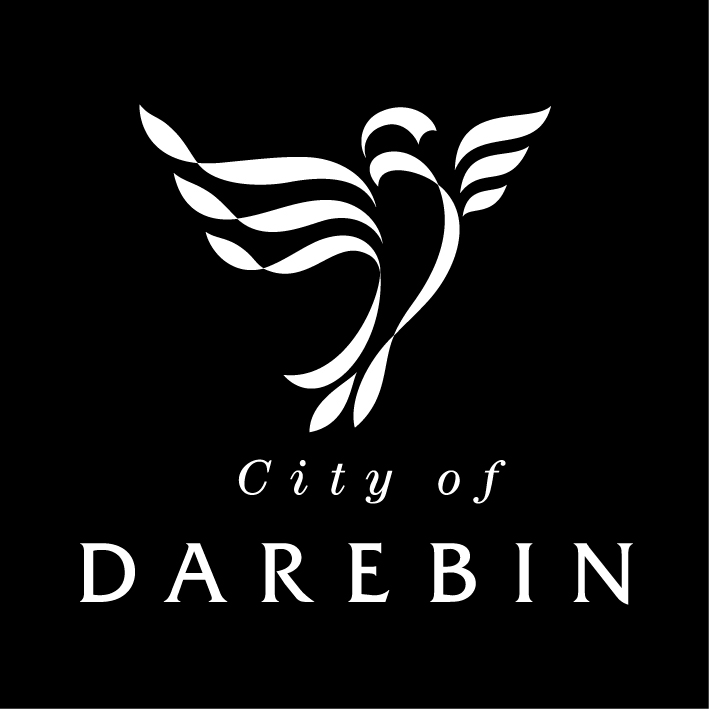Title Page
-
Document No.
-
Audit Title
-
Client / Site
-
Conducted on
-
Prepared by
-
Location
-
Personnel
DAILY COMPUTER USAGE
-
High Usage (5 to 8 hours a day)
-
Moderate Usage (2 to 4 hours a day)
-
Low Usage (Less that 2 hours a day)
-
Is this workstation assigned to only one user?
-
Does the employee work in a cubicle?
-
Does the employee work in a private office?
CHAIR
-
Executive type
-
Standard Office chair
-
Other
-
Chair is adjustable from a seated position?
-
Chair has adjustable or removable arm rests?
-
Chair has adjustable seat pan with waterfall edge?
-
Chair has swivel base with casters?
-
If chair is utilized on carpet is a chair mat provided for ease of movement?
-
Does chair back support lower back?
SITTING POSTURE
-
Employees head is in a neutral position while performing work / tasks?
-
Employees elbows are in close to their body while performing work / tasks?
-
Employees forearms parallel to the floor while performing work / tasks?
-
Is the height of the desk is at the proper height?
-
Enter the proper height to have work surface adjusted to (In inches)
-
Employees wrists are neutral and straight while performing work / tasks?
-
Employees spine is in a neutral posture and has natural curve while performing work / tasks?
-
Employees hips are between 90-115 degree angle while performing work / tasks?
-
Employees knees are between 90-110 degree angle while performing work / tasks?
-
Employees feet are flat on the floor while performing work / tasks?
-
Is an adjustable foot rest available and utilized when needed?
DESK
-
Standard Office Desk
-
System Furniture (Modular)
-
Computer Table
-
Does the work station have sharp edges?
-
Does the workstation have rounded edges?
-
Is the work station adjustable for both the keyboard and monitor(s)?
-
Does the work station have sufficient knee and leg room?
KEYBOARD / MOUSE
-
Keyboard is on top of desk.
-
Keyboard is on articulating arm.
-
Keyboard is located on sit / stand device.
-
Keyboard is in front of employee?
-
Keyboard is flat? (If "No" lower the feet on the back of the keyboard)
-
Are keyboard and mouse wrist rests available and utilized?
-
If wrist rests are used do they keep the employees wrists in a neutral position?
-
Is the mouse the same height as the keyboard?
-
The employee is not currently suffering from any wrist, hand or elbow pain in either arm?
MONITOR(S)
-
One monitor
-
Two monitors.
-
More than two monitors.
-
Are monitor(s) in front of the employee?
-
Are monitor(s) 18" to 24" away from the employees eyes?
-
Are monitor(s) adjustable?
-
Are the monitors adjusted so the employees eyes are in line with the top 1/3 of the monitor?
COMPUTER LOCATION
-
Located under the monitor(s).
-
Located somewhere on the desk.
-
Located on the floor to the side.
-
Are all computer cables secured and not creating a trip hazard?
WORK SURFACE
-
Is the work stations work surface the appropriate height?
-
Is the employees work stations work surface free from clutter?
-
Are items that are frequently used within easy reach of an extended arm?
TELEPHONE
-
Telephone located on the desk to the left of the employee.
-
Telephone located on the desk to the right of the employee.
-
Is headset available and utilized?
VISUAL COMFORT
-
Does the employee wear eye glasses or contacts?
-
Employee wears eye glasses (Distance only).
-
Employee wears eye glasses (Reading Only).
-
Employee wears eye glasses (Bifocals).
-
Employee wears eye glasses (Trifocals).
-
Employee wears contacts.
-
There is currently no glare on the monitor(s)
-
What is the employees dominant hand?
-
What is the employees dominant eye?
-
If needed is a document holder available?
-
If a document holder is utilized is it on the dominant eye side and is the same height as the monitor(s)?
NOTES / GENERAL RECOMMENDATIONS
-
Is this ergonomic assessment free from recommendations?
-
Signature Of Employee Receiving Ergonomic Assessment
-
Signature Of Person Performing Ergonomic Assessment