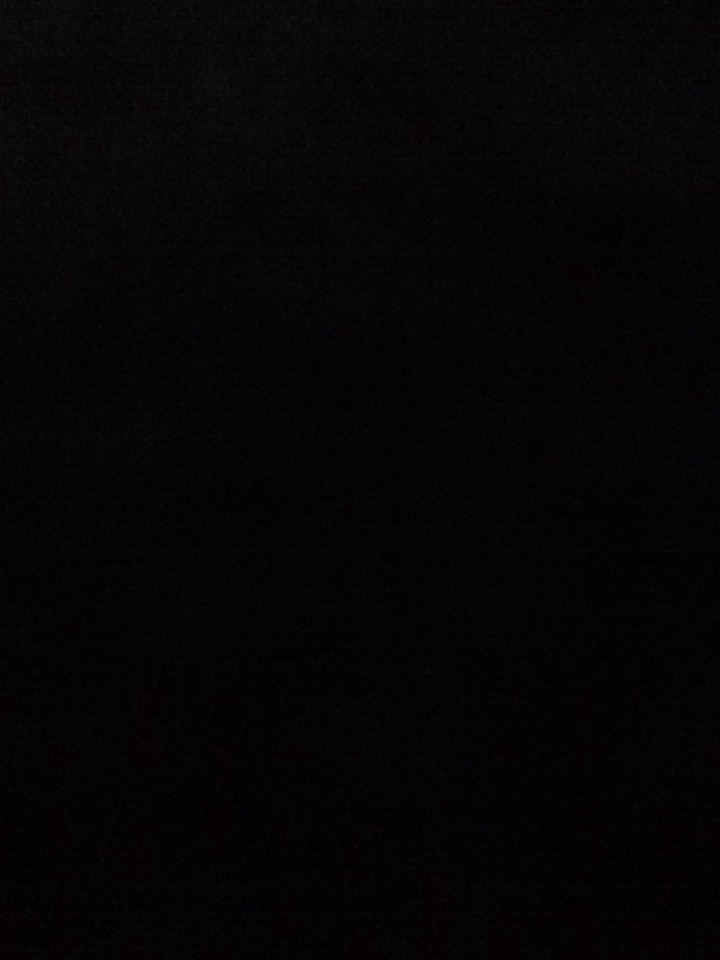Title Page
-
Site conducted
-
Conducted on
-
Location
Audit By
FLIGHT ADMIN PERFORMANCE
-
NAME:
-
VEHICLE #:
-
FLIGHT:
Personal Appearance:
-
PPE Equipment: Safety Vests, Safety Shoes, Ear Plugs
-
Driving On the AOA
-
Flight Admin utilizes the proper roads on the AOA?
-
Flight Admin follows speed limit on all roads?
-
Flight Admin parks vehicle in the designated parking areas?
-
Vehicle is turned OFF and not obstucting any traffic areas?
-
JFK ID properly worn on outter most garment?
-
Safety vest is worn properly?
Catering Aircraft
-
Flight Admin displays company values and work ethics when interacting with crew?
-
Drivers and Flight Admin working together?
-
Flight Admin verifies all compartments are clear of inbound food?
-
Flight Admin verifies all items on truck have been loaded onto aircraft?
-
Flight Admin checks meals with crew for completion?
Flight Completion and Sign Off
-
Flight Admin checks all aircraft galleys are loaded completely and correctly?
-
Flight Admin checks truck for any items left behind?
-
Flight Admin gives permission for truck to go down?
-
Flight Admin verifies with crew all meals and equipment are accounted for in each galley?
-
Flight Admin is fully satisfied with catering service and Boarding Bill signed?
-
Driver was receptive to criticism and corrections?
-
Driver follows instructions given by supervisor?
-
Did driver correct their actions after being retrained?
CORRECTIVE ACTION:
-
Flight Admin SIGNATURE:
-
DATE:
-
COMMENTS:
Coordinator S.O.P for Van Usage
-
PURPOSE -To ensure all and any vans are utilized by coordinator and to confirm that after each and every use, vans must be filled with gas and cleaned.
-
PROCEDURES
-
1. Van keys are to be taken out ONLY when coordinators leave for the field. Not Before.
-
2. All Flight Admin that need a vehicle MUST see dispatch and fill out the Sign Out/Sign In sheet located on the dispatch desk.
-
Employee will log Date, Name, Vehicle #, Time Out, Time In (after use)
-
3. After receiving a key for vehicle, employee will conduct a pre-trip inspection on the vehicle checking all necessary functions of vehicle and will note any or all malfunctions or issues. Any issue with vehicle that may affect its drivability, must be reported to dispatch right away. Any damage(s), dirtiness or low fuel levels that are found MUST be noted and reported to dispatch immediately before use
-
• After conducting a walk around and pre-trip, Flight Admin will enter vehicle and start it up.
-
• After vehicle is started, there will be a loud beeping sound, this indicates that the driver needs to activate the GPS.
-
• Driver will then place GPS tag (black) with a metal tip onto the metal end attached to the dashboard.
-
• When this is done, the beep will stop and GPS will be activated and ready for tracking.
-
• This will need to be done each time the ignition is turned off.
-
4. Vehicle Fueling shall be conducted after the last flight is catered by coordinator. Coordinator will stop at Sonoco Gas Station Located JFK Airport Flight Admin will see the clerk to request Fill up. Please be sure that vehicle is fully loaded, then obtain a receipt from Gas machine. Once you have receipt in hand, go into gas office and write your Name and Vehicle # on top of receipt then place receipt into dnata Catering folder (Purple w/ glitter) fill out GAS FILL SHEET with information (NAME, SIGNATURE, DATE, VAN #, NUMBER OF GALLONS AND TOTAL PRICE ON RECEIPT)
-
5. After returning to the kitchen, employee MUST check for any loose items left in the vehicle and remove them immediately. All trash and hairnets, airline linen, airline equipment and/or beverage containers MUST be removed. Trash MUST be thrown out and airline equipment brought to their respective location. Dispatch will check that this was done when key is signed back in after use
-
**BE ADVISED, THAT NO ONE IS TO RESERVE VEHICLES NOR ARE ALLOWED TO WAIT FOR A CERTAIN VEHICLE IF THEY DO NOT LIKE THE ONE AVAILABLE**
-
By signing below, I acknowledge that I fully understand and agree to the policies and practices of this SOP.
-
Employee Signature
-
Date Signed
Coordinator Boarding Bill Submission - SOP
-
This SOP serves as a guideline on how to complete your boarding bill package. All paperwork must be completed at the end of shift before handed in.
-
Retrieve Final BB for flight from dispatch
-
Cross reference meal order email from station to make sure info on BB reflects the same, this includes double check on SPML
-
Check flight against BB counts in C7. Mark the “Check” column to confirm meals are received
-
Note down items and amount of in house items used in the “ IN HOUSE ITEMS USED” column
-
If any upcount is received while you are in house, you MUST obtain an updated BB with upcount email from dispatch before you head out to the field.
-
If upcount is received from the station while on the field, you must PRINT his or her name on the BB, write “ As per (name)” and have him or her sign right next to the final billable count.
-
Upon returning to our unit, please check to see if you have paperwork for all the meals you load. If you went out with the paperwork for 10 meals but in the end you loaded 12 because station called for 2 extra the last minute,
-
Other than purser’s signature you should also have name and signature of the person who ordered the upcount from you.
-
Your final BB submission should consist of the following –
-
Final BB with all information properly filled out
-
Pre-flight check - checked off to airline that applies
-
Arrival/Departure info properly filled out
-
Extra trip required? If not, please put “NO”
-
Expiration date column checked
-
Original meal order email from the station
-
Name and signature from the station if upcount was ordered on the field
-
CCP form with all information properly filled out
-
In summary, in order to process billing without delay, it is every coordinator’s responsibility to make sure BB paperwork is complete before it is submitted.
-
By signing below, I acknowledge that I have read, understand and agree to comply to the above SOP.
-
Date read
-
Employee Name
-
Employee Signature