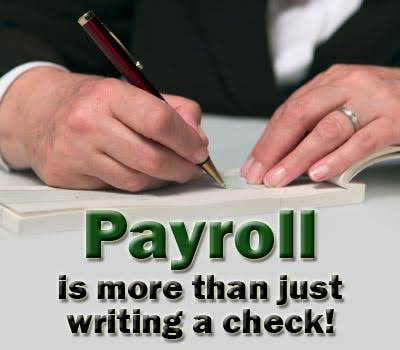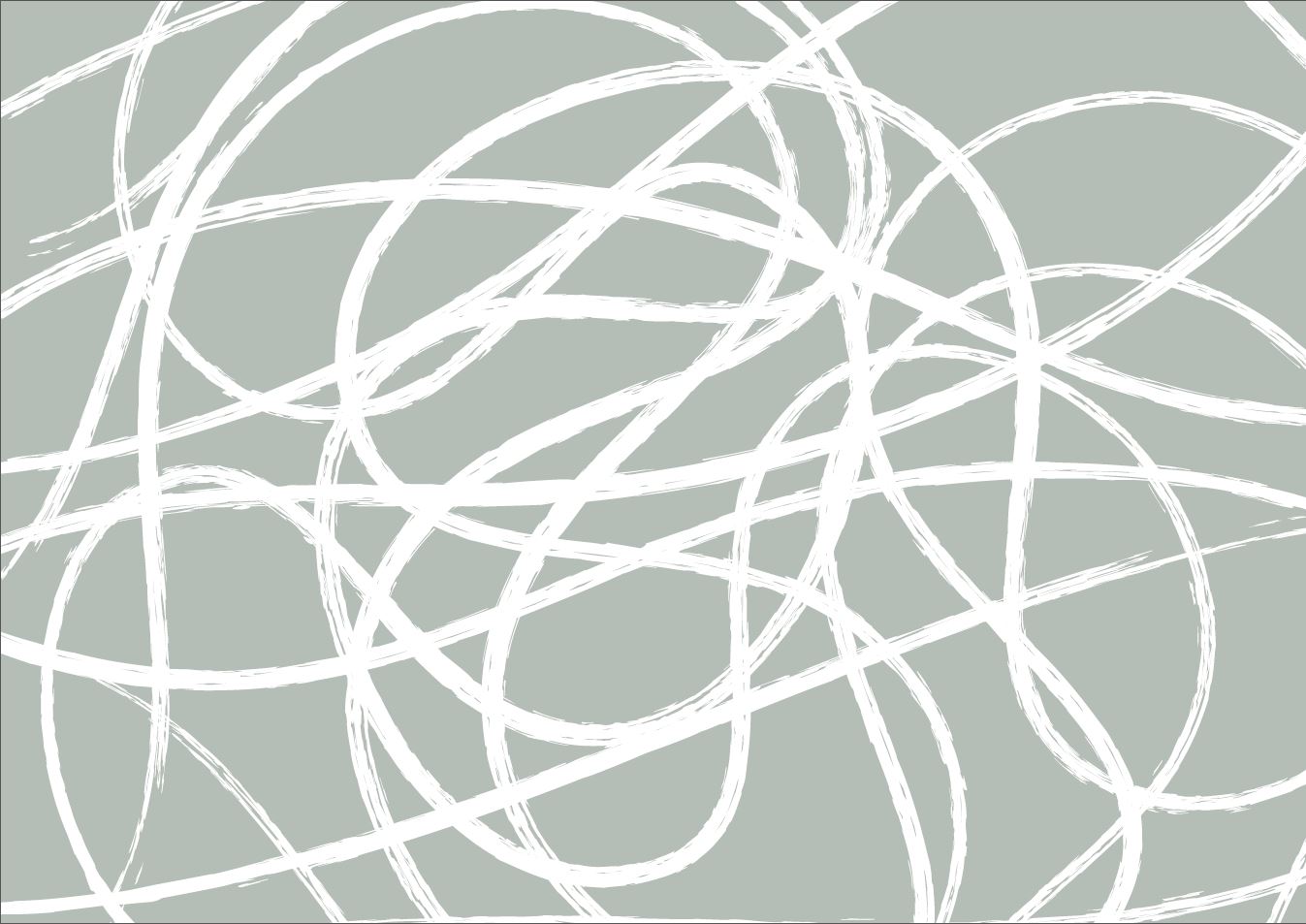Title Page
-
Document No.
-
Audit Title
-
Client / Site
-
Conducted on
-
Prepared by
-
Location
-
Personnel
-
Are you ready to do payroll? Got everything organized for what you need to do?
-
Gather all your payroll notes and time punch adjustments for this time period. *Its up front in the leadership binder* Gas Reimbursements & any other outside of clocking in!
-
*All caps means the word or phrase is what you click on @CFA.**** CFA Under REPORTS AND TOOLS > TIME PUNCH
-
Check each day for the two-week time period for any corrections. Fix the times!
-
On the left hand side: REPORTS TIME DETAILED REPORT
-
Select correct dates and VIEW REPORTS. ***Look for asterisks by Team Member names indicating overnight working (Past 12 AM) Go back and adjust if necessary.
-
When everything is good > MARK TIME PUNCH
-
Click REPORTS & TOOLS then click HR/PAYROLL select PAYROLL Select PAYROLL DATA ENTRY each team member is listed: Select GO TO DETAIL VIEW Fill in as needed from payroll notes
-
VIEW BATCHES Then select VIEW BATCH SUMMARY Review the summary and see if you need to make any edits. Sometimes mistakes happen!
-
Return to VIEW BATCHES
-
Click SUBMIT It will say "Are you sure you want to submit this batch?"