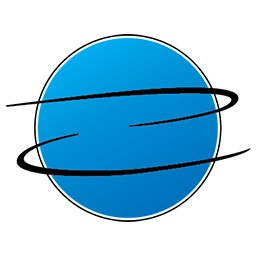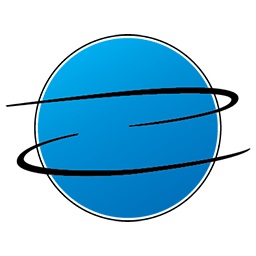Title Page
-
Job Name:
-
Job Number:
-
Room Name/Number
-
Date:
-
System Verification By:
-
Project Manager:
-
Programmer:
-
Lead Installation Tech:
Displays
-
1) Are all of the displays clean and free from fingerprints, smudges and dust?
-
2) Are all of the displays mounted level in relation to the ground?
-
3) Are the security features engaged on the display mounts?
-
4) Is all of the cabling associated with the display(s) dressed neatly behind the display and in such a way that it is not visible from the front of the display?
-
5) Have all settings changes been made to all of the display(s)? This includes but is not limited to;<br>-Energy saving settings<br>-Screen fill settings<br>-Automatic power down settings<br>-Discreet input names have been made where allowed
-
Enter any additional notes here.
Video Sources
-
1) Are routable sources available and present at each display?<br>
-
2) If multiple displays are present are their color settings set in such a way that there are not noticeable differences bewteen the displays?
-
Enter any additional notes here.
-
Enter any additional notes here.
Control Interface
-
1) Run through the AV control interface in its entirety ensuring that all switching, metering, and muting is functioning as prescribed in the system documentation. You must send all inputs to all outputs and maximize the system limitations. If any sources (audio or video) are not available at the time of this system check please make a note of it in the field provided below.
-
2) If the control interface is the push button variety have all buttons been properly labeled with permanent labels?
-
a) If custom labels are required have they been installed?
-
b) If custom labels have not been installed have they been ordered?
-
Enter any additional notes here.
Wall Plates/ Table Boxes/ Floor Boxes
-
2) If multiple wall plates/floor plates are installed have they been individually labeled?
-
1) Have all wall plates/floor plates been fully tested?
-
3) If applicable have all wall plates/floor plates had decora trim plates installed?
-
Enter any additional notes here.
-
Enter any discrepancies associated with any of the above checks here.
Racks/ Enclosures
-
1) Verify that the rack harness that comes from the wall has been covered with snakeskin and that there is enough length to be able to service the rack. Take a picture showing the harness service loop and the snakeskin.
-
2) Ensure that a Q-Fan has been installed in the credenza/furniture of any rack that has closed doors.
-
3) Ensure that proper venting holes have been provided for the credenza/furniture. This is to include a fan vent hole of a proper size along with intake venting at the bottom of the credenza/furniture.
-
4) Have all power bricks and small devices been secured in some fashion to the rack so as to avoid falling out the rack.
-
5) Have all wires been labeled with Immedia provided labels?
-
6) Has the rack been cleaned out? Are there any wire clippings, zip tie trimmings or paperwork/unused hardware left behind?
-
On a scale of 1 to 10 please rate the state of the rack. Take into consideration the cleanliness and overall visual presentation.
-
1
-
2
-
3
-
4
-
5
-
6
-
7
-
9
-
8
-
10
-
Enter any additional notes here.
Administrative Items
-
1) Has all trash been removed from the site completely?
-
3) Inspect all of the installed equipment for damage. Report any issues that you find.
-
2) Has all equipment tht is not to be used on the project been returned to the Immedia warehouse and has the appropriate RTS form been filled out?
-
4) Have all red-lines been updated and submitted?
-
Enter any additional notes here.
Photos
-
Please take any supportive photos that you deem necessary in this field.
-
Enter any additional notes here.