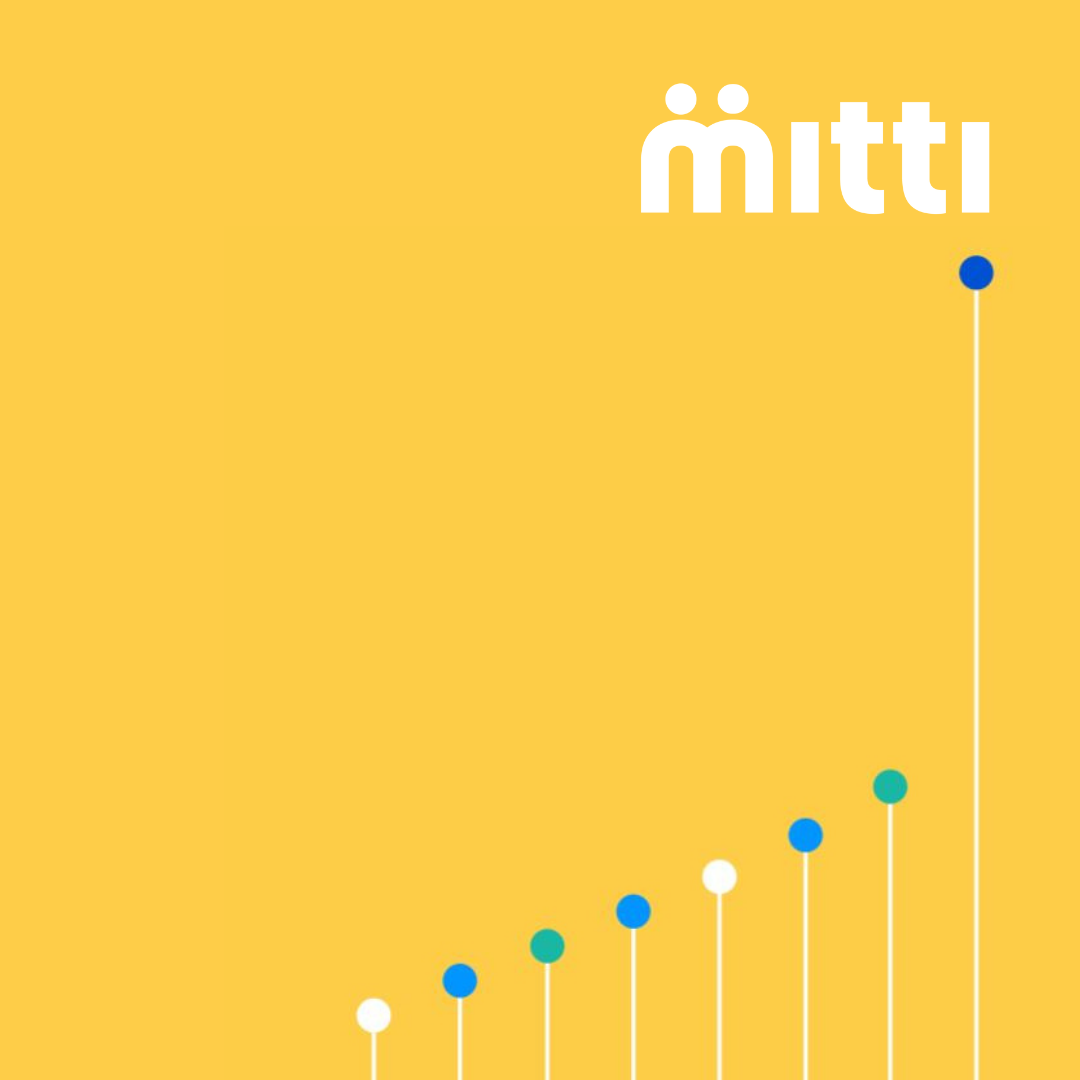Title Page
-
Site conducted
-
Conducted on
-
Prepared by
Review
TASK
-
Avoid repetitive and sustained poor postures.<br>(for more than 30min at a time or exceeding 2hrs in a day)
-
Take regular task breaks away from screen (5min every approx. 30min
LIGHTING
-
Does any windows/ natural light, or general lighting cause a reflection <br>or glare?
-
Do you need task lighting?<br>Can you easily see your work?<br>Note: finer tasks/ detailed work require a higher level of light than <br>generally provided by home lighting, consider the need for a lamp.
-
Can lighting be adjusted?
FEET AND LEGS
-
Feet flat on floor, with thighs parallel to the <br>ground/ desk.<br>Or foot stool, if desk height not adjustable.<br>If used ensure footrest does not hinder chair.
ARMS
-
Relaxed approx. 90° angle as elbow.
-
Upper arm level or slightly forward of torso.
-
Place items of frequent use within forearm <br>reach.<br>Items used intermittently within arm reach.<br>And infrequent outside this zone.
BACK/CHAIR
-
Is the chair adjustable to the person?<br>- Backrest height and tilt to fit the curve of<br>the users back, and allow a slight recline in<br>posture.<br>- Seat height and angle allows user to place<br>feet flat, with thighs parallel.<br>- Footrest, if required.<br>- Cushioning.
-
Worker able to operate seat functions.
-
It is possible to sit back into the chair seat, so the <br>backrest connects comfortably with the length of <br>the spine and there is 1-3 fingers width clearance <br>between the front edge of the seat and the back <br>of the knees
-
Chair arms are absent unless needed for balance or to assist getting <br>on/off chair.<br>Note: Arms are not routinely recommended as they restrict chair <br>movement at the workstation.
HANDS
-
Keyboard positioned directly in front and in line with screen, at <br>forearm reach, arms should not need to reach.
-
Relax onto keyboard, hands even or lower than wrists.
-
Mouse positioned next to keyboard, so worker does not need to reach
SCREEN
-
Monitor aligned to keyboard.
-
Multiple monitors: primary monitor set up in alignment with chair and <br>keyboard, secondary (and 3rd if applicable) within 20° sideway glance <br>of central primary monitor.
-
Monitor positioned with eyes at top of screen
-
Position within 60cm of body. May vary with visual needs of <br>individuals.
USE OF LAPTOPS
-
Used with a separate keyboard and mouse, screen, where possible.
-
Laptop screen place on stand or raised and angled to expected level <br>of standard computer screen.
-
If used without separate keyboard and mouse; only for short periods <br>of time (less than 20min), and not more than 2 hours over the whole <br>day.
-
Worker using laptop without separate keyboard and mouse, <br>instructed in alternate cursor controls to minimize thumb and finger <br>reach of the trackpad.
TELEPHONE
-
Position considers amount of usage. Easy reach.<br>How frequently is phone used? For how long each call?
-
Positioned to still allow worker to take notes etc.
-
Where extended phone use headset provided and utilised.
DOCUMENT HOLDER
-
In use when hard copy documents are frequently referred to.
-
Position within 20° of computer screen, ideally to the side, or below.
STORAGE
-
Is storage space allocated for all work equipment and materials?