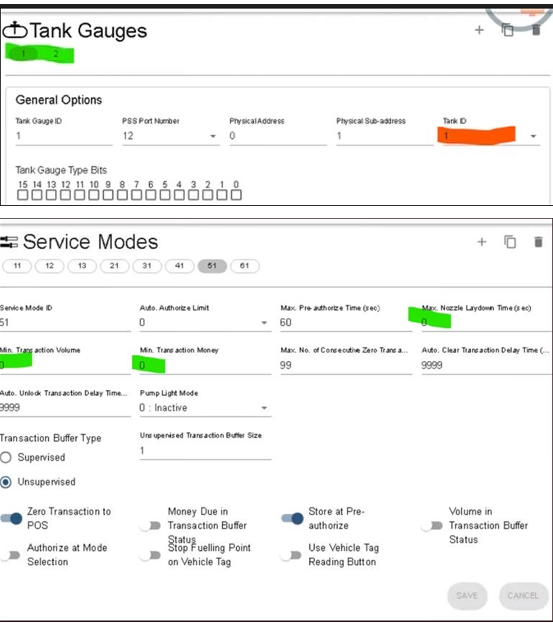Title Page
-
Site Name
-
Site Address
-
Date of Commission
-
Commissioning Engineer
Commissioning the AdBlue
-
ENSURE YOU HAVE THE CORRECT PPE. MAKE YOURSELF KNOWN TO THE SITE FOREMAN OR SITE REPRESENTATIVE, ENSURING YOU SIGN IN.
-
Has the DOMS pump board been delivered
-
MAKE CONTACT WITH PHIL KIRK OR DAVE JONES WHO WILL INVESTIGATE THE LOCATION OF PUMP CARD. MAY HAVE TO USE VAN STOCK IN EMERGENCY
-
AT THIS POINT YOU CAN CLOSE THE SITE READY FOR WORK ON DOMS
-
Before any works are started, ensure the "do not clear pump totals" is checked. This will keep the pump totals after a Master Reset
-
Is there a matching pump card with a free port and correct baud rate that can be utilised
-
Attach new pump board inside DOMS and plug into a free port on the door, taking note of which port.
-
Programme the protocol to port on DOMS to match the new pump board, ensuring the correct baud rate
-
Wire new pump into the new board, ensuring the LED strobes.
-
Wire new pump into the existing board, ensuring the LED strobes.
-
Add Tank and pump mapping to evoBOS and send config to DOMS
-
If it is a DOMS 539, make the necessary changes through PSS for Service Modes and Tank Gauges. THIS MUST BE DONE, OTHERWISE TANKS WILL NOT COME ONLINE.
-
ONCE POS/DOMS READY AND PUMP ENGINEER IS READY, COMPLETE TESTS
Commission Evidence
-
With the pump Engineer, take a splash test and ensure pump/pos/receipt match and upload picture of each. ONLY 1 NOZZLE PER SIDE REQUIRED
Receipt/POS/Pump picture
-
Pump
-
POS
-
Receipt
Sign Off
-
MADIC Engineer
-
Site Representative