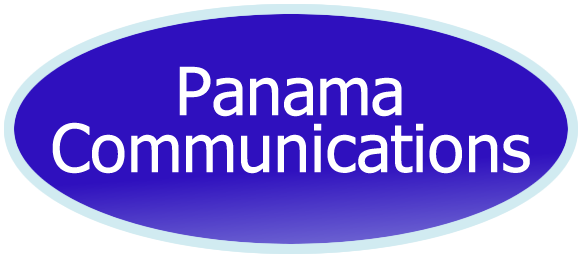Information
-
Audit Title
-
Document No.
-
Client / Site
-
Conducted on
-
Prepared by
-
Location
-
Personnel
-
Create a ticket for billing/inventory and assign to the appropriate associate.
-
Create a ticket for the deployment and assign to the deploying technician.
-
Update the new user ticket with the PC Name and forward the ticket to Telecom.
-
Rename the old system.
-
Conduct a software inventory on the old system.
-
Note all installed network printers. Note the default printer.
-
Identify all mapped network drives and their corresponding drive letters.
-
Log into the system as TGIF.
-
Install additional software identified during the inventory on the new system.
-
Install Websense and Sophos on the new system.
-
Migrate the user's data to the new system.
-
After data migration, have the user check to make sure that all data is present.
-
Configure and test VPN. Create a shortcut on the desktop.
-
Remove the mobile hotspot from the preferred wireless network list.
-
Log into the Flash time clock application and install any necessary software.
-
Add the printers identified during the discovery process to the new system. Set the default printer to match the old system.
-
Remap the network drives identified during the discovery process.
-
Run Microsoft update.
-
Copy the TGIF profile to c:\documents and settings\default user
-
Follow steps outlined in the VPN Name Resolution KB article on infrawiki.com.