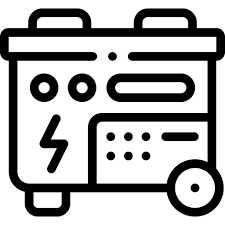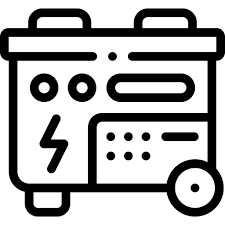Title Page
-
Site conducted
-
Conducted on
-
Prepared by
-
Location
-
Work Order Number
Untitled Page
(T)ools, (S)afety Equipment and (M)aterials
-
Electrician’s toolset
-
Cleaning materials
-
Vacuum cleaner or compressed air
-
Battery
Safety Guidelines
-
Schedule the work with the users
-
Lock out and tag circuits as necessary for safety
-
Review and follow the manufacturer's instructions
-
Report any problems you find
-
Record the results in the maintenance log
-
Be careful. Some surfaces may be hot
Maintenance Procedures
-
Lock out and tag out the load bank
-
Remove the access panels and screens, and inspect the load resistors for sagging which indicates mechanical breakdown
-
Inspect for broken ceramic insulators
-
Inspect all connections for oxidation or corrosion
-
Verify the airflow switch works properly
-
Inspect all magnetic contactors to make sure that the contacts are not severely pitted or corroded. Make sure all contactors move freely
-
Clean all dirt and debris out of the load bank
-
Inspect all wiring for any sign of insulation failure
-
Replace all access panels and screens. Tighten the fastening hardware securely
-
Inspect exhaust hoods and screens
-
Check the CPU display for a low battery warning and replace if required. Follow the manufacturer’s instructions for replacing the battery to avoid loss of programming
-
Return the unit to service and perform an operational check
-
Submit a work order to correct problems
Maintenance Hours
-
How much time was spent on this work order?