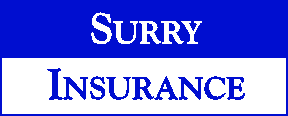Title Page
-
Conducted on
-
Prepared by
-
Location
-
Campus
- Achieve
- Akin
- Birmingham
- Burnett
- Bush
- Cooper
- Cox
- Davis
- Dodd
- Draper
- Groves
- Harrison
- Hartman
- McMillan
- Smith
- Tibbals
- Watkins
- Whitt
- Wylie East
- Wylie High
-
Audit Team members
- SRO
- Member of Safety and Security Sub-Committee Team
- Campus Admin or Campus Safety Team Member
- Technology Staff Member
- Maintenance Staff Member
Door and Vault Access
-
Does the vault have electronic access?
Buzzer/Camera Placement
-
Take picture of front door from the outside; note hardware
-
Take picture of the front doors from inside of vestibule to the outside; note hardware
-
Take picture of vestibule door to the office- View from vestibule; note hardware
-
Take picture of vestibule door to the office- view from office into vestibule; note hardware
-
Take picture of door leaving the front office to the building- view from office to the main building; note hardware
-
Is more than one camera buzz-in required (large number of traffic through an entrance or a separate building not attached to the main campus)
Potential entrances that might need to be considered:
-
Door location
-
Take picture of door from the outside; note hardware
-
Take picture of the doors from inside; note hardware
Camera Location and visualization
-
How many cameras are active on your campus?
-
Who is able to view camera system?
- Campus Principal
- Campus Assistant Principal
- Campus Security Team
- Front Office Staff
-
Age of current cameras.
-
Are additional cameras recommended.
-
Number of exterior doors (including to axillary buildings such as field house, portables, etc)
-
Do all exterior doors have to ability to be controlled electronically?
PA/Speaker Needs
-
Does campus have Carehawk installed and working?
-
Please check all areas that speakers are working.
- Front Office
- Hallway areas on first floor
- Hallway areas on second floor
- All classrooms
- Outside school in the front
- Outside school in the back
- Outside the school on the sides of the building
- Library
- Gym(s)
- Cafeteria
- Band Hall
- Stadium/Track area
- Auditorium
- Kitchen
-
Is there an area that was not noted where the PA system cannot be heard in or just outside the building.
-
Please list those locations and explain need.
Door Locks
-
Do teachers teach with the door locked?
-
Do all of your classrooms have lockdown magnets?
-
Are there any doors that would not be able to use a lockdown magnet?
-
Why is lockdown magnet not effective? Please take a picture of the door hardware.
-
Are there any doors that are off key other than: Kitchen, testing room, ROTC room, server room