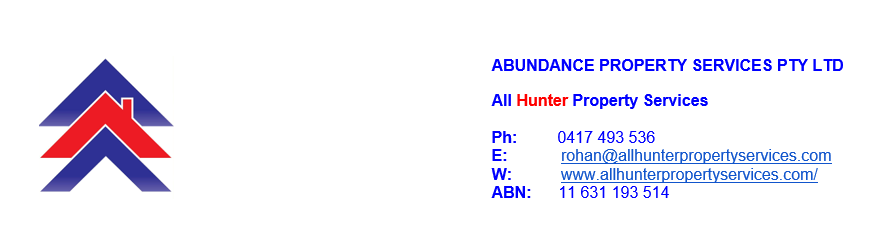Information
-
Customer Name
-
Job Number
-
QC Performed by
-
Location
-
Room
-
Conducted on
-
Add signature
Section 01 - Initial Checks
Section 01 - Infrastructure
-
1. Connections and terminations appear neat, meet TI standards
-
2. Cables and wiring (No untidy cables lying around, above ceiling plenum cables tied off and NOT resting on grid.)
-
3. Mounts are level and secure
-
4. Racks – cables are labeled properly and TI cable dressing standards are met
-
5. Millwork/furniture pristine, looks like new
-
6. Solder joints (check random connectors – joints should be shiny and the wire should be covered in solder)
-
7. Wall plates level & secure and blanks inserted in all openings
-
8. Area is clean - manuals, boxes and trash removed, floor vacuumed
-
9. Device (e.g., ceiling speakers) logos are aligned and flange covers hole
Section 02 – Video Sub-System
-
1. Projectors and monitors are plumb and level (escutcheon ring used)
-
2. Projector image quality - no keystone correction applied, image square, focused and fills white area
-
3. Monitor image quality – aspect ratio set correctly, no squashing
-
4. Rear projection screen – no scratches, level, no hotspots, image symmetrical
-
5. Motorized projection screen/s - no wrinkles, limit switches set correctly
-
6. Pull down screen/s - installed per manufacturer instructions. Inspect carefully – safety issue!
-
7. Multiple displays – appear similar in terms of color balance, image shape and image origin
-
8. Hum and noise – no hum bars or noise visible in image
-
9. Long cable runs – color separation not evident, image appears sharp and bright
-
10. Video sources – output resolution set to NATIVE resolution of display
-
11. Video conference test call completed with no issues VTC Test Call Information TI ISDN# to call from customer’s site: 770-368-4180 (To call customer from TI dial 08-1-xxx-xxx-xxxx for long distance #s, dial 08-xxx-xxxx for local #s). TI Help Desk IP# to call from customer’s site: 65.222.95.143 (available 24 x 7) Codian Bridge IP# to call from customer’s site: 216.235.157.125 Polycom Bridge IP# to call from customer’s site: 216.235.157.121
Section 03 – Audio Sub-System
-
1. Speakers – every speaker works and coverage of the room is even with no dead spots
-
2. Ceiling speaker volume is equal – no speaker is louder or softer than the others
-
3.Playback sounds clean - no distortion, buzzes, hiss, rattles or hum
-
4. Speech reinforcement – sounds natural and intelligible, no feedback at default levels
-
5. Teleconferencing – audio is clean, no distortion or choppiness EITHER end. Privacy function mutes your mics
-
6. Default level settings: 50% Playback/teleconference 90% Speech Volume increments at 3dB
-
7. Amplifiers – gain structure set up properly – default volume level usable as-is
-
8. Wireless microphones have been set to the correct channels and tested
-
9. Every wireless microphone has a battery
-
10. Feedback eliminators (if used) set up properly (max 5 bands used)
-
11. Playback volume does not affect microphones
Section 4 – Control Sub-System (Type of Control:_____________________________ )
-
1. Functions
-
2. Sources
-
3. Lights (scenes are properly set and make logical sense)
-
4. Draperies/Blinds
-
5. Monitors/Projectors
-
6. Video/Data Switcher(s)
-
7. Source interfaces (transport controls)
-
8. Volume bar graph – is working properly, feedback exists, bar graph follows mute and mute functions.
-
9. Audio conferencing – intuitive, easy to initiate a call, number can be shown and edited prior to dialing
-
10. VTC – controls are intuitive, easy to dial a call, cameras can be moved, sources can be selected to send to far end
-
11. System can start in audio call only without turning displays on
-
12. Audio works when display device is turned off
-
13. System shut down turns off displays, raises screens and shuts off audio
-
14. Timer messages appear to be tied to response back from displays
Section 5 - Sources (Audio) (List additional sources in the space provided below)
-
1. CD player
-
2. AM-FM tuner (default channels dialed in)
-
3. DVD/VCR combo (default channels dialed in)
-
4. DVD (output settings match display and audio system requirements)
-
5. DSS/satellite/CATV (output settings match display and audio system requirements)
-
6. Teleconferencing
-
7. Computer input(s)
-
8. Microphone(s)
-
9. VTC – List each model and serial number for sub coverage required unit
-
Model/Serial Numbers
Section 6 - Sources (Video) (List additional sources in the space provided below)
-
1. DVD/VCR Combo (default channels dialed in)
-
2. DVD (output settings match display and audio system requirements)
-
3. DSS/satellite/CATV (output settings match display and audio system requirements)
-
4. Video teleconferencing
-
5. Computer input(s)
Client Contact for Service: Please verify the main contact person for service at this site and enter the contact information below:
-
Name
-
Email
-
Work Phone
-
Cell Phone