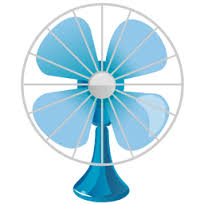Information
-
Document No.
-
MRI Site
-
Conducted on
-
Conducted By
-
WARNING:
* ONLY EXPERIENCED Operators to perform the following Checks.
* ALL REQUIRED PPE MUST BE WORN while performing these checks as the risk of injury from high pressure equipment is extremely dangerous.
* This form MUST be completed Every Month as part of the Preventative Maintenance Schedule (PM) inspections.
* FAULTS: MUST be reported to either the Operations Manager or SHEQ Department immediately.
* Once completed the form must be signed and dated.
For safety and operational instructions please refer to WI-OPS-4.5.5-04 Operating the Shredder before starting the machine. ENSURE THE SHREDDER IS TURNED OFF
-
Which Inspection are you Completing
- Weekly
- Monthly
- 3 Monthly
- 6 Monthly
-
Shredder Asset Number
-
Is the Area around the shredder free from debris and other possible trip hazards
-
Is the General Cleanliness of the machine acceptable
-
Does the Conveyer have any scrap material on it that may cause damage
-
Record Generator Hours
-
Has the Shredder been Tested and Tagged
-
What is the Tagged Expiry Date
-
Is the Electrical Cable on the shredder free from wear and in good condition
-
Is the Emergency Stop Button easy to locate and in good condition (identifiable)
-
Is the Shredders Control Panel in good condition
-
Are the Labels for the switches visible and readable
-
What is the Shredders Fuel Level
-
What is the Shredders Oil Level
TURN ON THE SHREDDER
-
Is the Shredder running smoothly and NOT making any unusual noises or sounds (eg. clunking, grinding, screeching, etc)
-
TURN OFF THE SHREDDER IMMEDIATELY and Tag it Out Of Service<br>Is there something jammed or stuck in the shredder or is it malfunctioning
-
Please give details as to why the Shredder is Malfunctioning
-
Inspect Feed Conveyor Belt - Is the Feed Conveyor Belt in good condition with no signs of wear
-
TURN OFF the Shredder at the Main Power Source and Tag it Out Of Service.
Ensure you Report the Fault to the Operations Manager -
Inspect Middle Conveyor Belt - - Is the Middle Conveyor Belt in good condition with no signs of wear
-
TURN OFF the Shredder at the Main Power Source and Tag it Out Of Service.
Ensure you Report the Fault to the Operations Manager -
Inspect Exit Conveyor Belt - - Is the Exit Conveyor Belt in good condition with no signs of wear
-
TURN OFF the Shredder at the Main Power Source and Tag it Out Of Service.
Ensure you Report the Fault to the Operations Manager -
Put the Shredder into Forward Mode – is it Operating Correctly
-
TURN OFF the Shredder at the Main Power Source and Tag it Out Of Service.
Ensure you Report the Fault to the Operations Manager -
Put the Shredder into Reverse Mode – is it Operating Correctly
-
TURN OFF the Shredder at the Main Power Source and Tag it Out Of Service.
Ensure you Report the Fault to the Operations Manager -
Put the Shredder into Forward Mode – Press the Emergency Stop.<br>Did the Shredder Turn Off
-
TURN OFF the Shredder at the Main Power Source and Tag it Out Of Service.
Ensure you Report the Fault to the Operations Manager -
TURN ON The Shredder Back On<br><br>Put the Shredder into Reverse Mode – Press the Emergency Stop.<br>Did the Shredder Turn Off
-
TURN OFF the Shredder at the Main Power Source and Tag it Out Of Service.
Ensure you Report the Fault to the Operations Manager
COMMENTS / NOTES
-
Record any issues or maintenance carried out on machine during the week (Eg. Cleared blockage on conveyor)
-
General Comments OR List any maintenance that may be required
COMPLETED BY
-
NOTE: Once completed, ALL Results MUST be reviewed with and Signed Off by the Operations Manager
-
Signature
REVIEWED BY Operations Manager
-
Operations Manager Signature