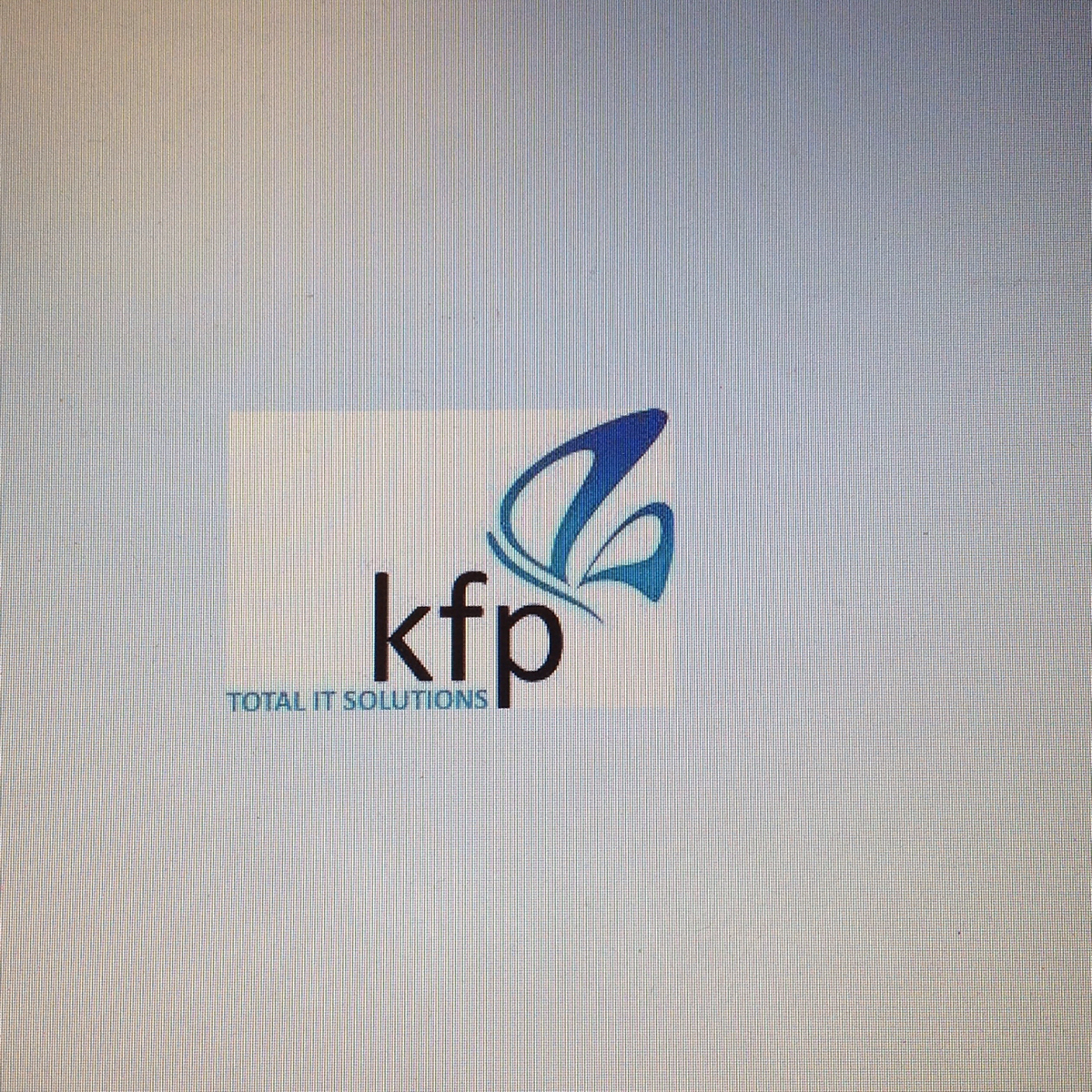Information
-
Store Survey 170216
-
Client / Site
-
Conducted on
-
Prepared by - Full name.
DOCUMENT SCOPE
-
The scope of this documentation is to ensure we have carried out the installation works to our very high standard and to be used as a check-list.
SITE SPECIFIC INFORMATION - PLEASE ENTER DETAILS OF WORK CARRIED OUT
IT CABINET
-
Please take a picture of the Data Cabinet with door fully open and sides/rear if possible showing re-patching.
-
Are the doors and side panels fitted and locked?
-
Has the cabinet been cleaned
-
Please note\photograph the Avaya IP Office serial number - ENSURE THIS GETS EMAILED DIRECTLY TO DREW HIBBEN
WIRELESS SERVICE
-
Please take photographs of Aruba wireless access points, and ensure drawings are updated if locations have changed
-
Are you able to get wireless coverage in all areas of the store? SSID's are UOGuest/1809U/1809A.
CASH DESKS
-
Provide photographs of the cash desk - try to show the POS equipment from the customer and employee perspective
-
Provide photographs of the new Epson Wireless Printers at the cash desk. IP addressing to be .150 for the first printer (mpos) and .151 if a second mpos printer. The IP .158 to be used if you are installing a second Epson printer and labelled click&collect.
Cradlepoint Installation
-
Please provide a photographs of the Cradlepoint showing location, SIM Card Details, MAC address and Serial Number
-
Please take photographs of the serial number, MAC address and IMIE. ENSURE THESE ARE EMAILED DIRECTLY TO DREW HIBBEN
MANAGERS OFFICE
-
Please provide a picture of the Managers Office showing IT equipment.
STOCKROOM
-
Provide photographs of the Wireless Zebra Printer including location, Serial Number and any other relevant information.
SECTION FOR WORKS WHICH NEED HIGHLIGHTING TO CLIENT
-
Additional notes
-
Additional pictures