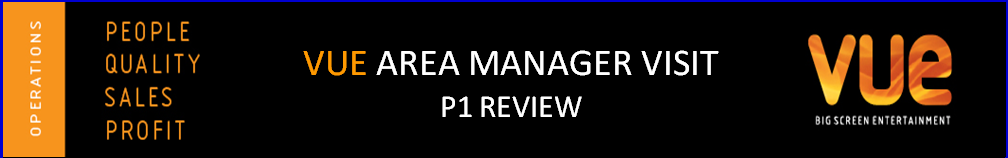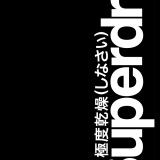Title Page
-
Area Manager Store Visit
-
Store Name and Number
-
Conducted on
-
Colleague and Position they hold
“Store Standards Review”
-
External Perimeter
-
Front Of Store
-
Produce
-
Fresh Food
-
Grocery
-
Wines and Spirits
-
Checkouts
-
Warehouses
-
Canteen
-
Toilets
-
Yard
“My Comms Centre Actioned”
“Pocket planner implementation”
“POS Brief Application”
Space and Range Review
“Look After Customers”
-
InMoment Review
-
Colleague engagement review
-
Colleague Health Check Review
“Look After Colleagues”
-
Review Store Vacancy status
-
Check Store Manager E-Learning
-
Check Colleague E-Learning
-
Check IGP Progress
-
Review the WMTY Action Plan
-
Review the Forum Next Steps
-
Review 4 Weeks Rota’s are displayed and in the Managing Hours Format
-
SYA
-
Holiday Status and Booking Review
“Look After Tesco”
“Store Manager 5 point Action Plan”
-
Ask your Store Manager to talk you through their 5 point Action Plan <br><br>Price Integrity Store Director 5 Point Plan - Express To support your Stores Manager we have issued a 5 point action plan to help them focus on Price Integrity in their stores. The actions are designed to get them closer to the shelf edge and see what our customers see and understand the operation end to end. In conjunction with your weekly Price Accuracy Report we would like you to ask/review the below key points.
-
Workload Management screen <br>Ask the store to log you onto the Workload Management screen so you can review their progress (Appendix 1). o This screen should be zero after the stores MOC (9am). If any workload is outstanding, this should reflect in the Store Manager safe and legal book, check 30 o There should also be a next step in place to complete all outstanding workload ASAP. o You should also see no labels in the outstanding section on the Workload Management Screen, if there are this would indicated the workload has not been actioned in over 24 hours.
-
Price Verification <br>Ask to review the labels checked report to ensure the areas scheduled have been completed in the correct week. Review that all errors have been investigated on the Price verify error report to understand the root cause. You should see evidence of Manager review for every issue highlighted along with an audit trail to show as evidence (Appendix 2). Label Compliance - Ask to
-
Price Verification <br>Ask to review the labels checked report to ensure the areas scheduled have been completed in the correct week. Review that all errors have been investigated on the Price verify error report to understand the root cause. You should see evidence of Manager review for every issue highlighted along with an audit trail to show as evidence (Appendix 2).
-
Price Errors <br>Review last week’s Price Error Summary Report and are there clear next steps in place for every Price Error to identify the root cause and an action plan to prevent the issue reoccurring. Review evidence that the next steps have been completed i.e. if the next step relates to training, has their training record card been signed (Appendix 4). o Talk to the Store Manager to discuss their Price Error action and the issues they had last week. o Review any stack and dual locations around the store to ensure they are set up correctly, every A4 POS should have a label attached and if they are dual located a D should be displayed on the label As part of your store checks, we would advise that you record and sign any comments/next steps in the store’s Safe and Legal books to demonstrate due diligence.
“Fresh Food Waste Review”
-
Brief Below <br>Following the trial of removing the morning reduction point, we would now like to end the trial and return to the old routine.Over the trial stores we have found waste has increased, therefore we will be returning to completing a morning reduction step.<br><br>The CR screen is to be updated to include the morning first reduction.<br><br>Updating Reduction Time ensuring you have the right reduction time for your store is key to managing waste. The correct department reduction time will ensure that you are reducing the products at the correct times and by the correct values based on your stores trading pattern. Reduction times should only be changed after a discussion with your Area Manager and generally only need to be updated for key events like Christmas, Bank holidays or when there is a significant shift in trade like Summer holidays or for a local event. Where can I update reduction times?You can update reduction times in the Store Ordering System Once you’ve logged on to the Store Ordering System you can find the Reduction times under: Systems Maintenance (Option 2) -> Potential Reduction Controls Selection (Option 3)What do you need to do?You will need to select the relevant department that you want to update the reduction times for Potential Reduction ControlsOn this screen you can now change the afternoon reduction times to reflect your stores trade.Once you have updated the reduction times you should Press F10 to confirm any changes
-
Fresh Food Date Check completed across each commodity group
-
Ambient date check completed across specified commodity groups
“Review of the contract cleaning standards and the last cleaning Audit”
-
Cleaning Standards
-
Cleaning Audit Result
“Review the paid breaks brief”
-
This process should be followed where we are able to identify that an hourly paid colleague will not be able to take some or all of their break entitlement and require payment to be made.<br><br>As an example, when there are only two colleagues scheduled in a store, our Health and Safety policies will prevent them from being able to leave the store which then must be classed as working time due to national minimum wage guidelines and as such should be paid time.”<br> <br>Store Manager completes leadership team and colleague schedules 4 weeks in advance<br><br>Store Manager identifies where a colleague / colleagues wont be able to take their break and records this information in the safe and legal record for the relevant pay week<br> <br>Details to be captured are:<br>•Colleague Name<br>•Date break missed<br>•Duration of time to be paid<br><br>Review safe and legal record to see if any colleagues require an additional payment for current week<br>Process an Ad-hoc pay adjustment on HRAM for the amount of time owed to the colleague in the relevant week<br> <br>Ensure “paid break” is entered in the reason field<br>Print, date and sign the summary of ad-hoc overtime report prior to payroll sign off and file with the weekly payroll reports.<br><br>This process should be followed where due to unforeseen circumstance the hourly paid colleague will not be able to take their break entitlement<br><br>Colleague and Manager identify that the colleague will be unable to take their break<br><br>Option 1 – colleague wants to be paid for the additional work time for breaks not taken.<br>Review safe and legal record to see if any colleagues require an additional payment<br>Process an Ad-hoc pay adjustment on HRAM for the amount of time owed to the colleague in the relevant week<br> <br>Ensure “paid break” is entered in the reason field<br>Print, date and sign the summary of ad-hoc overtime report prior to payroll sign off and file with the weekly payroll reports<br><br>This process should be followed where due to unforeseen circumstance the hourly paid colleague will not be able to take their break entitlement<br><br>Option 1 – colleague wants to be paid for the additional work time for breaks not taken.<br><br>Store Manager records that the colleague wants to be paid in the safe and legal record for that day. <br> <br>Details to be captured are:<br>•Colleague Name<br>•Date break missed<br>•Duration of time to be paid to colleague<br><br><br>Option 2 – colleague request to take time back for breaks not taken within the current pay period<br>Store Manager records that the colleague wants to be paid in the safe and legal record for that day. <br><br>Store Manager records that the colleague wants to be given the time back in the safe and legal record for that day.<br> <br>Details to be captured are:<br>•Colleague Name<br>•Date break missed<br>•Duration of time to be given back to colleague and when planned <br><br>Pre book time to be taken back using the pre-book absences process on HRAM<br> <br>Ensure “missed break and date missed ” in the reason field<br><br>Review safe and legal record to see if any colleagues require an additional payment<br>Process an Ad-hoc pay adjustment on HRAM for the amount of time owed to the colleague in the relevant week<br> <br>Ensure “paid break” is entered in the reason field<br>Print, date and sign the summary of ad-hoc overtime report prior to payroll sign off and file with the weekly payroll reports<br><br>
-
Was the Colleague aware of paid breaks
-
Was there evidence in the Safe and Legal Book to support paid breaks
“Project Scan it all”
-
Is the waste cage set up to WGLL with locks to the front and rear of the cage, with a cage liner in the locked base area?
-
Is there a milk dolly or cage set up with sections for waste to be recorded, damages to be fixed and EPWs?
-
Signs are required for each section of the cage and ideally needs to be placed in the chiller.
-
Is there an SEL list set up for all loose products in store? Is it near the waste are to allow easy recording of loose waste and is it being completed regularly?
-
Select all loose products that are on your produce and bakery planograms. This will ensure that you are only scanning what lines are sold within your store.
-
Is the warehouse clear of adhoc waste and is it all in one designated location?
-
This location should be the pre-sorted cages from earlier in this Healthcheck
-
Is there a single tray with a blue bag set up in the freezer for animal by product waste?
-
Predominantly eggs and meat. Once tray is full, wrap the bag and send back with next fresh delivery
-
Is there evidence that waste is scanned twice daily and there is no build up of waste on the cage/milk dolly?
-
Damages are to be completed throughout the day. Suggest at 14:30/15:00. OOC to be completed at end of day.
-
Are the waste prints filed correctly in the set up folder with evidence of review by person completing waste and the SM
-
SM signature the following morning is essential. Waste folder to have dividers for every day of the current week and a divider for each of the previous 2 weeks.
-
Are Community Food Connection waste prints files with other waste prints with evidence of checking from shift leader and SM?
-
These are to be filed in the waste folder with other waste prints but need to be marked "Food Collection"
-
Are the correct bags being used?
-
Blue - animal by products; Brown - Food; Pink - Bakery; Purple - Charity
-
Are the keys for the waste cage labelled and stored in the key cabinet and only signed out by Shift Leaders?
-
General waste should be in clear bags. There should be no food waste present.
-
General waste should be in clear bags. There should be no food waste present.
-
Are Training Record Cards for all shift leaders and colleagues on Project 'Scan it All' signed off?
-
TRC need to be signed and dates with the title as 'Project Scan it All'
“Community Food Collection”
-
Check the food cloud app to see the charity’s schedule
-
Check the E-learning Completion
-
Review the KPI performance
-
Check the understanding of the SL around the process
-
Ensure the store submission is clear and understanding is right
-
Leave a next step around the SM, has the store manager spoken to the head of the charities
-
Is the store community board set up and colleagues
“Sales Based Availability Periodic Review”
-
Periodical review of the Sales Based Availability deep dive report. <br>This can be located in the Express sharepoint. The Key review points are; <br>Check the departments and days with biggest opportunities (this is the department impact) <br>Use the self- diagnostic to create a store action plans to address the key opportunities. <br>Check the individual products identified as having the most lost transactions, ensure the stock records and are accurate and replenishment teams maintain availability across the day <br>Review of the Sales Based Availability Self Diagnostic tool. <br>We have updated the document for quarter one. <br>This can be located in the Express Sharepoint. <br>A great document that can be used for all store engagement on availability. <br><br>The weekly review of the stock control routine dashboard, this can be located in the g drive under shops / shop / stock control/ simpler stock control reports. <br>There are 2 key review points; <br>Check all measures on the first page are green, if not please review this to understand why. <br>Review page 2 of the report. Check the percentage of low stock and overstock investigation, Check the number of fill errors on all departments, any area over 10% requires deeper investigation
-
Actioned the products that matter most Review
“Complete the health check”
“Review Shrink Tracker”
“BIG 6 Review”
-
Customers
-
Colleague
-
Community
-
Grow Sales
-
Payroll
-
Shrink
-
SBA
-
Blended Waste
“Supporting Measures”
-
Expenses
-
Cash
“Compliance Review”
-
Log Book Completion
-
DPS and Licence Holders
-
Pest Control
-
First Aid
-
Fire Log Book
-
Verisae Review
-
Maintenance Issues
“Audits”
Store Controls Audit
-
Store Controls Audit Next steps reviewed
Safe and Legal Audit
-
Safe and Legal Audit Next Steps Reviewed