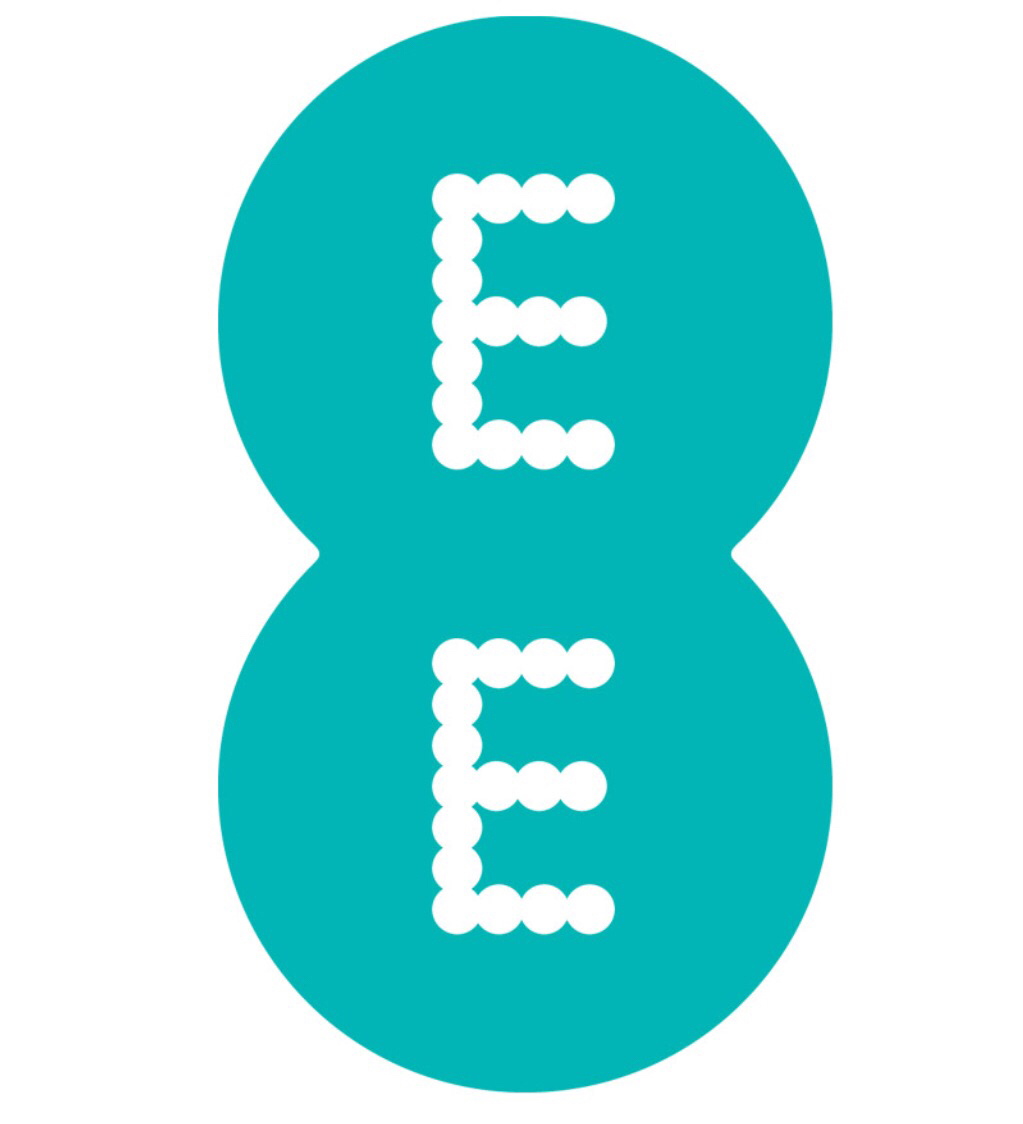Title Page
-
Conducted on
-
Prepared by
-
Location
EE Pre-Works Survey Report
Survey Information - Location, date & time of survey
-
Enter Store Name & Address
-
Select date
-
Survey completed by:
-
2 sets of Keys handed over?
Pre-Works Photographic & Condition Survey
External Shopfront, Entrance Doors & Shutters
-
Capture Photos of the Shopfront
-
Capture any damages or concerns (if none, put N/A)
-
Capture Photos of the Entrance Doors
-
Capture any damages or concerns (if none, put N/A)
-
Capture Photos of the Shutters where applicable
-
Capture any damages or concerns (if none, put N/A)
FOH Sales Floor
-
Capture Photos of the Sales floor area, including all floor and wall surfaces
-
Capture any damages or concerns (if none, put N/A)
-
Capture Photos of the Sales floor ceilings, including any damaged tiles and count qty
-
Capture any damages or concerns (if none, put N/A)
-
Capture Photos of the existing Lighting
-
Capture any damages or concerns (if none, put N/A)
-
Capture Photos of the AC units and check if they are operational
-
Capture any damages or concerns (if none, put N/A)
-
Capture Photos of the Tills and IT on cash desk, capturing anything missing
-
Capture any damages or concerns (if none, put N/A)
-
Capture Photos of the Panic Buttons and CCTV Cameras
-
Capture any damages or concerns (if none, put N/A)
BOH Areas - Managers Office, Staffroom, WC's
-
Capture Photos of the Managers Office area, including all the IT and equipment present
-
Capture any damages or concerns (if none, put N/A)
-
Capture Photos of the Staffroom
-
Capture any damages or concerns (if none, put N/A)
-
Capture Photos of WC's
-
Capture any damages or concerns (if none, put N/A)
-
Capture Photos of any corridors, lobby's etc
-
Capture any damages or concerns (if none, put N/A)
-
Capture Photos of the Fire Exit Doors
-
Capture any damages or concerns (if none, put N/A)
-
Capture Photos of the Back Entrance
-
Capture any damages or concerns (if none, put N/A)
-
Capture Photos of any vacant space
-
Capture any damages or concerns (if none, put N/A)
Additional information
-
Is there anything else to note?
-
Add media
Sign off
-
Add signature