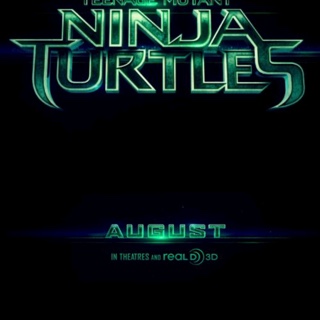Information
-
Store Name
-
Store Code
-
Type of Count:
- Handsets
- Sims
- Accessories
Stock Count
-
Have you completed this weeks Stock Count? <br> If "No" then please supply reasons why along with any IS reference numbers
-
Can you confirm all units/devices in store have been scanned? Including shop floor displays/devices/cupboards/till drawers?
-
Have you "Zero Counted" all necessary lines?
-
Have you verified all counts are uploaded and completed by checking the "Not-Counted" option on stock control?
-
Date and Time Scanned?
-
Stock Count Scanned and Uploaded by:
Variances
-
Have you printed your PI adjustments report?
-
Date range printed (e.g. 01/02/2013 - 03/02/2013)
-
Do you/Did you have any stock loss or stock gains showing on the Variance report?<br> Give Details:
-
Have you investigated all variances and completed corrections where possible?
-
Do you have any actual "physical" stock discrepancies which can not be explained?<br> If Yes Give Details:
-
Have you completed adequate investigation notes and supplied evidence (e.g. Receipts) with your P.I Adjustments report and filed in correct store folder?
-
Have you completed an incident report and emailed to your RM and CLPM?
-
Name and Signature of employee who carried out Variance Checks, Corrections and Investigation: