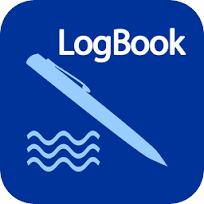Title Page
-
Audit Title
-
Document No.
-
Audit Scope and Objectives: To determine the adequacy and effectiveness of record keeping and compliance with the ISO 9001:2014 Quality Management system - requirements
-
Client / Site
-
Conducted on
-
Prepared by:
-
Location
-
Personnel
Branch Management Reviews (section 5.6 of ISO 9001)
-
Notes from Meeting:
Overview
-
What is your major business
-
How do you carry out that business
-
Do you know about Infrastructure Services Quality Management System and show me where it is? (Section 4.2)
-
Are you familiar with the following Procedures (section 4.2)<br>IS-PD-PRO-009 Document Management and Record Keeping for Projects<br>IS-PRO-046 DocumentData IQM Record Control Procedure
-
Are you aware that we have an Integrated Quality Management Policy and an Integrated Quality Management System Manual (section 4.2.2)
-
Are you following the matrix in procedure IS-PD-PRO-009 for saving items into the WIP folders
-
Advise me on your procurement procedures. (Section 7.4)
-
Are you familiar with the procedure: IS-TIM-PRO-050 survey calibration procedure (section 4.2)<br>(For surveyors)
-
Do you know where to find the procedure for non-conforming product. (Section 8.3)
-
Are you familiar with the Safety in Design Management Health & Safety Procedure <br><br>And where the procedure is kept? (For Civil and Landscape Designers)
-
Further info
Validation
-
Show me your procedures and where they are kept. (Section 4.2)
-
Show me your folders and where your information is saved. (Section 4.2.4)
-
Show me your Civil Design Quality Control form for this project
-
Show me your Landscape and Urban Design Quality Control form
-
Is the Project scope is located in WIP Project Folder /01 Planning. (Section 4.2.4)
-
Is the Project document control form is located in WIP folder. (Section 4.2)
-
Is all Design documentation is located in the WIP folder. (Sections 4.2 and 7.3)
-
Are Signed plans, estimate and QA documents located in WIP Project Folder / 0 Project QA/QA Final (section 4.2.4)
-
Does the Project being delivered matches the description in the Project database - or the scope has been revisited with the originator and signed off and the project matches the revised scope. (Section 4.2.4)
-
Does the Project being delivered match the description in the Capital Works Manager/Budget (if no scope changes stored on file in WIP Project Folder / 00 Project QA.). (Section 4.2.4)
-
Has Evaluation of Suppliers - has this been completed and information saved into the WIP. (Section 7.4)
-
Are the Project news is stored in WIP Project Folder 03/Construction Correspondence. (Section 4.2)
-
Have pre-start meetings been carried out and can you show me the minutes and where they are stored in the WIP. (Section 4.2)
-
Is there a Design Variation Register (IS-CAM-FM-302) and where is it kept in the WIP Folder. (Section 4.2)
-
Is there a Cost Variation register (IS-CAM-FM-301) and where is it kept in the WIP Folder. (Section 4.2)
-
Procurement on this Project - please advise where it is saved in the WIP, who was involved and can you show me the Procurement Site and where any documentation may be on the intranet to assist with Procurement - explain purchasing controls for this project.<br>Show results of any evaluations of suppliers etc. (section 7.4)
-
Has the Environmental Management Plan been completed and is it saved to the WIP. (Section 4.2.4)
-
Has the Daily Environmental Checklist been completed (section 4.2)
-
QIN - have any been filled out for this project and have they been forwarded for sign off and where are they up to now? (Section 8.5)
-
Are there any calibration results available for equipment - when was it last calibrated. (Section 7.5)
-
Quarries - water testing equipment - where are your results kept and when was the machine last calibrated
-
Adequate Monitoring of Contracts (section 7.5)<br>What provisions do you have in place
-
Design and Finalisation Notification emails as per document control sheet been saved to W:/SCC/IS/PROJECTS/WIP/00 Project QA/QA forms/Notifiations - are they completed - show me where they are
Control of Non conforming product
-
Are you familiar with the following procedures (section 8.0)<br>IS-PRO-044 Control of Non Conforming Product or Service<br>IS-PRO-043 Corrective and Preventive Action<br>IS-PRO-201 Quality Improvement Notice procedure<br>And<br>Are non conforming products identified and controlled to prevent unintended delivery in accordance with the documented procedure. (Section 8.3)
-
Are the controls, responsibilities and authorities for dealing with nonconforming product defined in a documented procedure or contractor. (Section 8.3)
-
Completed Projects Folder
-
Have the signed design plans been stored in W:\SCC\IS\PROJECTS\Proj_Plan_Images\SCC Images. (Section 4.2)
-
Have all outstanding purchase orders against the project been closed unless they are maintenance related. (Section 7.4)
-
Provide evidence the project has been sent to Asset Accounting (FAIM team) for financial write on. (Section 4.2.4)
-
Provide evidence the project has been sent to Asset Information Services for write on into the GIS System. (4.2.4)
-
Provide evidence the project has been sent to the Asset Manager with advice of the newly constructed assets and As Con plans. (Section 4.2.4)
-
Provide evidence the project has been handed over to maintenance of the asset custodian. (Section 4.2.4)
-
Does the finalisation folder contain AsCon Plans, any maintenance schedule/product care documents, post construction photos, capitalisation reports of assets (ideally showing the expected useful life of the constructed assets if it is not a standard asset). (Section 4.2.4)
-
Is the WIP folder tidy, with empty irrelevant folders deleted. (Section 4.2.4)
-
Has the finalised WIP folder been zipped and loaded into EDDIE - search EDDIE and show me where it is located. (Section 4.2.4)
On Site Construction Folders kept by Construction Delivery
-
Show me your design plans and how do you know you have the latest copy (Section 4.2.4)
-
Show me your Lot Coversheets and are they all filled out. (Section 4.2.4)<br>
-
Daily and Weekly Environmental Check List - are both completed. (Section 4.2.4)<br>Show me your last Environmental Audits<br>Was everything compliant<br>Is preventive or corrective action needed <br>Was everything compliant<br>Are there any other follow ups<br>
-
Are the following forms filled out. (Section 4.2.4)<br> Construction Lot Register<br> Inspection Test Plan - is it signed off at hold points.<br> Daily Pre Start Meetings<br> Hazard Inspection Form<br> Rain Chart<br> Induction Register<br> Construction Sign Out Register<br> Pre Cast Concrete Delivery Checklist<br> Quantity Tracking Register<br> Load Tally Sheets<br> Concrete Docket Summary<br> Test Results<br> Site Signage Record Sheet x 3 per day unless it is carried out externally<br> Take 5s completed<br>
-
Add any comments or results relating to any of the records.
-
Do you have a Surplus Spoil Recipient Register
-
Have you placed more than 150 cubic metres on any property?<br>And if more than the allowable maximum is there valid permits in place.
-
Have the Subcontractors SWMS and JSEAS been sighted by the Field Leader and relate to the project. (Section 4.2)
-
QIN - have any beeen filled out on this project. <br><br>Are there any non conformances - corrective and preventive actions. (Section 8.5)
Quality Management Checklist -
Are there any follow ups from previous audits
Start of Project
Site Inductions
Permit to Excavate
Site induction checklist
SWMs and JSEAs
Daily
Site induction for new staff
Pre start meeting
Daily Inspection
Sediment Control
Daily Environmental Checklist
Site Signage Record Sheet
Rainfall Chart
Daily Costing Worksheet
Per Task
Dry Hire Condition Report
Steel and Formwork Checklist
Pre cast Concrete Delivery Checklist
Concrete Docket Summary
Lot Coversheets/Lot Register
Collect Contractor's Dockets
Quantity Tracking Register
Monthly
Work Site Hazard Inspection - CINTELLATE.
Overall audit comments
-
Was the Overall Audit completed successfully: