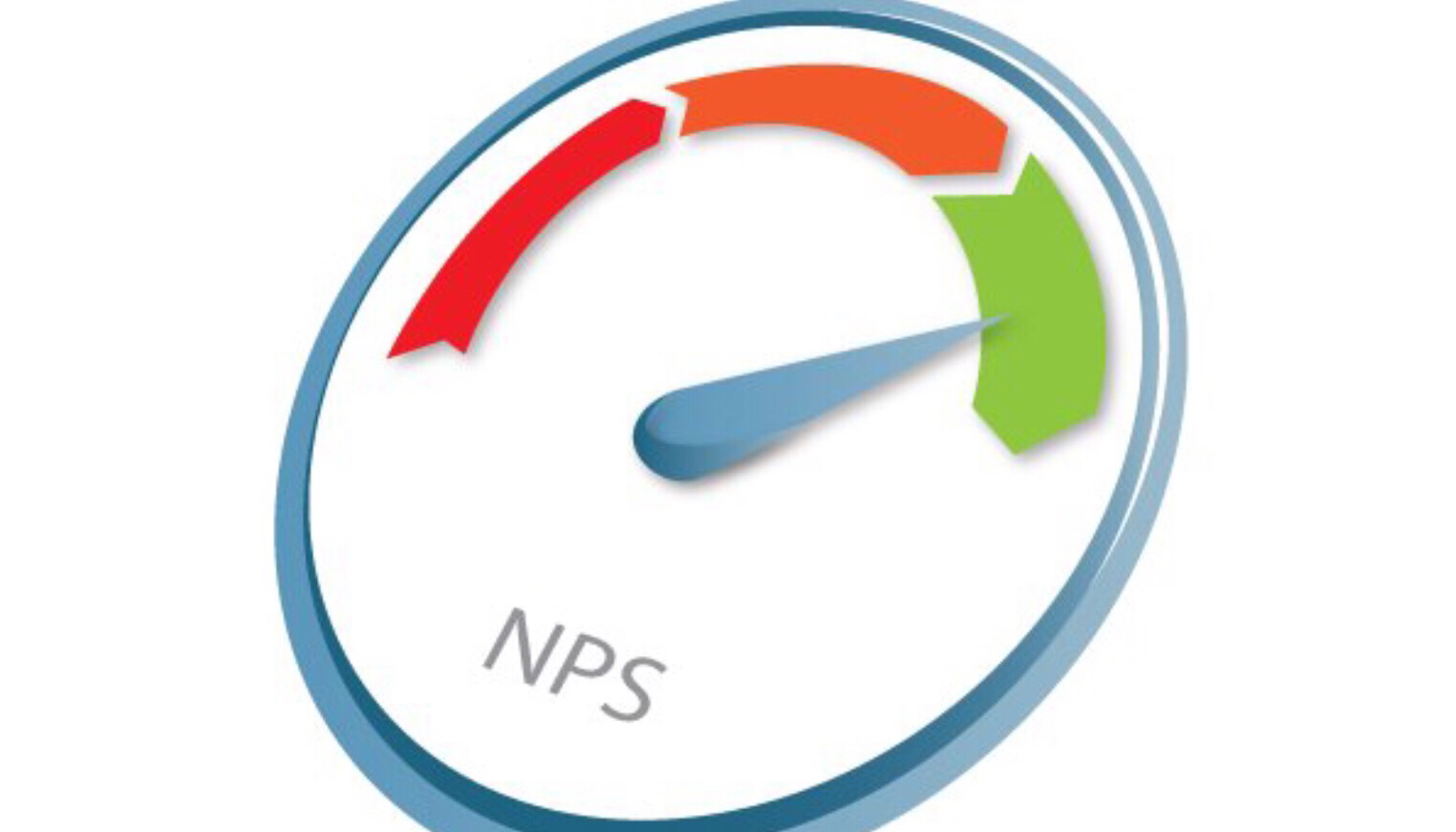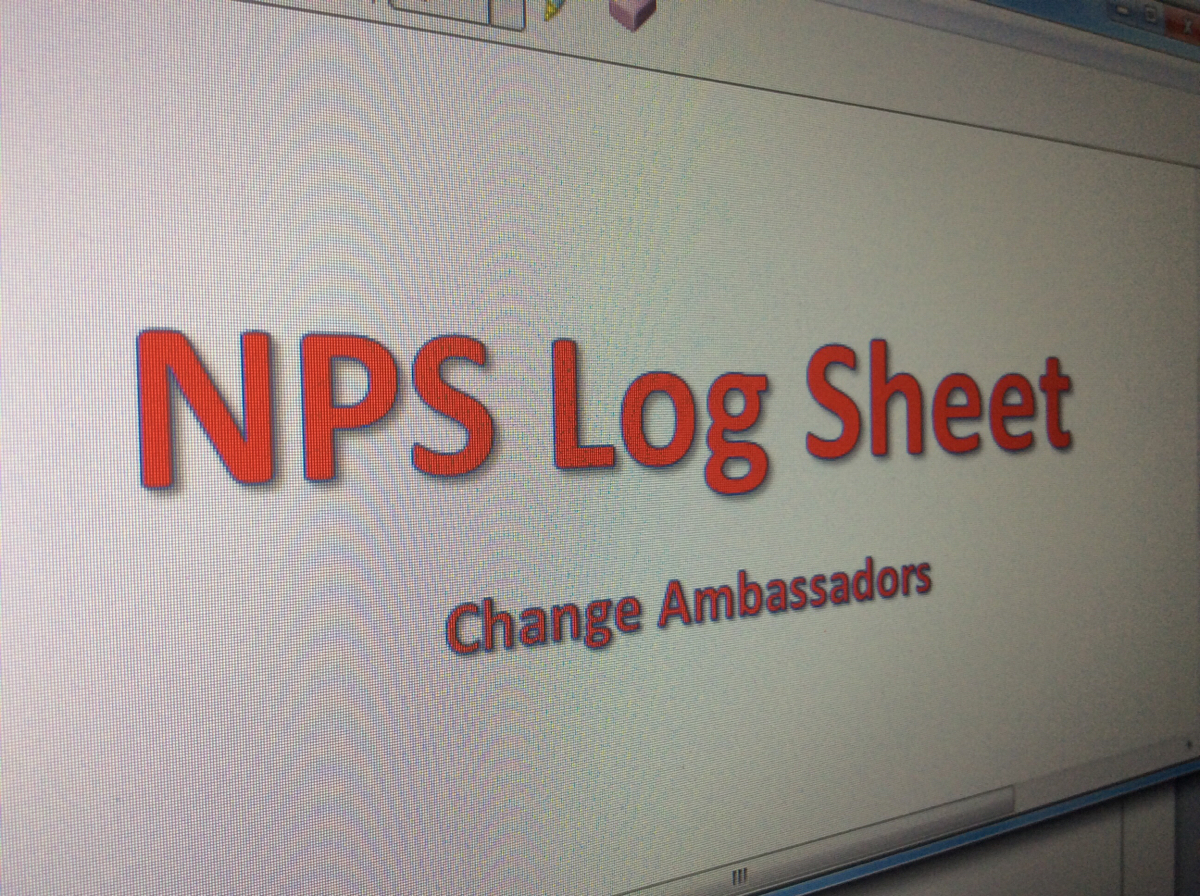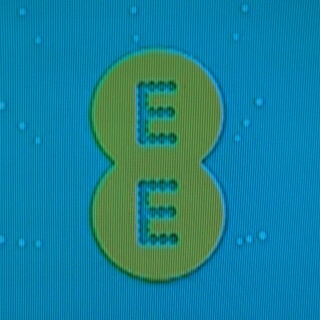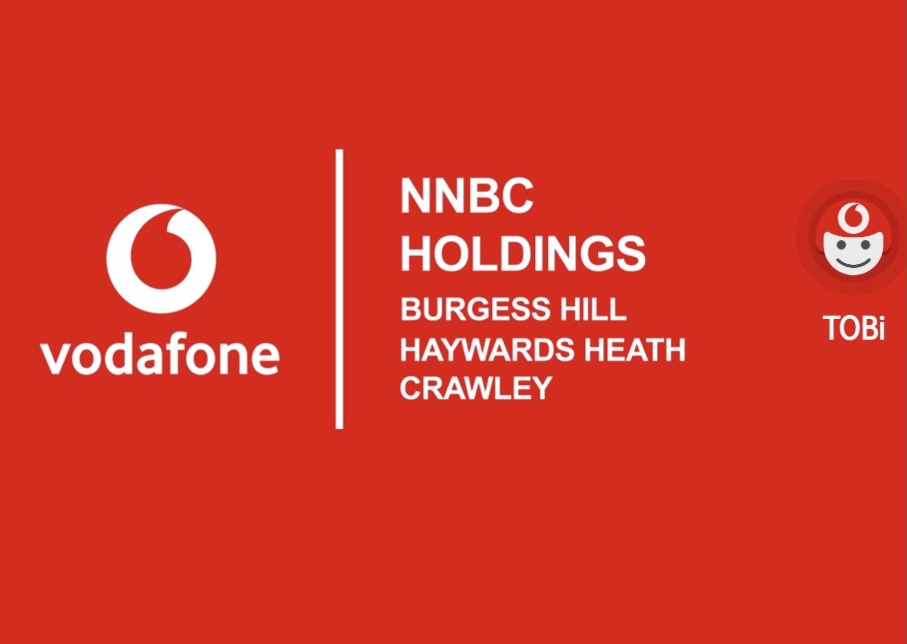Title Page
-
Conducted on
-
Number of scheduled jobs
-
Tick for Job 1
Job 1
-
Job Number
-
Visit Type
-
Top Tip:
When setting up the box, look to see if there are any failed recordings due to the move. If so, look for these in Catch Up and let the customer know they can now watch it. -
Top Tip:
Try to wow the customer by showing them a feature they may not be aware of. Remember that some software updates include new or feature upgrades that they may not have seen.
ETA
-
When was ETA given?
- By phone the night before
- By phone the night before- left voice message
- Text the night before
- By phone before 09:00 am on the day of the visit
- By text before 09:00 am on the day visit
- No contact made
-
Top Tip:
A personalised text message is a great way to inform a customer of your ETA if you don't speak to them. A lot of people don't listen to voicemails or answer calls from unknown numbers but remember to say who you are and should the ETA not be ideal it can be changed. -
Have you arrived within the original ETA?
-
Was the ETA updated?
-
Top Tip:
Most customers won't mind you arriving before or after the original agreed time slot as long as they are kept informed
Customer Profile - Look for interests that you may share with the customer to help build a rapport or support your showcase. Check your job notes for any available STS offers for the customer for later use. REMEMBER, CUSTOMERS WANT TO SEE VALUE FOR THEIR MONEY
-
Have you made good eye contact with the customer and introduced yourself by name?
-
Have you accessed the dish?
-
Does the cable need to be replaced?
-
Cable type?
-
Is the cable entry hole sealed?
-
Please insert pictures of completed dish, cable & entry point
When all physical work has been completed walk the customer through what you have done highlighting positive aspects such as concealed cabling, dish location etc
Showcase & Sign off
-
Have you tailored the showcase to the customer's individual needs? (Profile customer to look for sports,music, cinema interests etc)
-
Have you promoted the Sky Apps?
-
Top Tip:
If a customer shows interest in a particular app, download it and give them a demonstration of how it works -
Apps promoted
- Sky Q
- Sky+ Remote Record
- Sky Service
- Sky Wifi
- Sky Go
- Sky Cinema
- Sky Sports
- Sky News
- Sky Store
-
Top Tip:
Customers love to see value for money. The apps are free and may include beneficial features that they may not be using. -
Have you promoted the survey and highlighted that it is just about your visit and not Sky as a whole?
-
Have you talked about all relevant STS offers?
-
Top Tip:
Did you know STS has proven to improve NPS? -
Have you asked the customer if there is anything else you can do for them before you leave?
-
Top Tip:
This is a very important question. This ensures that the customer is fully understanding of the work you've done today and how the system works and may remove the cause for a revisit. -
Have you left the leave behind card?
-
Top Tip:
Go through the card with the customer explaining how the different parts are relevant to them. -
Please use this box for additional information about this visit
-
Tick for Job 2
Job 2
-
Job Number
-
Visit Type
-
Top Tip:
When setting up the box, look to see if there are any failed recordings due to the move. If so, look for these in Catch Up and let the customer know they can now watch it. -
Top Tip:
Try to wow the customer by showing them a feature they may not be aware of. Remember that some software updates include new or feature upgrades that they may not have seen.
ETA
-
When was ETA given?
- By phone the night before
- By phone the night before- left voice message
- Text the night before
- By phone before 09:00 am on the day of the visit
- By text before 09:00 am on the day visit
- No contact made
-
Top Tip:
A personalised text message is a great way to inform a customer of your ETA if you don't speak to them. A lot of people don't listen to voicemails or answer calls from unknown numbers but remember to say who you are and should the ETA not be ideal it can be changed. -
Have you arrived within the original ETA?
-
Was the ETA updated?
-
Top Tip:
Most customers won't mind you arriving before or after the original agreed time slot as long as they are kept informed
Customer Profile - Look for interests that you may share with the customer to help build a rapport or support your showcase. Check your job notes for any available STS offers for the customer for later use. REMEMBER, CUSTOMERS WANT TO SEE VALUE FOR THEIR MONEY
-
Have you made good eye contact with the customer and introduced yourself by name?
-
Have you accessed the dish?
-
Does the cable need to be replaced?
-
Cable type?
-
Is the cable entry hole sealed?
-
Please insert pictures of completed dish, cable & entry point
When all physical work has been completed walk the customer through what you have done highlighting positive aspects such as concealed cabling, dish location etc
Showcase & Sign off
-
Have you tailored the showcase to the customer's individual needs? (Profile customer to look for sports,music, cinema interests etc)
-
Have you promoted the Sky Apps?
-
Top Tip:
If a customer shows interest in a particular app, download it and give them a demonstration of how it works -
Apps promoted
- Sky Q
- Sky+ Remote Record
- Sky Service
- Sky Wifi
- Sky Go
- Sky Cinema
- Sky Sports
- Sky News
- Sky Store
-
Top Tip:
Customers love to see value for money. The apps are free and may include beneficial features that they may not be using. -
Have you promoted the survey and highlighted that it is just about your visit and not Sky as a whole?
-
Have you talked about all relevant STS offers?
-
Top Tip:
Did you know STS has proven to improve NPS? -
Have you asked the customer if there is anything else you can do for them before you leave?
-
Top Tip:
This is a very important question. This ensures that the customer is fully understanding of the work you've done today and how the system works and may remove the cause for a revisit. -
Have you left the leave behind card?
-
Top Tip:
Go through the card with the customer explaining how the different parts are relevant to them. -
Please use this box for additional information about this visit
-
Tick for Job 3
Job 3
-
Job Number
-
Visit Type
-
Top Tip:
When setting up the box, look to see if there are any failed recordings due to the move. If so, look for these in Catch Up and let the customer know they can now watch it. -
Top Tip:
Try to wow the customer by showing them a feature they may not be aware of. Remember that some software updates include new or feature upgrades that they may not have seen.
ETA
-
When was ETA given?
- By phone the night before
- By phone the night before- left voice message
- Text the night before
- By phone before 09:00 am on the day of the visit
- By text before 09:00 am on the day visit
- No contact made
-
Top Tip:
A personalised text message is a great way to inform a customer of your ETA if you don't speak to them. A lot of people don't listen to voicemails or answer calls from unknown numbers but remember to say who you are and should the ETA not be ideal it can be changed. -
Have you arrived within the original ETA?
-
Was the ETA updated?
-
Top Tip:
Most customers won't mind you arriving before or after the original agreed time slot as long as they are kept informed
Customer Profile - Look for interests that you may share with the customer to help build a rapport or support your showcase. Check your job notes for any available STS offers for the customer for later use. REMEMBER, CUSTOMERS WANT TO SEE VALUE FOR THEIR MONEY
-
Have you made good eye contact with the customer and introduced yourself by name?
-
Have you accessed the dish?
-
Does the cable need to be replaced?
-
Cable type?
-
Is the cable entry hole sealed?
-
Please insert pictures of completed dish, cable & entry point
When all physical work has been completed walk the customer through what you have done highlighting positive aspects such as concealed cabling, dish location etc
Showcase & Sign off
-
Have you tailored the showcase to the customer's individual needs? (Profile customer to look for sports,music, cinema interests etc)
-
Have you promoted the Sky Apps?
-
Top Tip:
If a customer shows interest in a particular app, download it and give them a demonstration of how it works -
Apps promoted
- Sky Q
- Sky+ Remote Record
- Sky Service
- Sky Wifi
- Sky Go
- Sky Cinema
- Sky Sports
- Sky News
- Sky Store
-
Top Tip:
Customers love to see value for money. The apps are free and may include beneficial features that they may not be using. -
Have you promoted the survey and highlighted that it is just about your visit and not Sky as a whole?
-
Have you talked about all relevant STS offers?
-
Top Tip:
Did you know STS has proven to improve NPS? -
Have you asked the customer if there is anything else you can do for them before you leave?
-
Top Tip:
This is a very important question. This ensures that the customer is fully understanding of the work you've done today and how the system works and may remove the cause for a revisit. -
Have you left the leave behind card?
-
Top Tip:
Go through the card with the customer explaining how the different parts are relevant to them. -
Please use this box for additional information about this visit
-
Tick for Job 4
Job 4
-
Job Number
-
Visit Type
-
Top Tip:
When setting up the box, look to see if there are any failed recordings due to the move. If so, look for these in Catch Up and let the customer know they can now watch it. -
Top Tip:
Try to wow the customer by showing them a feature they may not be aware of. Remember that some software updates include new or feature upgrades that they may not have seen.
ETA
-
When was ETA given?
- By phone the night before
- By phone the night before- left voice message
- Text the night before
- By phone before 09:00 am on the day of the visit
- By text before 09:00 am on the day visit
- No contact made
-
Top Tip:
A personalised text message is a great way to inform a customer of your ETA if you don't speak to them. A lot of people don't listen to voicemails or answer calls from unknown numbers but remember to say who you are and should the ETA not be ideal it can be changed. -
Have you arrived within the original ETA?
-
Was the ETA updated?
-
Top Tip:
Most customers won't mind you arriving before or after the original agreed time slot as long as they are kept informed
Customer Profile - Look for interests that you may share with the customer to help build a rapport or support your showcase. Check your job notes for any available STS offers for the customer for later use. REMEMBER, CUSTOMERS WANT TO SEE VALUE FOR THEIR MONEY
-
Have you made good eye contact with the customer and introduced yourself by name?
-
Have you accessed the dish?
-
Does the cable need to be replaced?
-
Cable type?
-
Is the cable entry hole sealed?
-
Please insert pictures of completed dish, cable & entry point
When all physical work has been completed walk the customer through what you have done highlighting positive aspects such as concealed cabling, dish location etc
Showcase & Sign off
-
Have you tailored the showcase to the customer's individual needs? (Profile customer to look for sports,music, cinema interests etc)
-
Have you promoted the Sky Apps?
-
Top Tip:
If a customer shows interest in a particular app, download it and give them a demonstration of how it works -
Apps promoted
- Sky Q
- Sky+ Remote Record
- Sky Service
- Sky Wifi
- Sky Go
- Sky Cinema
- Sky Sports
- Sky News
- Sky Store
-
Top Tip:
Customers love to see value for money. The apps are free and may include beneficial features that they may not be using. -
Have you promoted the survey and highlighted that it is just about your visit and not Sky as a whole?
-
Have you talked about all relevant STS offers?
-
Top Tip:
Did you know STS has proven to improve NPS? -
Have you asked the customer if there is anything else you can do for them before you leave?
-
Top Tip:
This is a very important question. This ensures that the customer is fully understanding of the work you've done today and how the system works and may remove the cause for a revisit. -
Have you left the leave behind card?
-
Top Tip:
Go through the card with the customer explaining how the different parts are relevant to them. -
Please use this box for additional information about this visit
-
Tick for Job 5
Job 5
-
Job Number
-
Visit Type
-
Top Tip:
When setting up the box, look to see if there are any failed recordings due to the move. If so, look for these in Catch Up and let the customer know they can now watch it. -
Top Tip:
Try to wow the customer by showing them a feature they may not be aware of. Remember that some software updates include new or feature upgrades that they may not have seen.
ETA
-
When was ETA given?
- By phone the night before
- By phone the night before- left voice message
- Text the night before
- By phone before 09:00 am on the day of the visit
- By text before 09:00 am on the day visit
- No contact made
-
Top Tip:
A personalised text message is a great way to inform a customer of your ETA if you don't speak to them. A lot of people don't listen to voicemails or answer calls from unknown numbers but remember to say who you are and should the ETA not be ideal it can be changed. -
Have you arrived within the original ETA?
-
Was the ETA updated?
-
Top Tip:
Most customers won't mind you arriving before or after the original agreed time slot as long as they are kept informed
Customer Profile - Look for interests that you may share with the customer to help build a rapport or support your showcase. Check your job notes for any available STS offers for the customer for later use. REMEMBER, CUSTOMERS WANT TO SEE VALUE FOR THEIR MONEY
-
Have you made good eye contact with the customer and introduced yourself by name?
-
Have you accessed the dish?
-
Does the cable need to be replaced?
-
Cable type?
-
Is the cable entry hole sealed?
-
Please insert pictures of completed dish, cable & entry point
When all physical work has been completed walk the customer through what you have done highlighting positive aspects such as concealed cabling, dish location etc
Showcase & Sign off
-
Have you tailored the showcase to the customer's individual needs? (Profile customer to look for sports,music, cinema interests etc)
-
Have you promoted the Sky Apps?
-
Top Tip:
If a customer shows interest in a particular app, download it and give them a demonstration of how it works -
Apps promoted
- Sky Q
- Sky+ Remote Record
- Sky Service
- Sky Wifi
- Sky Go
- Sky Cinema
- Sky Sports
- Sky News
- Sky Store
-
Top Tip:
Customers love to see value for money. The apps are free and may include beneficial features that they may not be using. -
Have you promoted the survey and highlighted that it is just about your visit and not Sky as a whole?
-
Have you talked about all relevant STS offers?
-
Top Tip:
Did you know STS has proven to improve NPS? -
Have you asked the customer if there is anything else you can do for them before you leave?
-
Top Tip:
This is a very important question. This ensures that the customer is fully understanding of the work you've done today and how the system works and may remove the cause for a revisit. -
Have you left the leave behind card?
-
Top Tip:
Go through the card with the customer explaining how the different parts are relevant to them. -
Please use this box for additional information about this visit
-
Tick for Job 6
Job 6
-
Job Number
-
Visit Type
-
Top Tip:
When setting up the box, look to see if there are any failed recordings due to the move. If so, look for these in Catch Up and let the customer know they can now watch it. -
Top Tip:
Try to wow the customer by showing them a feature they may not be aware of. Remember that some software updates include new or feature upgrades that they may not have seen.
ETA
-
When was ETA given?
- By phone the night before
- By phone the night before- left voice message
- Text the night before
- By phone before 09:00 am on the day of the visit
- By text before 09:00 am on the day visit
- No contact made
-
Top Tip:
A personalised text message is a great way to inform a customer of your ETA if you don't speak to them. A lot of people don't listen to voicemails or answer calls from unknown numbers but remember to say who you are and should the ETA not be ideal it can be changed. -
Have you arrived within the original ETA?
-
Was the ETA updated?
-
Top Tip:
Most customers won't mind you arriving before or after the original agreed time slot as long as they are kept informed
Customer Profile - Look for interests that you may share with the customer to help build a rapport or support your showcase. Check your job notes for any available STS offers for the customer for later use. REMEMBER, CUSTOMERS WANT TO SEE VALUE FOR THEIR MONEY
-
Have you made good eye contact with the customer and introduced yourself by name?
-
Have you accessed the dish?
-
Does the cable need to be replaced?
-
Cable type?
-
Is the cable entry hole sealed?
-
Please insert pictures of completed dish, cable & entry point
When all physical work has been completed walk the customer through what you have done highlighting positive aspects such as concealed cabling, dish location etc
Showcase & Sign off
-
Have you tailored the showcase to the customer's individual needs? (Profile customer to look for sports,music, cinema interests etc)
-
Have you promoted the Sky Apps?
-
Top Tip:
If a customer shows interest in a particular app, download it and give them a demonstration of how it works -
Apps promoted
- Sky Q
- Sky+ Remote Record
- Sky Service
- Sky Wifi
- Sky Go
- Sky Cinema
- Sky Sports
- Sky News
- Sky Store
-
Top Tip:
Customers love to see value for money. The apps are free and may include beneficial features that they may not be using. -
Have you promoted the survey and highlighted that it is just about your visit and not Sky as a whole?
-
Have you talked about all relevant STS offers?
-
Top Tip:
Did you know STS has proven to improve NPS? -
Have you asked the customer if there is anything else you can do for them before you leave?
-
Top Tip:
This is a very important question. This ensures that the customer is fully understanding of the work you've done today and how the system works and may remove the cause for a revisit. -
Have you left the leave behind card?
-
Top Tip:
Go through the card with the customer explaining how the different parts are relevant to them. -
Please use this box for additional information about this visit
-
Tick for Job 7
Job 7
-
Job Number
-
Visit Type
-
Top Tip:
When setting up the box, look to see if there are any failed recordings due to the move. If so, look for these in Catch Up and let the customer know they can now watch it. -
Top Tip:
Try to wow the customer by showing them a feature they may not be aware of. Remember that some software updates include new or feature upgrades that they may not have seen.
ETA
-
When was ETA given?
- By phone the night before
- By phone the night before- left voice message
- Text the night before
- By phone before 09:00 am on the day of the visit
- By text before 09:00 am on the day visit
- No contact made
-
Top Tip:
A personalised text message is a great way to inform a customer of your ETA if you don't speak to them. A lot of people don't listen to voicemails or answer calls from unknown numbers but remember to say who you are and should the ETA not be ideal it can be changed. -
Have you arrived within the original ETA?
-
Was the ETA updated?
-
Top Tip:
Most customers won't mind you arriving before or after the original agreed time slot as long as they are kept informed
Customer Profile - Look for interests that you may share with the customer to help build a rapport or support your showcase. Check your job notes for any available STS offers for the customer for later use. REMEMBER, CUSTOMERS WANT TO SEE VALUE FOR THEIR MONEY
-
Have you made good eye contact with the customer and introduced yourself by name?
-
Have you accessed the dish?
-
Does the cable need to be replaced?
-
Cable type?
-
Is the cable entry hole sealed?
-
Please insert pictures of completed dish, cable & entry point
When all physical work has been completed walk the customer through what you have done highlighting positive aspects such as concealed cabling, dish location etc
Showcase & Sign off
-
Have you tailored the showcase to the customer's individual needs? (Profile customer to look for sports,music, cinema interests etc)
-
Have you promoted the Sky Apps?
-
Top Tip:
If a customer shows interest in a particular app, download it and give them a demonstration of how it works -
Apps promoted
- Sky Q
- Sky+ Remote Record
- Sky Service
- Sky Wifi
- Sky Go
- Sky Cinema
- Sky Sports
- Sky News
- Sky Store
-
Top Tip:
Customers love to see value for money. The apps are free and may include beneficial features that they may not be using. -
Have you promoted the survey and highlighted that it is just about your visit and not Sky as a whole?
-
Have you talked about all relevant STS offers?
-
Top Tip:
Did you know STS has proven to improve NPS? -
Have you asked the customer if there is anything else you can do for them before you leave?
-
Top Tip:
This is a very important question. This ensures that the customer is fully understanding of the work you've done today and how the system works and may remove the cause for a revisit. -
Have you left the leave behind card?
-
Top Tip:
Go through the card with the customer explaining how the different parts are relevant to them. -
Please use this box for additional information about this visit
-
Tick for Job 8
Job 8
-
Job Number
-
Visit Type
-
Top Tip:
When setting up the box, look to see if there are any failed recordings due to the move. If so, look for these in Catch Up and let the customer know they can now watch it. -
Top Tip:
Try to wow the customer by showing them a feature they may not be aware of. Remember that some software updates include new or feature upgrades that they may not have seen.
ETA
-
When was ETA given?
- By phone the night before
- By phone the night before- left voice message
- Text the night before
- By phone before 09:00 am on the day of the visit
- By text before 09:00 am on the day visit
- No contact made
-
Top Tip:
A personalised text message is a great way to inform a customer of your ETA if you don't speak to them. A lot of people don't listen to voicemails or answer calls from unknown numbers but remember to say who you are and should the ETA not be ideal it can be changed. -
Have you arrived within the original ETA?
-
Was the ETA updated?
-
Top Tip:
Most customers won't mind you arriving before or after the original agreed time slot as long as they are kept informed
Customer Profile - Look for interests that you may share with the customer to help build a rapport or support your showcase. Check your job notes for any available STS offers for the customer for later use. REMEMBER, CUSTOMERS WANT TO SEE VALUE FOR THEIR MONEY
-
Have you made good eye contact with the customer and introduced yourself by name?
-
Have you accessed the dish?
-
Does the cable need to be replaced?
-
Cable type?
-
Is the cable entry hole sealed?
-
Please insert pictures of completed dish, cable & entry point
When all physical work has been completed walk the customer through what you have done highlighting positive aspects such as concealed cabling, dish location etc
Showcase & Sign off
-
Have you tailored the showcase to the customer's individual needs? (Profile customer to look for sports,music, cinema interests etc)
-
Have you promoted the Sky Apps?
-
Top Tip:
If a customer shows interest in a particular app, download it and give them a demonstration of how it works -
Apps promoted
- Sky Q
- Sky+ Remote Record
- Sky Service
- Sky Wifi
- Sky Go
- Sky Cinema
- Sky Sports
- Sky News
- Sky Store
-
Top Tip:
Customers love to see value for money. The apps are free and may include beneficial features that they may not be using. -
Have you promoted the survey and highlighted that it is just about your visit and not Sky as a whole?
-
Have you talked about all relevant STS offers?
-
Top Tip:
Did you know STS has proven to improve NPS? -
Have you asked the customer if there is anything else you can do for them before you leave?
-
Top Tip:
This is a very important question. This ensures that the customer is fully understanding of the work you've done today and how the system works and may remove the cause for a revisit. -
Have you left the leave behind card?
-
Top Tip:
Go through the card with the customer explaining how the different parts are relevant to them. -
Please use this box for additional information about this visit
-
Tick for Job 9
Job 9
-
Job Number
-
Visit Type
-
Top Tip:
When setting up the box, look to see if there are any failed recordings due to the move. If so, look for these in Catch Up and let the customer know they can now watch it. -
Top Tip:
Try to wow the customer by showing them a feature they may not be aware of. Remember that some software updates include new or feature upgrades that they may not have seen.
ETA
-
When was ETA given?
- By phone the night before
- By phone the night before- left voice message
- Text the night before
- By phone before 09:00 am on the day of the visit
- By text before 09:00 am on the day visit
- No contact made
-
Top Tip:
A personalised text message is a great way to inform a customer of your ETA if you don't speak to them. A lot of people don't listen to voicemails or answer calls from unknown numbers but remember to say who you are and should the ETA not be ideal it can be changed. -
Have you arrived within the original ETA?
-
Was the ETA updated?
-
Top Tip:
Most customers won't mind you arriving before or after the original agreed time slot as long as they are kept informed
Customer Profile - Look for interests that you may share with the customer to help build a rapport or support your showcase. Check your job notes for any available STS offers for the customer for later use. REMEMBER, CUSTOMERS WANT TO SEE VALUE FOR THEIR MONEY
-
Have you made good eye contact with the customer and introduced yourself by name?
-
Have you accessed the dish?
-
Does the cable need to be replaced?
-
Cable type?
-
Is the cable entry hole sealed?
-
Please insert pictures of completed dish, cable & entry point
When all physical work has been completed walk the customer through what you have done highlighting positive aspects such as concealed cabling, dish location etc
Showcase & Sign off
-
Have you tailored the showcase to the customer's individual needs? (Profile customer to look for sports,music, cinema interests etc)
-
Have you promoted the Sky Apps?
-
Top Tip:
If a customer shows interest in a particular app, download it and give them a demonstration of how it works -
Apps promoted
- Sky Q
- Sky+ Remote Record
- Sky Service
- Sky Wifi
- Sky Go
- Sky Cinema
- Sky Sports
- Sky News
- Sky Store
-
Top Tip:
Customers love to see value for money. The apps are free and may include beneficial features that they may not be using. -
Have you promoted the survey and highlighted that it is just about your visit and not Sky as a whole?
-
Have you talked about all relevant STS offers?
-
Top Tip:
Did you know STS has proven to improve NPS? -
Have you asked the customer if there is anything else you can do for them before you leave?
-
Top Tip:
This is a very important question. This ensures that the customer is fully understanding of the work you've done today and how the system works and may remove the cause for a revisit. -
Have you left the leave behind card?
-
Top Tip:
Go through the card with the customer explaining how the different parts are relevant to them. -
Please use this box for additional information about this visit