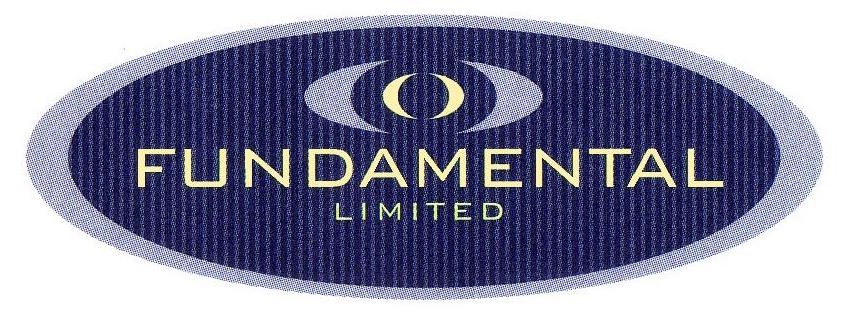Information
-
Document No.
-
Line/Cell Audited
-
Conducted on
-
Audited by
-
Individuals Interviewed
-
Press "Add Observation" to begin. To add additional observations press "Add observation" again
Observation
-
Complete all fields
If notes are needed then tap the question and a text field will appear.
If documents are reviewed, take a picture by tapping on the question and the tapping "media". -
Employee observed?
-
Employee number?
-
Process name
-
Process number
-
M0 number being worked on?
-
Is the employee logged into paperless?
-
Is the employee following the steps as defined in the procedure?
-
Enter findings and CPAR
-
Is there raw materials being used?
-
Add Raw Material
Raw Material
-
Raw material part number?
-
Raw material ID number?
-
Is the ID# documented on the router?
-
Enter findings and CPAR.
-
Is the raw material expired?
-
Enter findings and CPAR
-
Is calibrated equipment being used?
-
Press "Add Equipment" to enter details.
Equipment
-
Equipment name?
-
Equipment serial number?
-
Last calibration date?
-
Is the equipment calibration current?
-
Enter findings and CPAR
-
Is there any equipment in use?
-
Is there evidence of preventive maintenance being performed?
-
Enter findings and CPAR
-
Are there part markings being used? (Tags, labels, markings)