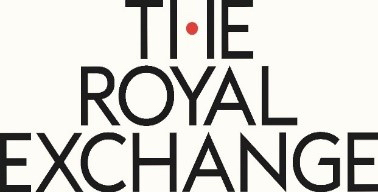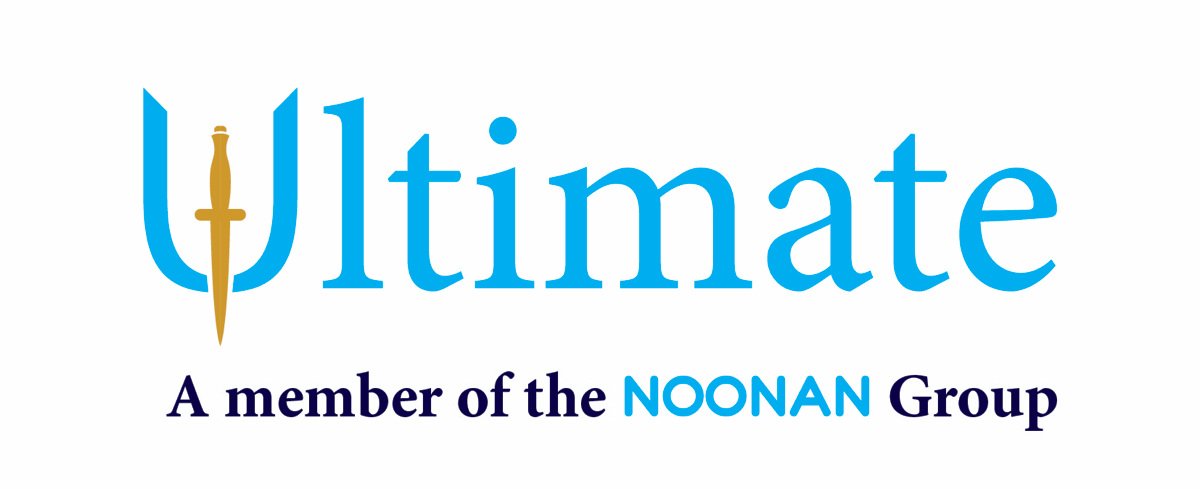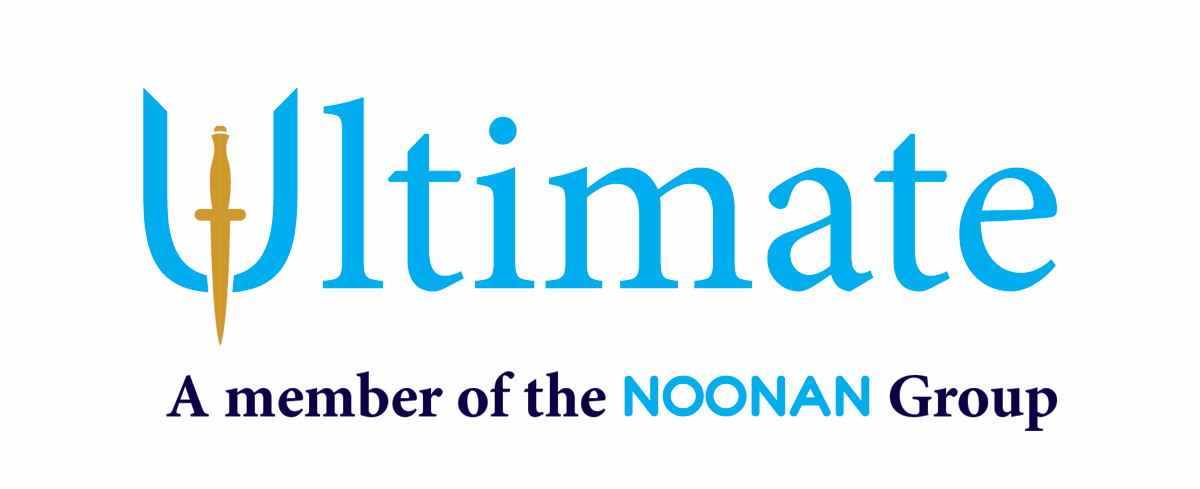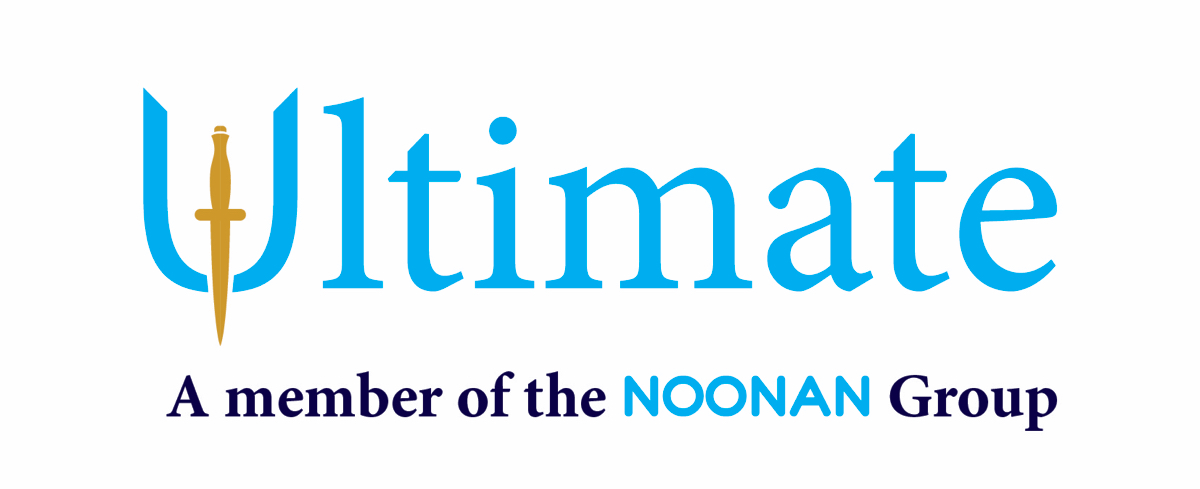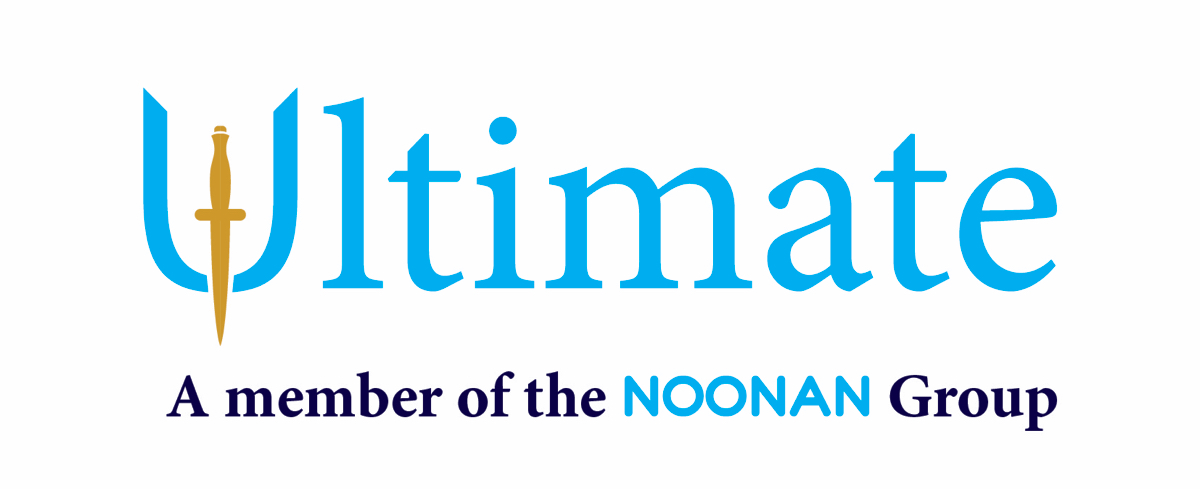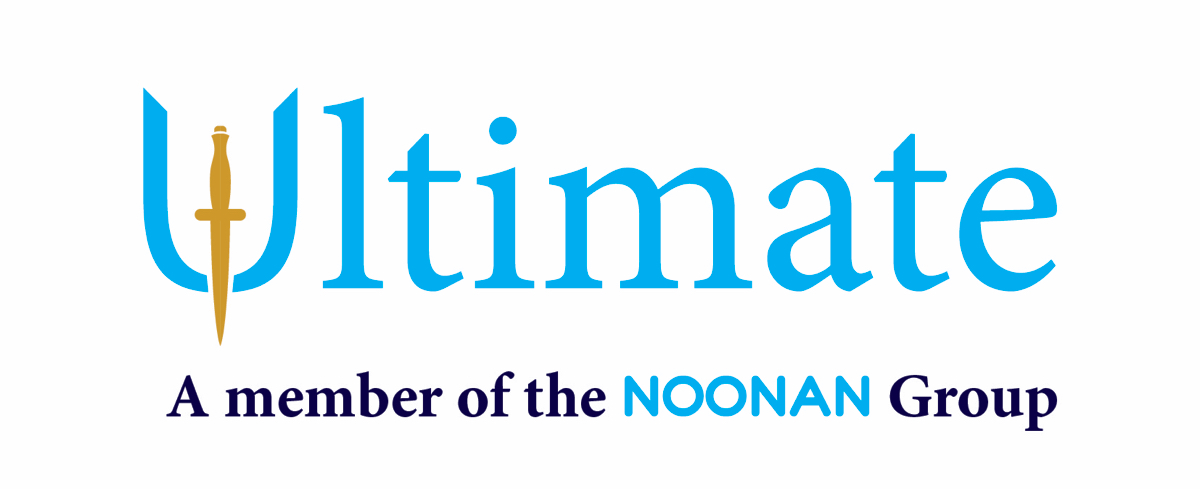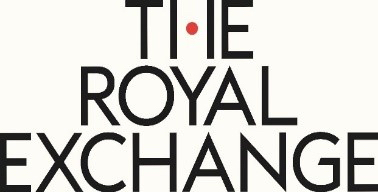Information
-
Audit Title / Site Name
-
Conducted by
-
Report completed
-
Time on site
-
Time off site
-
Personnel
Staff
-
Are all staff dressed correctly and looking smart? if no please add comment
-
Comment
-
Are all staff displaying a current SIA Licence? if no please add comment
-
Comment
-
Are all Ultimate ID cards seen and in date? if no please add comment
-
Comment
Reserve Staff
-
Is there any reserve staff on site?
-
Is the reserve staff member trained on site? if no please add comment
-
Comment
-
If there is a reserve staff member on site please ensure you complete a Reserve Inspection Audit.
-
Is the training and induction records for the reserve staff member seen? if no please add comment
-
Comment
Site Audit
-
Is the site on and using Timegate? is no please add comment
-
Comment
-
Is the site roster up to date and correct?
-
Comment
-
Is the site hours worked sheet up to date? if no please add comment
-
Comment
-
Are there any pay issues on site? if no please add comment
-
Comment
-
Are all staff aware of the correct absence reporting procedure? if no please add comment
-
Comment
-
Are staff aware of the correct holiday request procedure? if no please add comment
-
Comment
Site Knowledge
Site Knowledge - Fire Alarm Panel
-
1. Q. What do you do if you receive a fire signal on the panel?<br><br><br>A) Immediately press silence alarm/acknowledge<br>B) Press the Evac button<br>C) Press the reset button<br>D) I don’t.t know
-
Comment:
-
2. Q. What do you do if once you have reset the panel and the same fire signal comes up on the same device (possibly displaying a fault) and there is no smoke or fire?<br> <br>A) Silencing/acknowledging the alarm again, seek and search and confirm there is no smoke or fire. Isolate the device and then reset the panel and this will resolve the situation.<br>B) Silence the alarm and press the Evac button<br>C) Press the test button<br>D) I don’t know
-
Comment:
-
3. Q. If you receive a DTZ Link fire signal what do you do?<br><br><br>A. Press silence/acknowledge alarm and liaise with DTZ to confirm what the issue is –<br>B. Press test and liaise with the ultimate manning team<br>C. Press Evac and evacuate the premises<br>D. I don’t know
-
Comment:
-
4. Q. If the DTZ Link fire signal is due to an external unit fire alarm what do you do?<br><br><br>A. Liaise with DTZ and find out what store it is and investigate and call the tenants<br>B. Ignore and get DTZ to deal with it<br>C. Call the fire brigade<br>D. I don’t know
-
Comment:
-
5. Q. What do you do if you receive a fire signal from a courtyard unit?<br><br><br>A. Immediately press silence/acknowledge alarm then seek and search for any fire or smoke.<br>B. Call dtz to investigate<br>C. Ignore alarm and wait for the day team to deal with it<br>D. I don’t know<br>
-
Comment:
Summary
-
Additional Comments
-
Please add images as required
-
Please add images as required
-
Please add images as required
-
Please add images as required
-
Signed by staff member
-
Signed by ARM/NOM