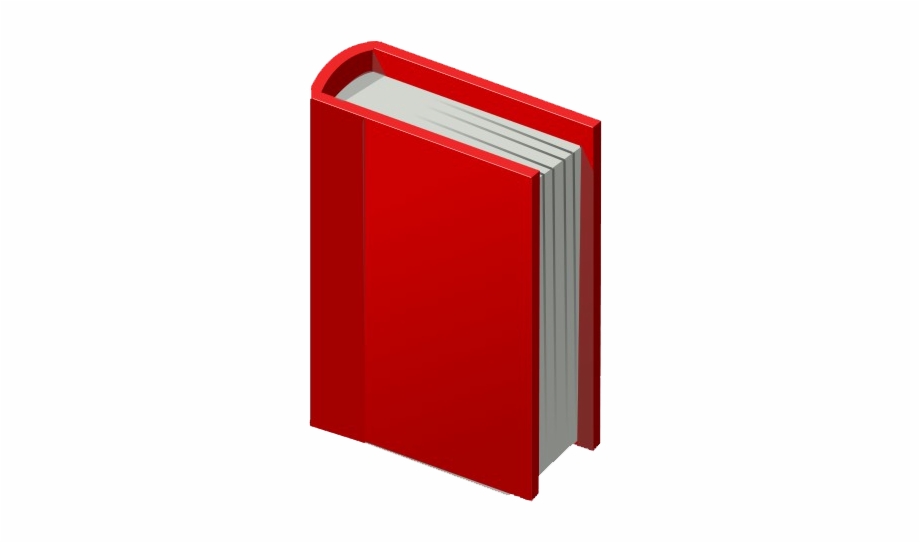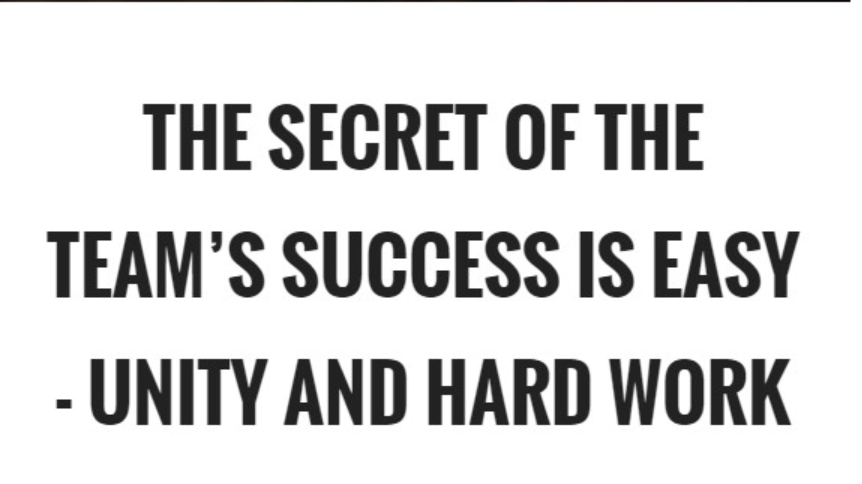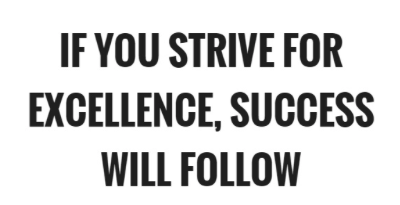Title Page
-
Site conducted
-
Operator Name
-
All Other Operators On Shift
-
Date & Time
-
Shift
-
-
Clock in Location
Operator Shift Procedure
Shift Procedure
-
Shift Procedure Guidance
-
1. Clock In - The start of the Red book will be verification of TIME IN
-
2. Communication Devices: Both Phone & Radio Are On & With You
-
3. Check Tablet For Issues or Physical Damage
-
4. The IPad or Other Device With IAuditor Should Be With You During The Full Shift.
-
5. Follow Procedure To Connect To Staff WIFI
-
6. Open New Shift Log Book aka Red Book Remains Open During The Shift.
-
7. Check Previous Shift Log book
-
8. Cross Over Information With Previous Shift
-
9. Check Action Items
-
10. Verify AMT Is Open & Volume Is Not Low or Turned Off
-
11. Attend To Campus Service Calls Within Scope Of Work
-
12. Computer Logs
-
13. Building Rounds
-
14. Complete Maintenance / Action Items
-
15. Add Remaining Information To Shift Logbook & Complete
-
16. Sync All Logs and Reports
-
17. Log out of IAuditor
-
19. Plug in IPad & Put In Tablet Holding Tray
-
20. Plug UEM Cell Phone In To Charger
-
21. Cross Over Information With Arriving Shift
-
22. Check The Work Schedule. Know Your Shift Dates & Check For Possible Shift Swap Coverages
-
23. Clock Out - Syncing Red book will be verification of TIME OUT
Beginning Shift Checklist
- Operator
-
-
Operator Name
Operator Shift Check In
Cross Over
-
Did You Have Cross Over With Previous Shift
-
Is There Something The Previous Shift Needed You To Check/ Monitor?
-
What needed to be addressed or followed up on?
Action Items
-
Did you Check For Action Items Assigned To You Or "Unassigned" That You Could Focus On Durning Shift?
End Shift Checklist
Operators - Logs
Computer Logs and Rounds
-
Did Computer Logs Get Completed And Submitted
-
Did Building Rounds Get Completed And Submitted
- Yes, Completed
- Not Completed
- No, But Was Approved Not To Complete By Supervisor
End Of Shift Summary Report
- Operator Shift Report
-
Operator Name
-
Shift Details
-
Did you have to call anyone from the after hour incident sheet for assistance summary
-
Was An Issue Report Made Regarding Call?
-
Did you verify all of your inspections and reports are completed and synced
-
END of Shift Location
Mechanic Shift Report
-
Name
-
Shift Notes