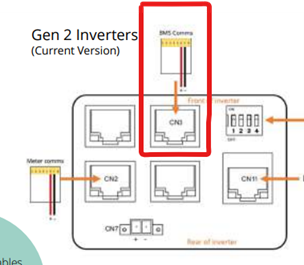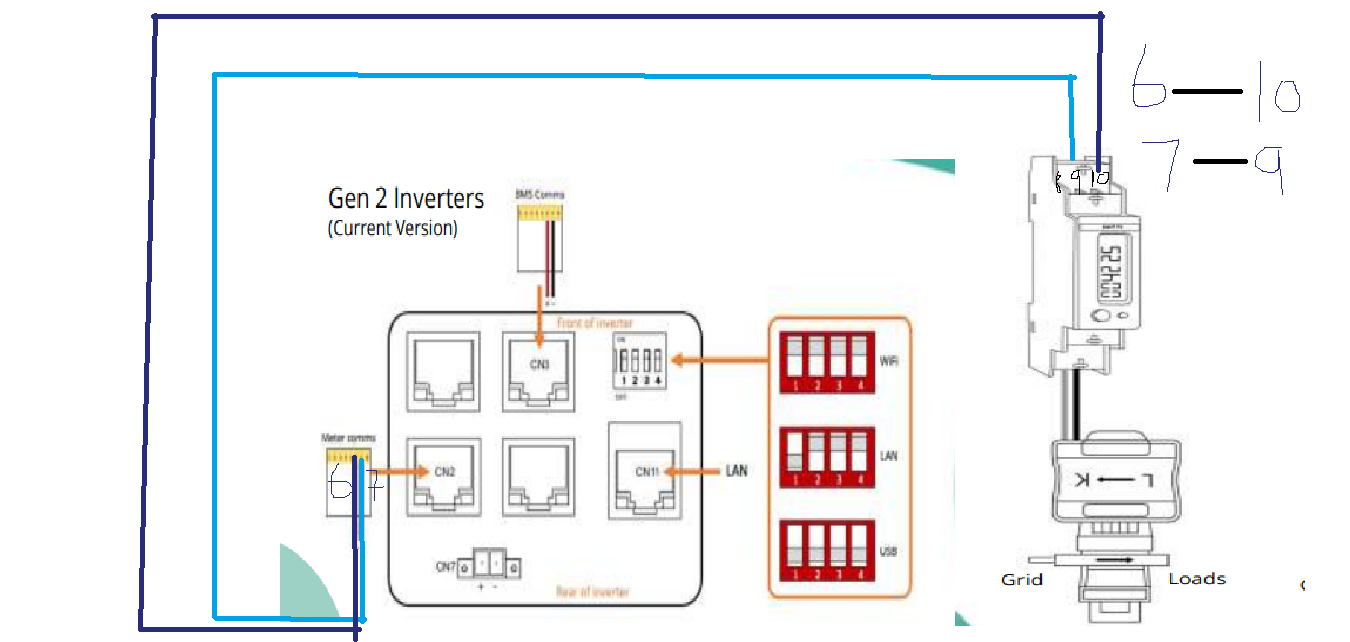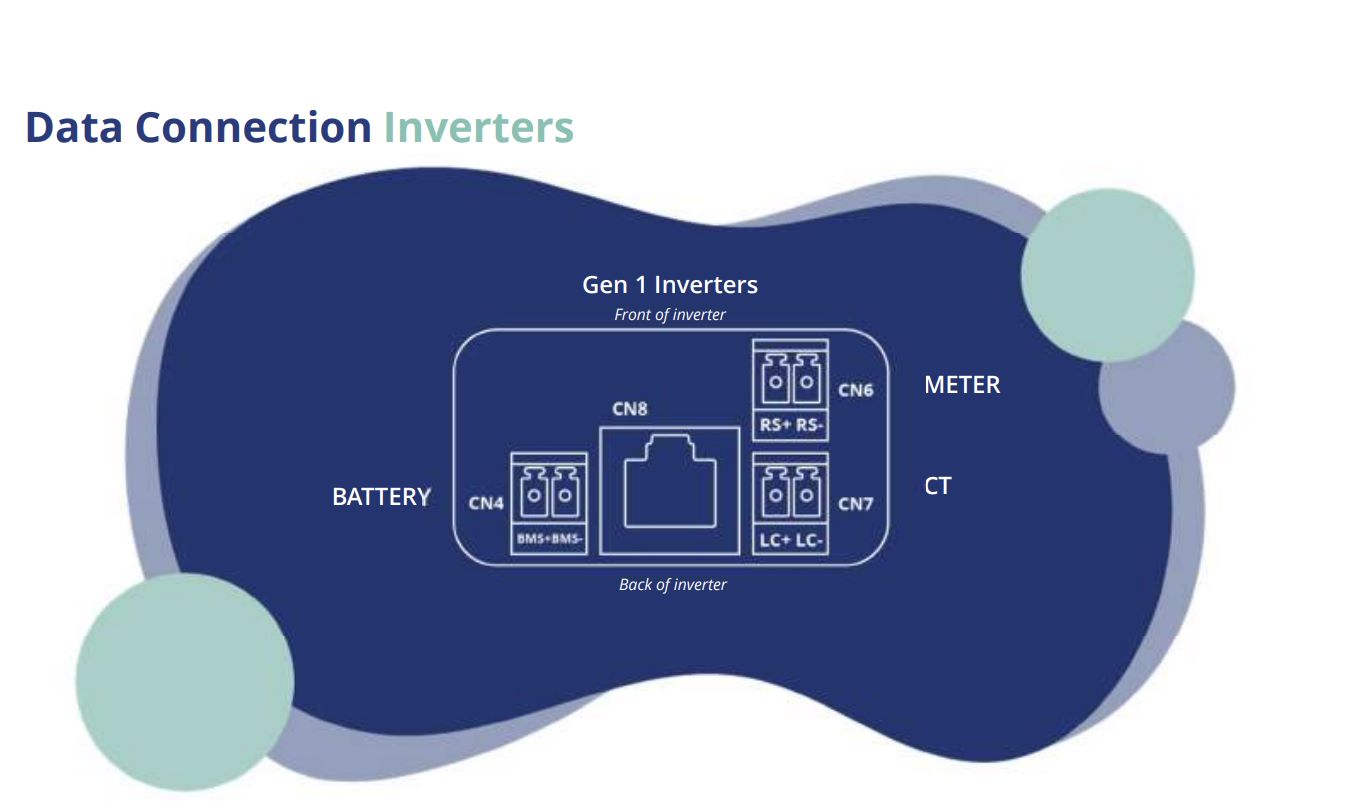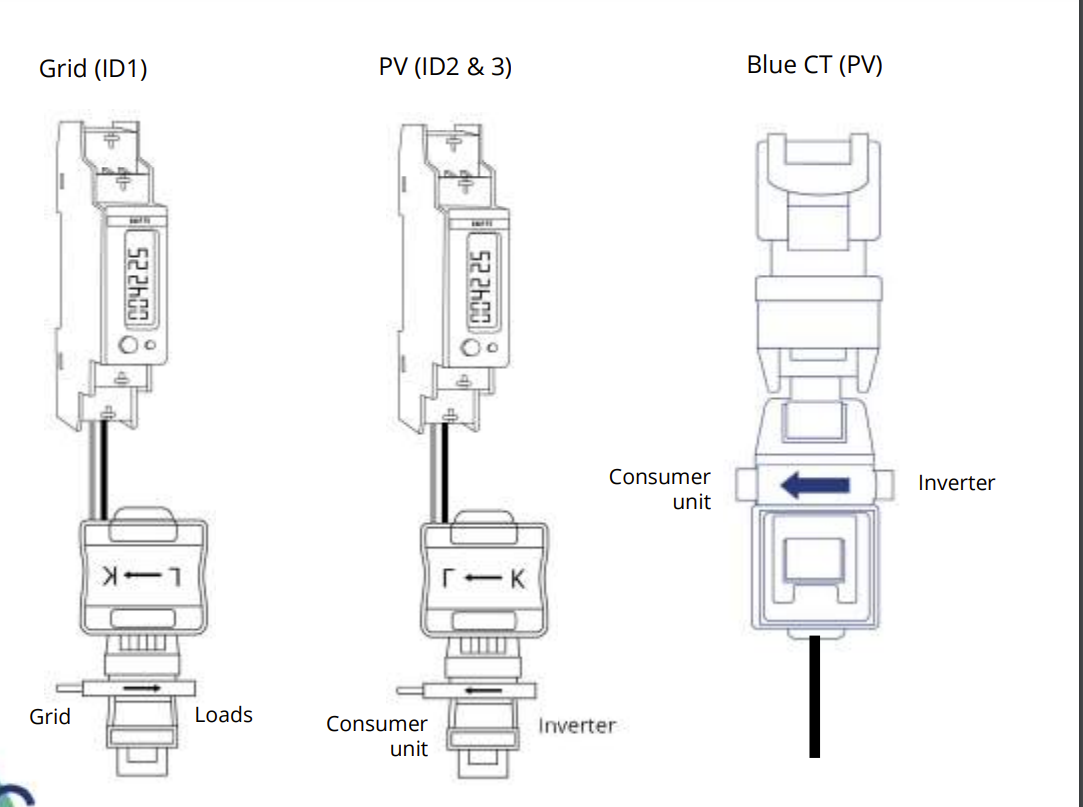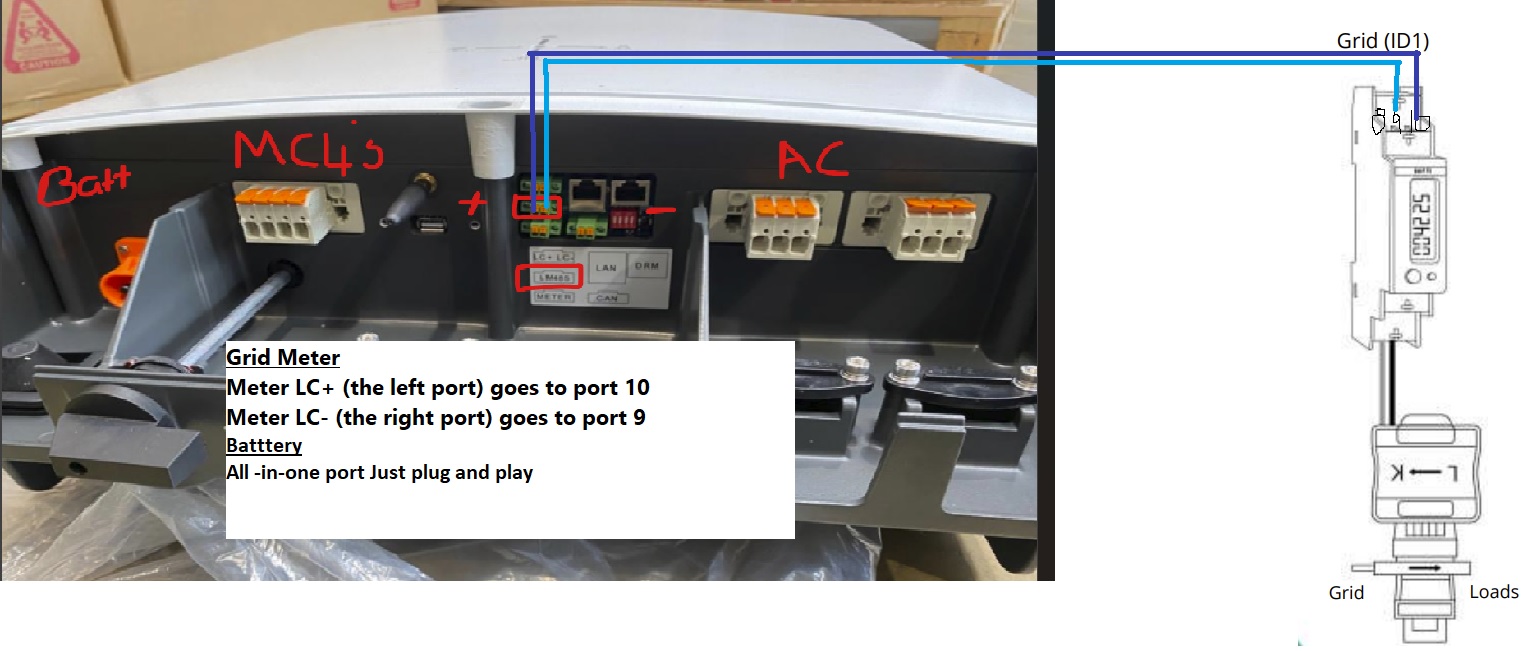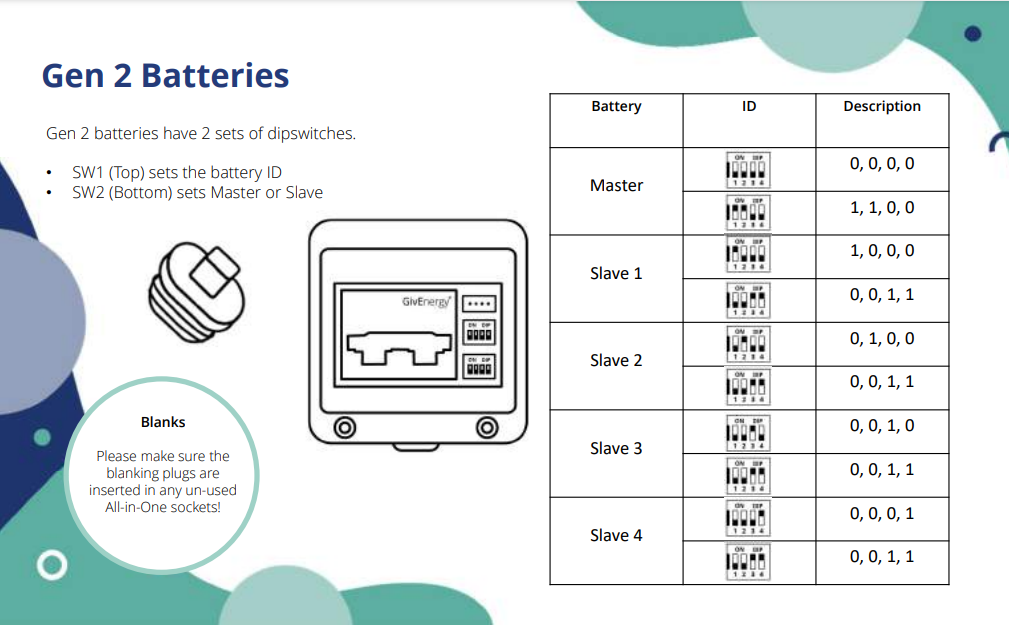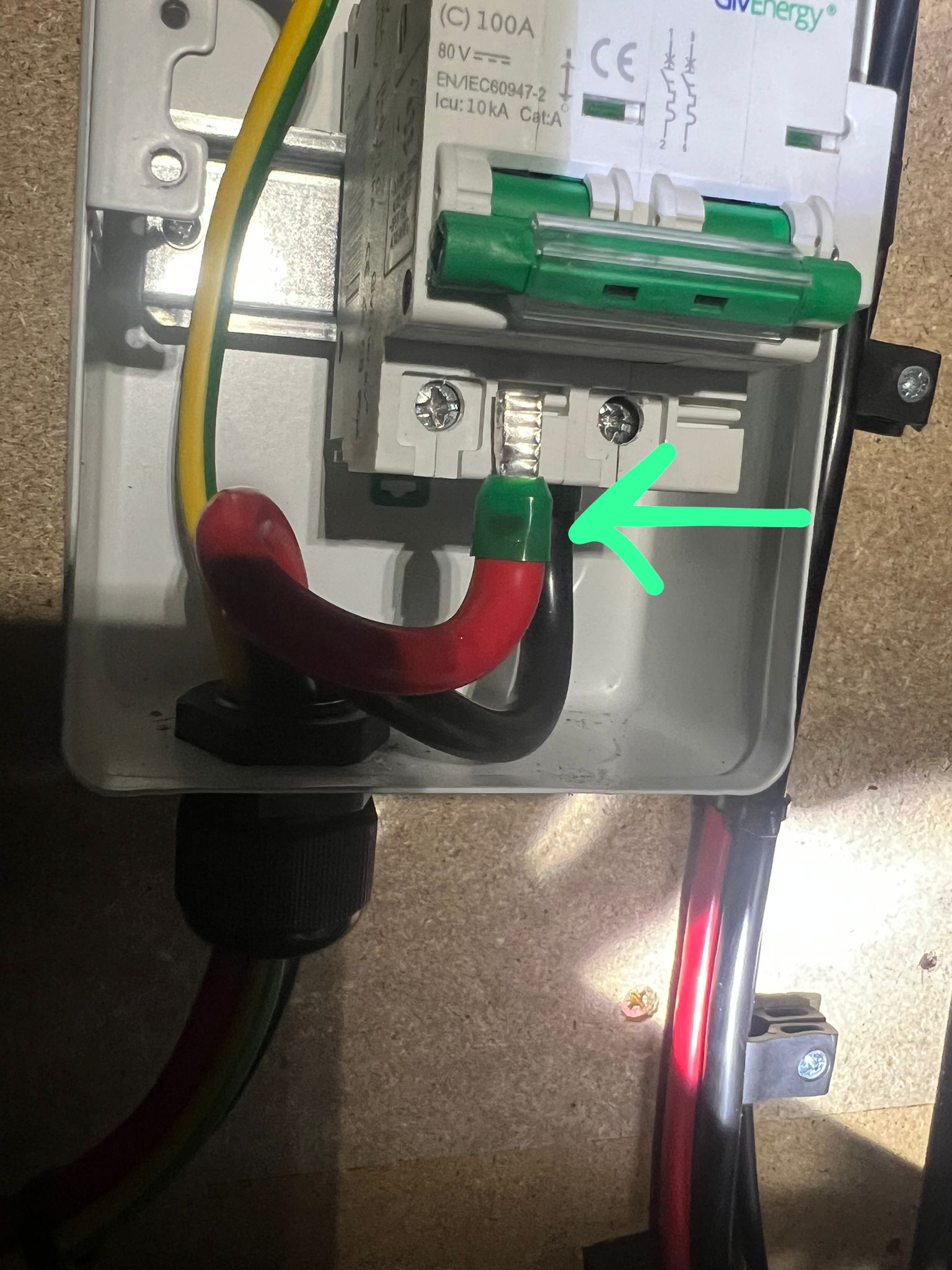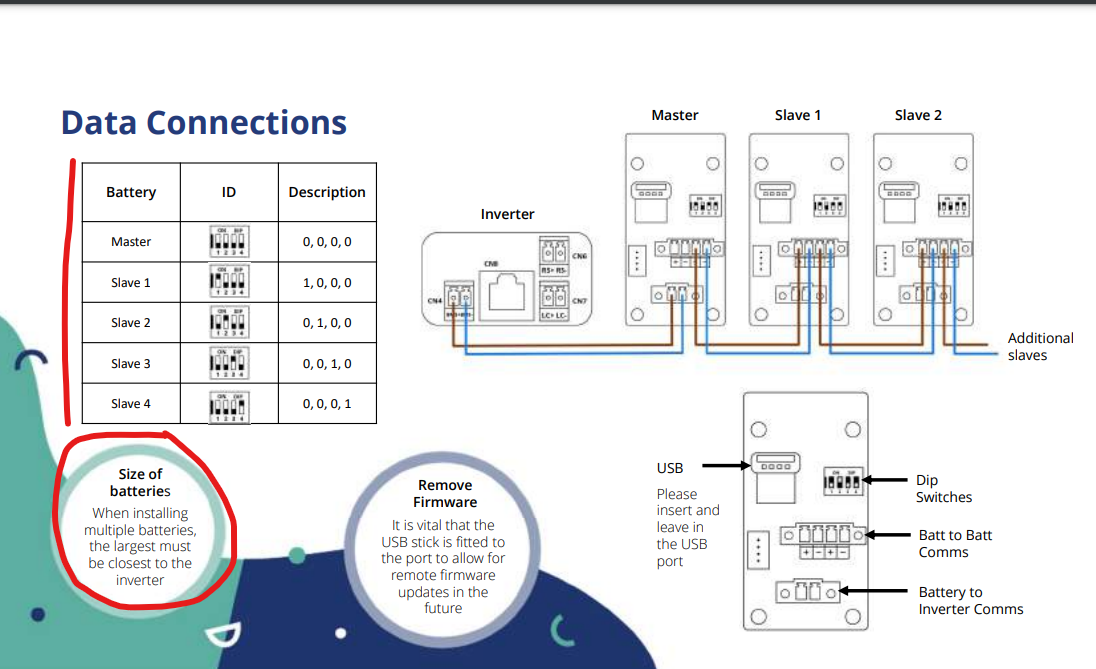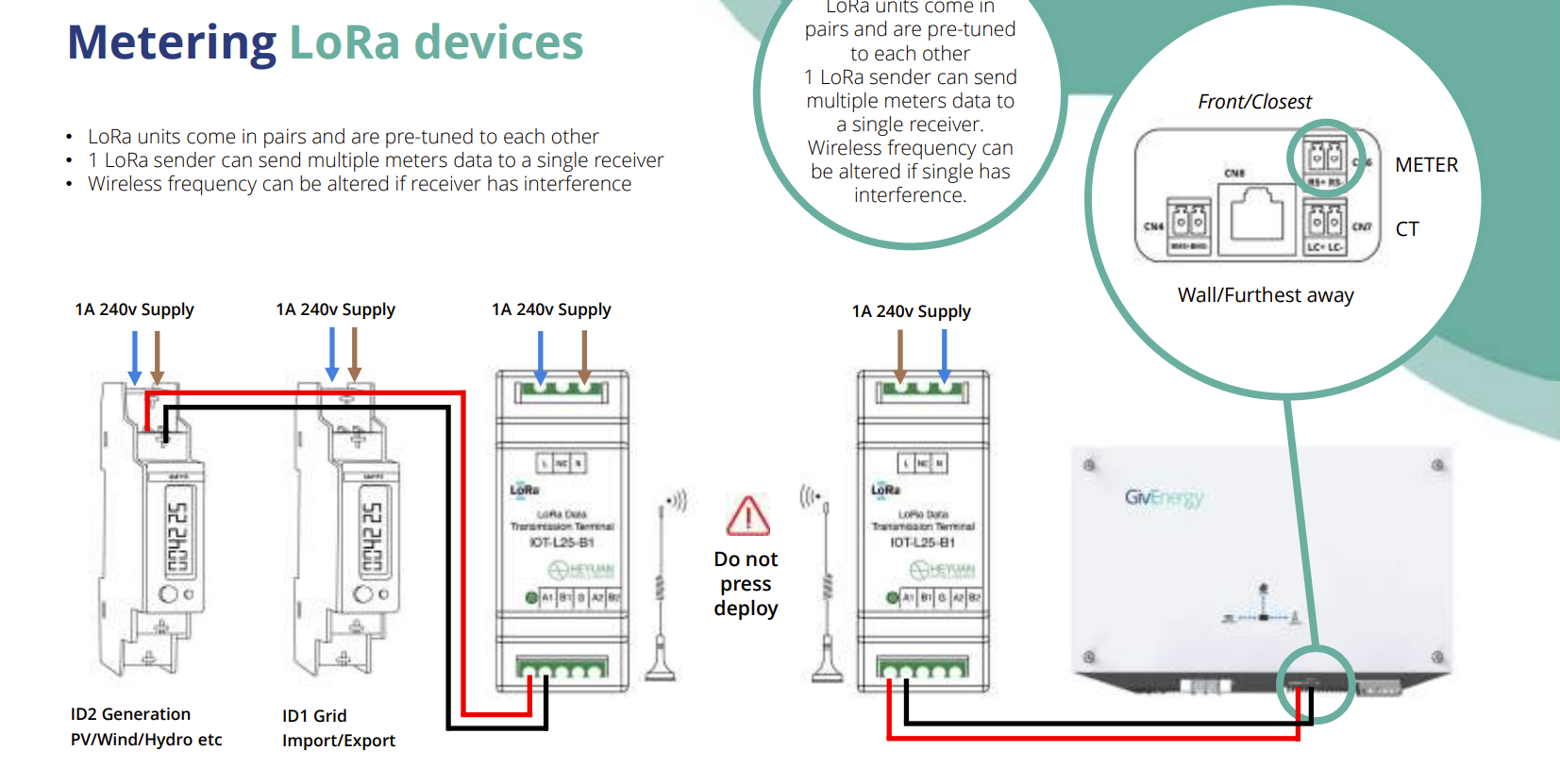Title Page
-
Customer Name:
-
Customer postcode:
-
Conducted on
-
Prepared by
-
Location
Pre-Installation photos
-
Photo of electrical area pre-install (this is where you intend to put the sub board and add any miscallenous items such as henley blocks etc)
-
Photo of intended location of battery & inverter (See Job Pack as to where that is – and ensure customer is happy with this location)
-
Photo(s) of of intended DC cable run (take multiple photos and annotate to show the run)
-
Photo(s) of of intended AC cable run (take multiple photos and annotate to show the run)
-
Photo of Inverter/Dongle/WIFI plate SN:
-
Photo of Battery(s) SN:
-
Photo of grid meter(s) SN:
-
Photo of Generation meter SN:
-
Is the number of panels greater than 12?
-
If number of panels are greater than 12 please LIMIT the inverter to 3.68 upon commissioning
Inverter checklist
-
Make sure ALL covers are off when commissioning. Apply covers when finished
-
Are all the DIP switches UP
-
What generation is the inverter
-
Use the pre made RJ45 cable supplied by GivEnergy in the inverter box. Plug the RJ45 cable in the BMS port of the inverter. On the other side White is positive and brown is negative
-
The data cable running between the grid meter and the inverter needs to be wired as such ( make sure the RJ45 is the right way)
On the inverter side (A RJ45 needs to be made here)
Blue - 6
Blue / white - 7
on the grid meter side:
Blue - 10
Blue / white - 9
The CT clamp is wired:
White -1
Black – 2
The arrow should be pointing TOWARDS load -
GivEnergy AC charger connections:
Grid Meter:
RS+ Positive goes to 10
RS- Negative goes to 9
CT clamp:
Solid black cable goes to LC-
Black/White goes to LC+
Battery BMS:
Positive goes to BMS+
Negative goes to BMS- -
CT clamp directions (If enphase - make sure the Import/Export of the enphase clamp is before the GivEnergy clamps)
-
Inverter to grid meter:
Meter LC+ (the left port) goes to port 10
Meter LC- (the right port) goes to port 9
Inverter to battery :
AIO orange connection plug -
Are the batteries 9.5Kwh
-
Make sure the DIP switches are configured as such
-
Make sure the DC breaker terminals are terminated correctly. The BOTTOM lugs must NOT go all the way in the breaker. The green bit does not go into the breaker . See pic attached
-
Is their more than 1 battery
-
Look at the wiring diagram for adding more than 1 battery. Make sure the data connections go in the correct ports and make sure the DIP switches are configured properly
-
Does the system use a LoRa device
-
Inverter side:
Gen 1
RS+ Positive goes to A1
RS- Negative goes to B1
Gen 2
Pin 6 - A1
Pin 7 - B1
Gen 3
Meter LC+ (the left port) goes to port A1
Meter LC- (the right port) goes to port B1
Grid meter side:
Pin 10 - A1
Pin 9 - B1 -
Are you stuggling to connect to the WIFI
-
When connecting the dongle the objective is to make the dongle solid blue(therefore make sure the cover is off). If you are struggling to connect the dongle when following the instructions :
1. Try doing the process on another device
2. Reset the dongle by pressing the black button near the DIP switches
3. Check the customer WIFI to make sure it is dual band and 2.4GHz
Post-installation pictures
DC Run
-
Photo of DC cable(s) entry into property – proving IP65 entry adequately waterproofed with silicon, CT1 or any other waterproof membrane/fire retardant
-
Photo of DC cable run (please take 1 photo for every room the cable has to run through) - WITH STICKERS
Battery and Inverter
-
Photo of battery and inverter – (showing adequate clearances around them and isolators/generation meter)
-
Photo of inverter with lights showing its working
-
Is the battery a 9.5Kwh
-
Photo(s) of DC breaker
-
Photo(s) of Inverter connections to battery WITHOUT cover on
-
Photo(s) of battery connections to Inverter WITHOUT cover on
-
Photo(s) of all Inverter connections with covers on
-
Photo(s) of hazard stickers on Inverter and battery
-
Is their more than 1 battery
-
Photo(s) of DIP switches on battery
AC Run
-
Photo of AC cable entry into property – proving IP65 entry adequately waterproofed with silicon, CT1 or any other waterproof membrane
-
Photo of AC cable run (please take 1 photo for every room the cable has to run through)
Consumer unit & Mains electrical
-
Photo of handover documents (inc SLD and shutdown procedure) placed near the inverter
-
Photo(s) of consumer unit with cover OFF (showing connections of the PV breaker, RCD, SPD and grid meter)
-
Picture of grid meter inside consumer unit with cover OFF (Picture needs to show data connections from the inverter and data connections from the CT clamp)
-
Photo(s) of consumer unit with cover ON (showing the PV breaker, RCD, SPD and grid meter)
-
Photo of CT clamp around LIVE outgoing meter tail – with arrow pointing towards LOAD
-
CT clamp is ONLY 16mm ! - please ensure it goes around a 16mm tail
-
Picture of overall electrical install showing sub-board, CT clamp, Henley/Lucy blocks and main earthing terminal (COVERS ON)
-
Screenshot of system working
Test Results
-
Photo of total impedance for PV circuit – Zs (Ω)
-
Photo of external earth fault impedance - Ze (Ω)
-
Photo of prospective fault current – PFC (KA)
-
Photo of insulation resistance – (MΩ) - AC side
-
Photo for string 1 (V):
-
Photo for string 2 (V):
Declarations
-
I confirm the install has been installed within accordance of BS7671 regulations
-
I confirm the inverter and battery are installed in a convenient location (as determined by the Customer), should allow easy access for future operations and maintenance personnel, and have sufficient space for cooling as defined by the manufacturer specifications.
-
Have you ensured all electrical items are secured and not loose?
-
Have you checked the Garage Unit / Sub-board for IP4x rating if installed inside? (If installed outside must be IP6x rated)
-
Can you confirm that you have recorded the MCB and RCD ratings?.
-
The RCD bus-bar link to MCB is correct (original bus bar or 25mm link) torque connections (1.7Nm)?
-
Confirm Henley block connections and ensure double insulated tails are correctly installed with no inner sheath showing torque connections (2.5Nm)?
-
Inspect AC isolator for IP4x rating, torque connections (1.7Nm)?
-
Check Generation meter/modem, trunking, IP4X, Torque connections(1.7Nm) and general installation condition on fireproof backing?
-
Visually make sure all connections do not have any copper showing at the terminals?
-
Checked all labels and applied all stickers?
-
Have you confirmed the Generation meter have been sealed ?
-
Have you pulled out the main fuse?
-
Have you confirmed the main fuse has been sealed
-
Is the app showing a load? - with the PV going direct to load or to the battery
-
Have you done a high load (kettle) test to check if the system is behaving correctly
-
Have you showed the customer the main isolation points of the system
-
Have you walked the customer through a reset procedure
-
Have you walked the customer on how the app works?
-
Has the site been cleaned, and waste removed?
-
Have all members of mounting structure been earthed? (if applicable)
-
Have all cables been laid in adequate conduit/ copex? (if applicable )
-
Have all wall / roof penetrations been adequately sealed?
-
Have inverters / battery been installed on fire-proof surface?
-
Have all safety distances near inverter and battery been respected?
-
Is any gas / water piping / equipment in the vicinity of the equipment?
-
Has the system been configured and its functioning state been verified?
-
Has it been verified whether installation area may be subject to water ingress / flooding?
-
Have all pre-existing and later damages in the installation area been recorded?
-
Has all equipment been installed according to the installation manuals and guidelines?
Signatures
-
I confirm this installation has been installed within MCS guidelines and the customer is happy and content with installation (including battery/inverter location, cable runs and sub-board placement)
-
Customer signature - confirming their are happy with installation