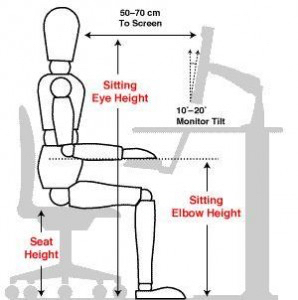Information
-
Document No.
-
Audit Title
-
Client / Site
-
Conducted on
-
Prepared by
-
Location
-
Personnel
Employee Work Pattern
-
Does the employee have a variety of tasks that allow movement from a static position
-
If YES.... Does the employee have some control over the order in which the tasks are completed
-
Has the assessor explained the importance of taking short rest breaks?
-
Can the workstation layout be set up to suit the user?
Personal Factors
-
Does the employee report any discomfort or pain?
-
Is there a previous or related injury
-
Does he employee wear glasses for computer work? - do they need their eyes tested ?
Chair
-
Can the chair be correctly adjusted from a seated position?
-
Can the user get close to the workstation without impediment (chair arms fit under desk, plenty of clear leg room etc..)
-
Are the seat height and tilt adjusted so that the users thighs are parallel to the floor.<br>Feet are resting on the floor or footrest
-
Chair height is such that the angle between upper and lower arms is more or equal when arms are hanging naturally with hands at the keyboard
-
Is the backrest at the correct height as to support the lower back
-
Does the chair have a stable 5 point base with casters
-
Is the size of the seat and backrest suitable for the users stature?
-
Can the chair be adjusted for height?
-
Is the chair adequately padded?
Footrest
-
Is a footrest required to enable the employee to sit at their desk without pressure on the back of their thighs?
Desk or Workstation
-
Is the desk suitable for the work being performed?
-
Are all items on the desk arranged so that there is minimum reaching for frequently used items
-
Is the height suitable for the stature of the user?
-
Is there adequate room under the desk to allow safe leg movement for tasks
Computer
-
Is the monitor placed directly in front of and at a comfortable distance from the user (approx at arms length)
-
Is the top of the monitor adjusted to 10-15 degrees below eye level?
-
If a laptop is used has it been set up for desktop use?
-
Is the keyboard close to the front of the desk edge, directly in front of the user
-
Are the keyboard feet maintained in the lowered position
-
If a wrist rest is used, is it only used for resting between keying?
-
Is the mouse suitable for use
-
Is the mouse used with a combined hand wrist movement with hand and arm parallel to, but not touching the desk?
-
Is the mouse kept close to the keyboard on the same level?
Documents
-
Is a suitable document holder available
-
Is it placed in front of or close to the centre of the user?
-
Is a slope board available if required -for bulky documents
Telephone
-
Is the telephone placed on the opposite side of the desk to the dominate hand and close to the user?
-
Is a headset available?
-
Does the user understand the damaging effects of cradling the handset or using poor posture while on he phone?
Layout / Storage
-
Is there sufficient storage space at the workstation
-
Are the floors clear of trip hazards?
-
Are the sharp corners of furniture etc, situated to avoid a hazard when passing?
-
Are electrical connections and cords in a safe location and condition (tagged & tested)
Lighting
-
Does the lighting level appear to be satisfactory?
-
Is there gear on the screen?
-
Are ther reflections from work surfaces, windows, lights etc..
-
Is task lighting required - lamps etc....
Environment
-
Does the noise level allow concentration?
-
Is there 4 square meters of floor space exclusive of furniture, fittings and equipment per person.
-
Are carry bags, boxes, equipment or other objects an issue?
Manual Handling
-
Has the employee received Manual Handling training, suitable for the users tasks
-
Are suitable mechanical aids provided if appropriate (stepladders, trolley, etc...)
Corrective Actions
-
Detail any recommended corrective actions and their completion dates
Sign Off
-
Workstation owner
-
OHS Assessor