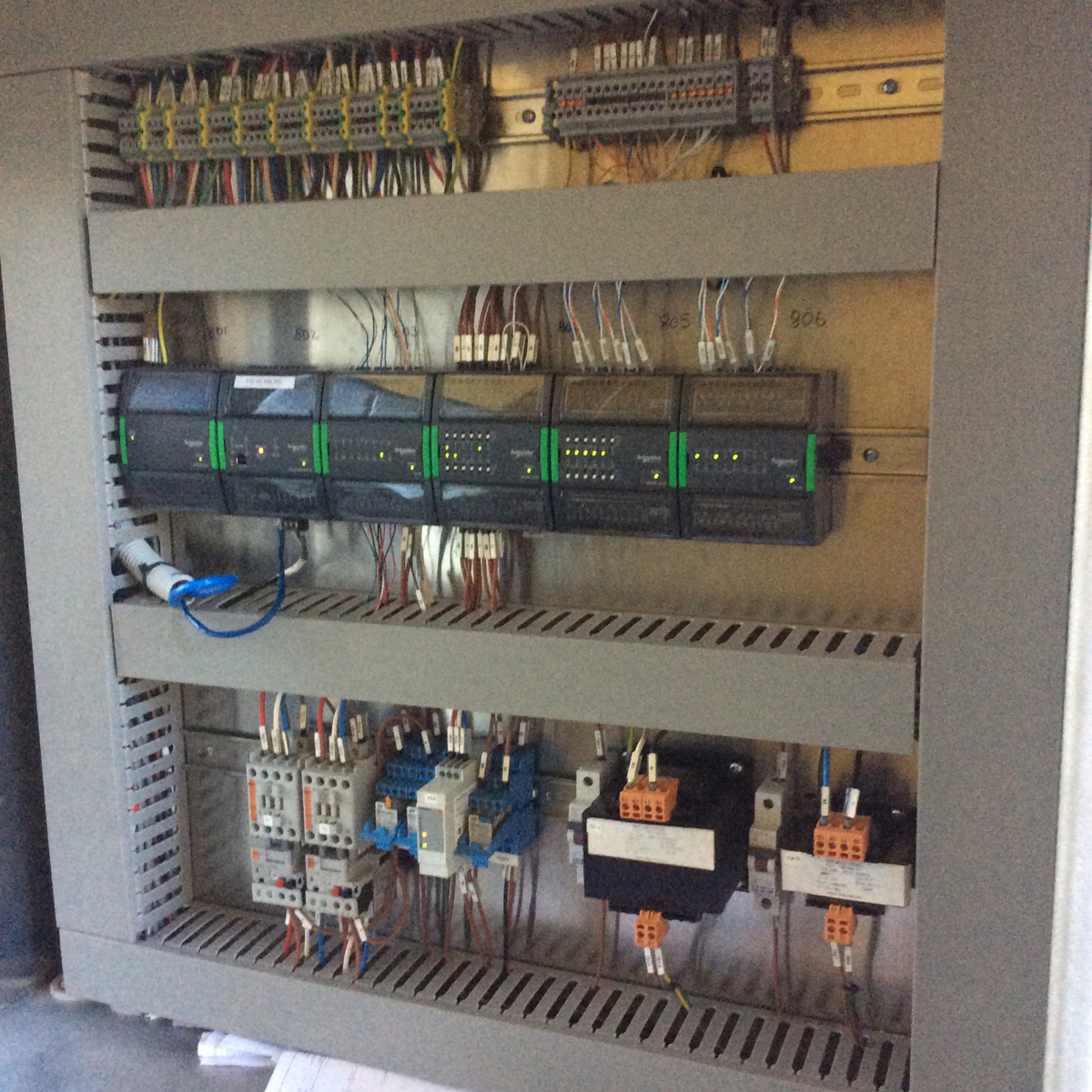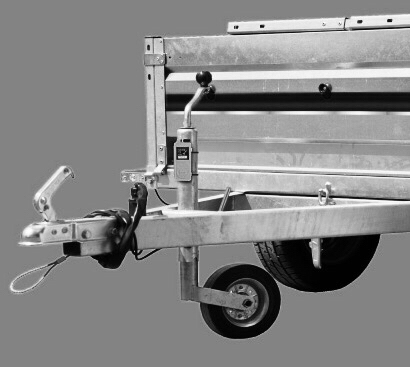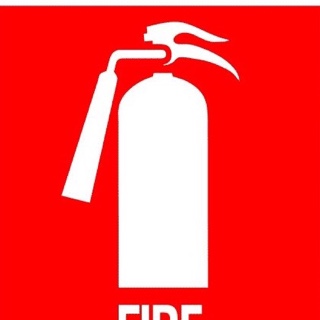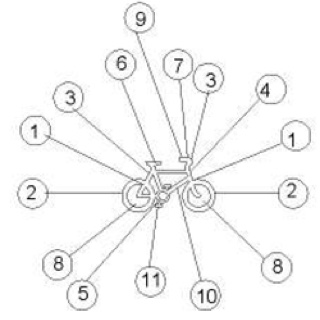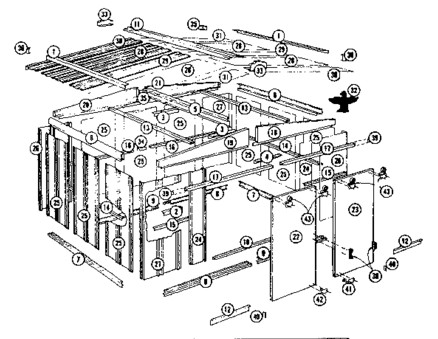Information
-
Inspection Report of Contractor Serviced Test / Tag and RCD Testing
-
Street Location of Facility if applicable
-
GIS Coordinates if applicable
-
Assessment no.
-
Parcel no.
-
CRC inspection Conducted on
-
Report Prepared by
BACKGROUND INFO.
-
Contractor reps. Name
-
Name, address and contact number of Contractor
1. Finance
-
Has an invoice been received from the contractor for the inspection/testing?
-
Identify invoice number here ..
-
Has the invoice been paid?
2. Test and Tag - Record Keeping
-
Team/Section/Location of test and tag items
-
a). Have the reports for this site been saved in DM5?
-
Dm5 reference number...
-
b). Have there been any reported failures?
-
Brief description of failure(s) NOTE: List if more than 1.
-
c). Have ALL failed items been repaired/actioned?
-
Use the '...' button to add details of any non-conformance and diarise follow up action
2.1. Test and Tag - Random selection of tested items
-
Physically Select 3 items at random
-
a). Identify the 3 items chosen:
-
b). Are the 3 random items/appliances/tools within current test date as per schedule?
-
Use the '...' button to add details of any non-conformance and diarise follow up action
-
Take photos of any defects or non-conformance
-
Test and Tag COMMENTS
3. RCD Testing
-
Asset ID number (if known) and exact location of Item and within what building
-
3.1. Have the RCD test logs for this site been received by BFM?
-
Use the '...' button to add details of any non-conformance and diarise follow up action
-
3.2. Have RCD test logs for this site been saved into DM5?
-
Use the '...' button to add details of any non-conformance and diarise follow up action
-
3.3. Have any failed items been repaired/actioned?
-
Take photos of any defects or non-conformance
-
Use the '...' button to add details of any non-conformance and diarise follow up action
-
3.4. Are the RCD's in the switchboards clearly labelled with identification numbers?
-
Use the '...' button to add details of any non-conformance and diarise follow up action
-
Take photos of any defects or non-conformance
-
RCD COMMENTS
4. Sign Off by CRC Staff
-
What was the score for this site ? (Use drop down scores)
-
As score was less than maximum, provide the date that ALL works should be completed by: dd/mm/yyyy
-
Auditor's signature