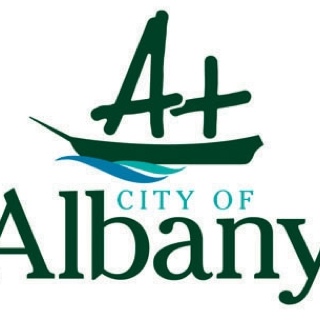Information
-
Audit Title
-
Document No.
-
Client / Site
-
Conducted on
-
Prepared by
-
Location
-
Personnel
A. Body Position
-
1. Head is directly over shoulders
-
2. Shoulders are relaxed
-
3. Elbows are at 90o angle resting comfortably at side
-
4. Wrists are straight, floating over wrist rest
-
5. Knees are at 90o angle or greater
-
6. Feet flat on floor or supported by footrest
B. Workstation
-
1. Work surface area is adequate for computer and materials
-
2. Keyboard and mouse are directly in front of the operator
-
3. Keyboard and mouse are at comfortable height
-
4. Monitor is placed armÍs length away from and directly in front of operator
-
5. Top of monitor screen is slightly below eye level
-
6. Chair has adjustable height and seat back
-
7. Seat back is adjusted to support lumbar region of back
-
8. Document holders are used to position documents close to monitors
C. Glare Reduction
-
1. Screen contrast and brightness are adjusted
-
2. Screen is positioned away from or at right angles to windows
-
3. Screen is tilted down slightly to reduce glare from overhead lighting
-
4. Lamps and other lighting are positioned to minimize glare
-
5. Window coverings are adjusted to reduce glare from outside light
-
Summary of Findings
-
Please sign upon audit completion