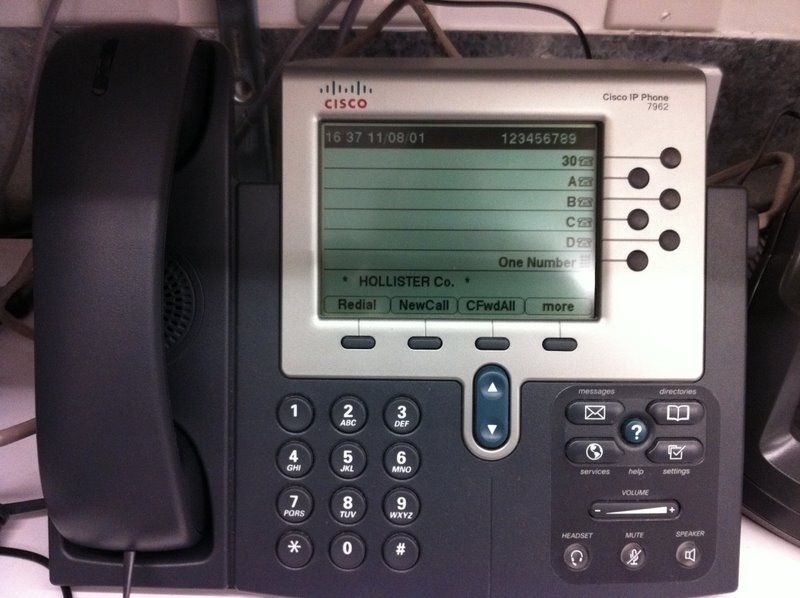Information
-
Document No.
-
Audit Title
-
Store/Office Name and Number
-
Conducted on
-
Prepared by
-
Location
-
Additional Auditors
POS/Cashwrap
-
POS CASHWRAP SAMPLE PHOTO
-
Visual inspection: Are all devices and quantities of those devices correct? Provide a photo<br>
-
Have you checked that all locks have been installed in the monitor card readers?
-
Have you confirmed that all cash drawers have the barrel locks installed?
-
Are all ethernet cables being used at the cash wrap our standard Systimax patch cables?
-
Are all power cables securely plugged into a UPS tower? There should be one UPS device for every two registers.
-
Provide a photo of the UPS device connected with all register power connected to the UPS.
-
Are all of the USB extension cables installed properly? Also provide a photo.
-
USB EXTENSION CABLES
-
Are the USB ports on the front of the base unit glued shut?
-
Have you set all Gvision screen brightness to 0?
-
Ensure that the the base unit and cash drawers have enough slack so they can be pulled out of the shelves and placed on the ground.
-
Provide a photo of the cash drawer and CPU placed on the ground with all cables connected?
-
CPU ON THE FLOOR WITH VELCRO
-
Are all register cables held together by black velcro immediately behind the CPU box?
-
Are the IBM monitors plugged into VGA port number one on the base unit?
-
Are all Gvision monitor VGA cables plugged into VGA port number two on the base unit?
-
Are all credit card terminals connected and confirmed working?
-
Have all Motorola scanners been programmed by using the programming barcodes?
-
DS9808 Motorola Scanner Programming Codes
-
HHP Scanner Programming Barcodes
-
Perform a peripheral test on each register. Did all tests pass? Document any issues?
-
Are all marketing screens and marketing poles securely fastened?
-
Are all monitor stand nuts and bolts black in color?
-
Do all data/power cables from the monitor, receipt printer, and SKU scanner go into the designated hole on the top of the cash wrap near the touchscreen.
-
CABLE RUN
-
Can you confirm that the credit card devices can be moved to face the customer with enough slack on the cables?
-
Do all Gvision cables lead down the conduit of the post they are mounted to?
-
Does each cash wrap have a USB keyboard in the bottom right drawer? The keyboard should be the Lenovo Kiosk Keyboard model.
-
Has all cashwrap equipment been cleaned and cleared of dust. This includes the CPU, touch monitor, marketing stands, and LCD screens.
-
Provide photographs of all installed equipment.
-
Additional Notes
Kiosks
-
Sample Hollister Kiosk
-
Is the kiosk base unit and monitor powered on and connected to the network?
-
Hco Chain Only: Are all three LED lights lit on the keyboard drawer?.
-
Is the kiosk monitor secured and flush with the plastic screen cover (should be an installed spacer between the frame and the monitor)? Plastic cover should also be glued to the kiosk frame.
-
Hco Chain Only: Are all kiosk frame holes filled with screws and secured?
-
Flagship Only: Is the kiosk frame flush with the wall and secured by two anchor bolts on the left and right sides?
-
Does the kiosk keyboard drawer slide/flip in and out smoothly without resistance?
-
Is the kiosk monitor connected to the DVI-D port on the kiosk thin client?
-
Are you able to successfully complete one full application? Do not use real information.
-
Is the kiosk cabinet flush with the wall?
-
Provide photographs of all installed equipment.
-
Additional Notes
Stockroom Prep Desk (eUSR Station)
-
SAMPLE EUSR STATION
-
Are the eUSR cradles connected to the network port on the wall labelled eUSR? If port is not labelled, document it here.
-
Do all eUSR scanner have a local LAN IP address while in the cradle?
-
Are you able to confirm that all eUSR scanners obtain a wireless IP address when removed from the cradle?
-
Are you able to confirm that the eUSR gun can maintain a wireless IP address throughout the building? At least 2 bars of signal. Document anywhere in the store and stockroom area where the signal drops to one signal or 0 signals.
-
Are some of the eUSR guns set to the local language? Confirm with the new stores team. Typically, all guns should be in the local language minus 2 (those should be in English.)
-
Have you cleaned and wiped down the eUSR scanners and cradles?
-
Provide photographs of all installed equipment.
-
Additional Notes
Manager's Desk
-
SAMPLE MANAGERS DESK
-
Are all items installed and in order from left to right? Monitor, phone, printer, eUSR cradle, and PXE server.
-
Have you ensured all ethernet cables are our standard Systimax brand?
-
Are all network ports labeled in the manager area? They should have labels for ADT, Printer, eUSR, etc.
-
Are you able to ping the printer's IP addresses and printer names with zero packet loss?
-
Is there a working keyboard and mouse at the manager's PXE?
-
Is the manager's laptop able to print to the network printer.
-
Is there spare printer toner for each color of the manager's printer?
-
Are you able to successfully make local and international calls from the manager's Cisco IP phone?
-
Have you wiped down and cleaned all IT equipment in the manager's area?
-
Provide photographs of all installed equipment.
-
Additional Notes
People Counter
-
Is the people counter powered on and taking counts? Walk under the camera towards the door to see if the count indicator blinks.
-
Has the lens cap been removed?
-
Does the LED indicator light blink when you walk under it on the far extremes? Test this by walking inside and outside for both right and left extremes.
-
For Installers: Have you collected the measurement for exact hight of the sensor after installation and the width if the front entrance?
-
For Installers: Have you completed a walk test with the stores engineering team?
-
Provide photographs of all installed equipment.
-
Additional Notes
Access Point
-
Can you get wireless coverage in all areas of the store
-
Are all LED indicator lights on the Cisco APs on (either blue or green)
-
Provide photographs of all installed equipment.
-
Additional Notes
Cisco IP Phones
-
SAMPLE CISCO PHONE
-
Are all Cisco wall phones mounted at the standard ANF height?
-
Can you confirm that all phone background images and screen interfaces look the same as the ones presented in our standards document.
-
Does store management have a copy of the Cisco wall mount keys?
-
Is the time stamp correct on all phones? i.e. 17:30
-
Is the date stamp correct on all phones? i.e. YY-MM-DD
-
Is the correct phone number displayed on each phone? Document the phone number in the comments section of this checklist.
-
Hco Only: Does extension number 30 route you to the manager's office?
-
Do all phones have the button stickers applied near the keypads?
-
Are calls to line one correctly routed and answered?
-
When you call to line one does the second incoming call get routed to line two?
-
Are you able to make outbound calls? Dial 9 - your local number
-
Are you able to reach the help desk by dialing 81006900?
-
Are all phone hooks turned up so that it locks the phone hand piece when placed on the base unit?
-
Can you verify the speakerphone function is working on all phones?
-
Does caller ID display the stores main number when making an outbound call?
-
Does the voicemail function work? Test by pressing the message key, calling 81008855, or calling 0016142838855, press # to get back to main menu, enter 70+store number, and leave a test message. Does the red light come on for extension 30?
-
Can you reach the Help Desk using the directory speed dial button?
-
Can international calls be placed from the manager's phone by dialing 9 + exit code + country code + number? Document the country exit code you use.
-
Provide photographs of all installed equipment.
-
Additional Notes
Server Room (Network Equipment)
-
Does the HVAC, EMS, and BAS have working data ports?
-
Has the wireless setting on the ADSL provider supplied router been disabled?
-
Is music on hold working? Call the store's main number from an outside line to test.
-
Are all devices correctly mounted and secured in the rack?
-
SAMPLE RACK PHOTOS
-
When the network cabinet door is closed, is there enough space between the cable manager and the door?
-
Can you confirm that only one power cable is going into the network cabinet? Any other power adapters needs to plugged into the PDU or UPS. This includes the telecom, ADSL modem, and any other auxiliary devices.
-
Can you confirm that there are no zip ties being used in the rack and all cables are bound with velcro straps?
-
Can you confirm that a protective sleeve is applied and protecting all incoming data cables coming into the top of the network cabinet.
-
SAMPLE PROTECTIVE SLEEVE
-
Has the telco panel been labeled and all analog lines tested? Provide a photo.
-
TELCO PANEL WITH LABELS
-
Are all cables in the server rack organized? Provide a photo.
-
Is the patch panel correctly labeled? Provide a photo.
-
Are all ASDL, analog, telecom, and MPLS switch link cables clearly labeled? Provide a photo.
-
For Installers: Can you confirm all analog lines are working for both inbound and outbound?
-
Are the network rack keys and all other IT keys inside the rack or with store management? Confirm the keys work and are in fact the correct keys.
-
Do the network cabinet doors lock and remained locked? Try pulling the handle out after it has locked to ensure the network cabinet is secured.
-
Is the patch panel layout printed, laminated, and taped to the server rack door?
-
Are all patch cords from patch panel to switches labeled?
-
Have you tested and confirmed that the emergency analog phone line is working?
-
Are the rack's side doors correctly installed and secured?
-
Is the rack clean and free of dust?
-
Are all data cables running into the network cabinet, coming in from the top of the rack?
-
Is there any remaining/spare IT equipment? If so, please document and provide a photo.
-
Can you confirm there is no spare equipment apart from ANF IT equipment in the server room?
-
Are the audio/video data connections working?
-
Is the server room free from all cardboard and flammable materials?
-
Can you confirm that the front and back doors on the server rack close and lock properly?
-
Are the audio/video data jacks wall mounted as wall jacks near the audio/video equipment?
-
For Installers: Have you tested PPOE for ADSL?
-
Provide photographs of all installed equipment.
-
Additional Notes
Remarks: Please use this section for any remarks and or notes.
-
Audit Summary
-
Sign Off