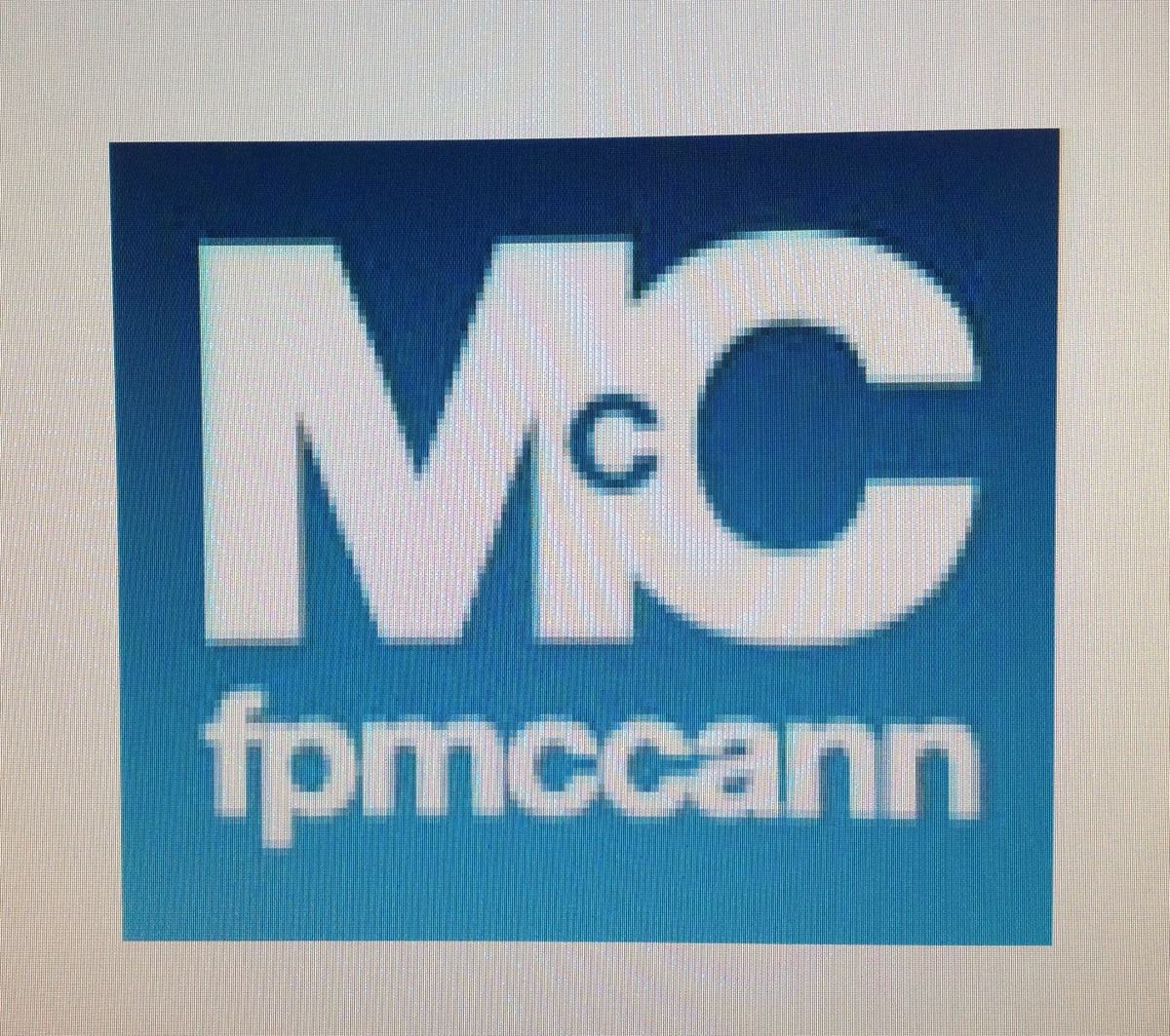Information
-
Document No.
-
Employee Name
-
Client
-
Client Location
-
Conducted on
-
Prepared by
Employee Information
-
Section
-
Line Manager
-
Workstation Location
-
Hours of Work (% working time at employer office)
-
Is there an assigned desk or hot desking policy
-
Does the employee work remotely
-
Hand Dominance
-
Existing MSD's
- RSI
- Back
- Wrist
- Neck
- Shoulder
- None
-
Comment on Existing MSD's
-
Eye Effects
-
Comments on Eye Effects
-
How long since employees last eye test
-
Is the employee taking micro breaks every 45 minutes
Work Environment
-
Temperature
-
Noise
-
Lighting
-
Glare/Reflections
-
Humidity
Workstation Equipment / Postures
Equipment
-
Chair
-
Is the chair back rest tilt in a supported upright position?
-
Is the chair back rest at correct height?
-
Is the chair seat set at the correct height?
-
Is the chair seat suitable for the employee (i.e. seat depth)?
-
Are the arm rests adjustable?
-
Feet are firmly supported on ground, no foot rest requirement?
-
Desk
-
Is the desk at a suitable height?
-
Has the desk adequate leg clearance?
-
Is the desk right-handed or left handed?
-
Is desk housekeeping of a good standard?
-
Has the desk got storage units?
-
Is the minimum area of 4.65sqm achieved?
-
Monitors / Screens
-
How many monitors does the employee use at the workstation?
- 1
- 2
- 3
- 4
- 5
- 6
-
Are monitors / screens an adequate size?
-
Are monitors / screens at a suitable height?
-
Are monitors / screens at a suitable distance from the user?
-
Can the monitors / screens tilt & swivel?
-
Is the main monitor / screen centered?
-
Accessories (Keyboard, Mouse etc.)
-
In good working condition?
-
Good Cable Management?
-
Other Equipment
-
Comments
Postures
-
Are the arms, wrists and shoulders in good posture?
-
Is the back in good posture?
Workstation Set Up
-
Enter photo of workstation set up following assessment
Recommendations
Alterations / Recommendations Actioned During Assessment
-
1. Lumbar support (Backrest height) was adjusted to more ergonomically correct position during the assessment.
-
2. Chair backrest adjusted to suit user (i.e. upright position).
-
3. Chair height adjusted to more ergonomically correct position during the assessment.
-
4. Screen position altered to approximately fingertip distance (30-60cm).
-
5. Screen height adjusted to more ergonomically correct position during the assessment.
-
6. Screen tilt adjusted to more ergonomically correct position during the assessment.
-
7. User centred to main screen during the assessment.
-
8. Pregnant User - Recommended that Operative liaises closely with Obstetrician/Medical Practitioner and HR with regard to continued suitability to work.
-
9. Recommended brief micro workstation break every 45 minutes.
-
10. User advised to maintain upright neutral posture whilst seated at the workstation.
-
11. Recommended that user liaises with HR as necessary with regard to provision of eye/eyesight testing.
Recommendations not actioned during the assessment
-
12. New wrist pad required for keyboard use.
-
13. New mouse pad required.
-
14. Desk height to be modified to 710-730.
-
15. New chair lumbar support required.
-
16. Chair requires servicing or replacing.
-
17. Footrest required.
-
18. Screen raisers required.
-
19. Laptop requires docking station and external accessories (i.e. keyboard and mouse).
-
20. Document holder required.
-
21. Housekeeping improvements required on workstation to ensure all frequently used items are in the central area and less used items moved to periphery of workstation.
-
22. Housekeeping under workstation to be addressed to ensure appropriate leg room.
-
23. Cable management to be improved under the desk.
-
24. Cable management to be improved on the desk.
-
25. Environmental issues (Heating, Humidity, Lighting etc.) - Maintenance to investigate.