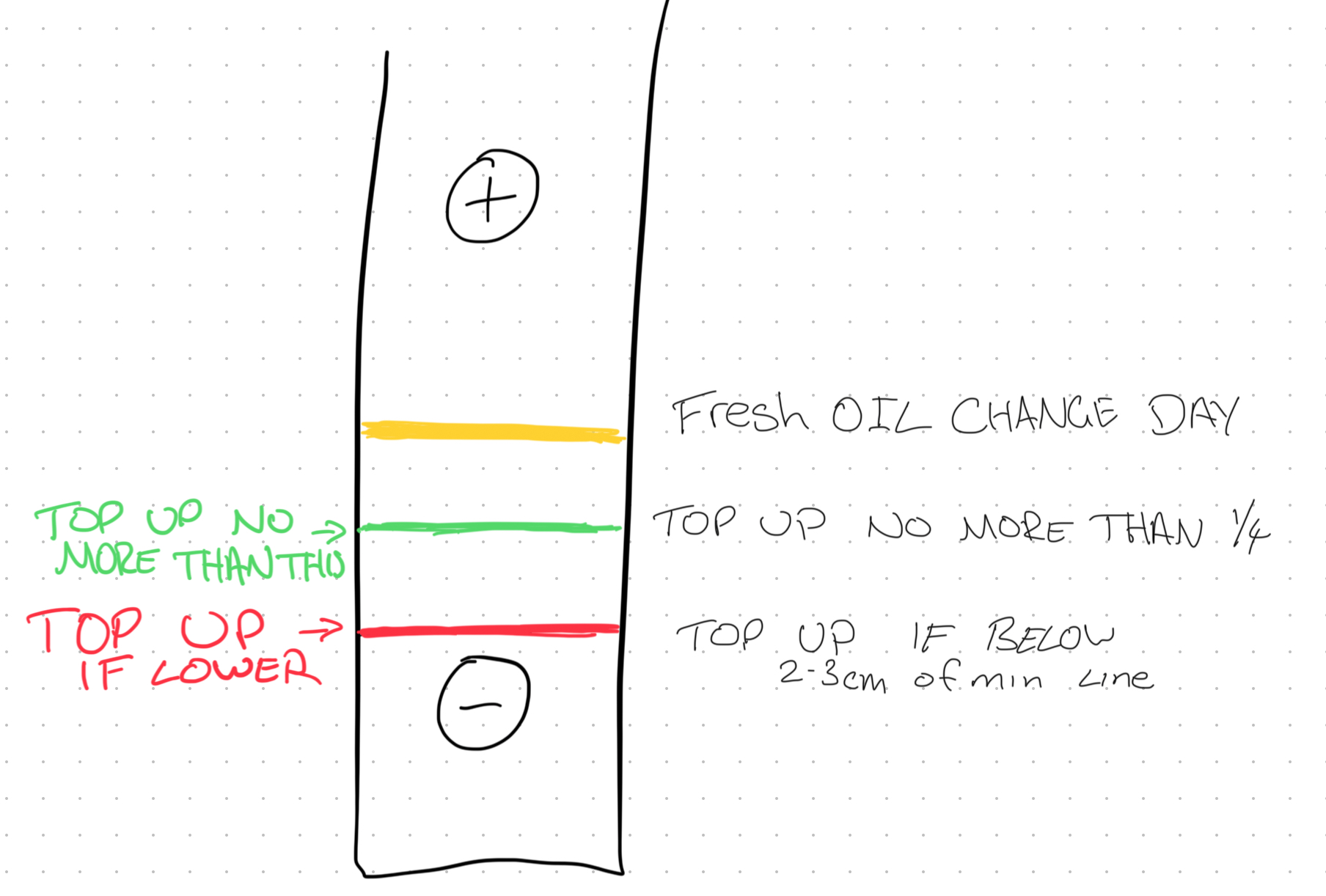Title Page
-
Site conducted
-
Name
-
All Photos taken in this Checklist MUST be taken after things are completed. Eg - Only take a photo of the Display Cabinets when they are TOPPED UP, FULL AND CLEAN
Fryers
-
Fryer Maintenance Guidelines:
Oil Change Schedule:
- Perform oil changes on ‘Tuesday, Thursday, and Saturday.’
- Utilize a vacuum to completely remove oil from both fryers (Savoury and Main).
- Remove the grate and clean underneath.
- For the Savoury fryer, remove and thoroughly scrub clean (can be done after opening).
Refilling Instructions:
- Refill with circulated oil, ensuring it does not exceed halfway unless otherwise instructed (scan QR Code for details).
Top Up Routine:
- Top up the fryer every other day if the oil level is less than 2-3cm from the minimum line.
- Only refill to the 2-3cm mark if needed (refer to diagrams).
- The Savoury Fryer should not require topping up.
Additional Guidance:
- If uncertain, share a photo of the fryer in the Manager chat for confirmation.
- Ensure the oil level is at or above the minimum line before turning the fryer on - it can be topped up later in the day if needed. -
See Diagram for Oil Levels
-
Main Fryer Changed or Topped Up? 1x`
-
Savoury Fryer Changed opposite days to main fryer or Topped up? (Toowong mark NA)
-
Main Fryer Photo
-
Savoury Fryer Photo
General
-
Turn on all lights and music
-
Make dough
-
Pull Croffles from Fridge/Freezer<br><br>ENSURE ENOUGH CROFFLES ARE PULLED FOR DESSERT CO PREPLISTS
-
Make filled Churros
-
Melters - Check they're full and turn on: dark/milk 50d, white 40d<br><br>Toowong - Vegan Melter ON <br>South Bank - ALL <br>Miranda - N/A
-
Menu Boards, A/C, additional items turned on
-
Dishwasher - turn on and fill
-
Coffee machine - run two shots through each head and purge wand
-
Count Float. Is it Correct? (Toowong N/A, Miranda $200, SB N/A)
-
How Much was it? Notify Store Manager via Managers Chat
-
Ensure all bump screen and delivery screens are turned on and operational, cleaned and maintained. <br><br>Toowong - Uber should be open on the Churro Delivery Screen. Make sure this is running Each Shift side by side of the production screen.
-
Water station - Clean and tidy , Check drip tray is clean.
-
Menu's - Wipe clean
-
Check and Spot Clean all windows around shop. Window Cleaner and Paper Towel
-
Wipe all front counter space (pass, pos area benches) with paper towel and window cleaner. <br>This removes all streak marks, grimes and polishes up the counter.
Retail
-
Store Retail
Daily, the retail should be maintained.
Ensure all retail shelves are clean, topped up and looking their BEST
For ideas, positioning and further information read the below file -
Check and Clean Retail shelving. Dust as needed too ensure dust free
-
Arrange and make the shelving neat and tidy
-
Top up Retail as needed. (New stock to the back)
-
Blue retail Unit Clean and Filled up
-
Upload Photo 1
-
Upload photo 2
-
Upload Photo 3
-
Upload Photo 4
-
POS Area.
Ensure POS Area is clean and Tidy, dust with window cleaner and paper towel.
Make sure the area is set up with no spare rubbish or paperwork lying around.
Look at it from a customer point of view and make sure it is set up neatly. -
Upload photos of POS area ( from customer view )
Tables and Chairs before opening double check before opening (second person)
-
Dinning areas -
All tables and chairs should be set up READY for open, before the store is open.
This means -
Tables - set up according to table layouts
Chairs - Set up with tables, neatly tucked in.
Check and wipe all booth seats, tables and chairs. Make sure they are CLEAN
Outdoor area
Exactly the same as inside.
Tables - set up according to table layouts.
Chairs - Set up with tables, neatly tucked in.
Outdoor area floor is clean, free from rubbish and buildup and leaves -
Upload Photo 1
-
Upload Photo 2
-
Upload Photo 3
-
Upload Photo 4
-
Upload Photo 5
-
Is there an Outdoor area?
-
Upload Photo 1
-
Upload Photo 2
-
Upload Photo 3
-
Upload Photo 4
Finish up here
-
Front door - Sweep entrance and open
-
Front door - wipe down fingerprints on glass
-
Open all Windows, doors, make the shop open and inviting
-
Check music is still on, good volume so it can be heard through the store.
-
Make sure exhaust is on (southbank/miranda)
Sign off
-
Is everything done to the best of your ability for open?
-
Sign off