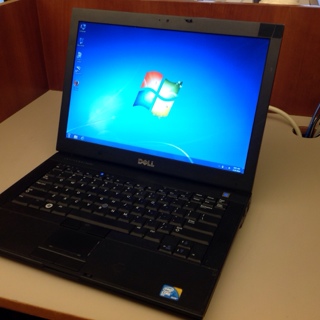Information
-
Document No.
-
Purchase Order process review Review the purchase order process from creating and approving to receipt of goods and invoicing.
-
Conducted on
-
David Mitchell
-
Location
-
Add media
Section 0-Vendor Guidelines
-
0.1 Have the Vendor Guidelines been reviewed?
Section 1 - Purchase Order Process
-
1.1 Is there a printed or electronic copy of the purchase order?
-
1.2 PO Confirmation received (email acceptable)?
-
1.3 PO confirmation of the PO received, or vendor has agreed to all items and cost on PO?
Section 2 - Receiving
-
2.1 Is the packing list attached to the purchase order or in a file for packing lists?
-
2.2 Were the items received on time or in the expected time line?
-
2.3 Are there tick marks on the packing list for each PO?
Section 3 - Packing List
-
3.1 Does the packing list match the purchase order with items purchased?
-
3.2 Were boxes/cartons opened to verify count?
-
3.3 Do the received quantities match the invoice?
-
3.4 None of the boxes/cartons damaged in shipping?
-
3.4.1 If boxes damaged, was vendor notified?
Section 4 - Quality of goods
-
4.1 If the order contains logo (name drop) images, is there a PDF approval of the artwork prior to production?
-
4.2 Did the items received meet your quality expectations?
-
4.3 If the items received did not meet the quality expectations or were damaged, were the items returned?
-
4.3.1 Was the vendor notified of the damage or non-conforming goods?
Section 5 - Invoicing
-
5.1 Purchase order created before invoice is received?
-
5.2 Does the Purchase Order subtotal match the Invoice, less freight and taxes if applicable?
-
5.3 Does the printed prices match the register price?
Section 6 - Inventory - Warehouse stock
-
6.1 Are the more expensive items or candy is a secure location?
-
6.2 Do managers only have access to this location?
-
6.3 Are there camera's located near the door or inside of the secure location?
-
6.4 When an item is out of stock, is there a reorder sheet or process to refill the product?
-
6.4.1 If no, are steps taken to order additional product?
-
6.5 Are the items set up by category or store location in the warehouse?
-
6.6 Are the items / cartons marked clearly of the contents?
-
6.7 Are all items released to the floor price tagged?
Section 7 - Signage
-
7.1 Is the signage current?
-
7.2 Are danglers, posters, and A-Frames visible?
-
7.3 Is the lighting sufficient for signage visibility?
-
7.4 Are the posters or signs in good condition?
Section 8 - Housekeeping
-
8.1 Are the Walls and Ceilings free from water stains?
-
8.2 Are the Walls and Ceilings free from cob webs?
-
8.3 Are the trash cans using clear bags?
-
8.4 Overall store appearance: Bulbs working, clean carpets, windows free from hand prints, bugs removed etc)
-
8.5 Floor coverings, carpets, tile, and slip resistant mats at entrance securely fastened?
-
8.6 Outlets Childproofed?
-
8.7 Cords and wires covered (PVC or Galvanized piping)?
-
8.8 Retail - Are the racks and or shelves clean?
-
8.9 Are signs posted for Theft?
-
8.10 Is the store clean with products in their place?
-
8.11 Have the merchandise displays been refreshed with new products in the last 21 days?
-
8.12 Are the camera's working?
-
8.12.1 Show the retail store(s) on video.
-
8.13 Does the area around the camera's have good visibility?
Section 9 - Retail Store (location of goods)
-
9.1Are the plush displays full?
-
9.2 Are the candy shelves full?
-
9.3 Are the jewelry racks full?
-
9.4 Are the sun glasses racks full?
-
9.5 Is the Sun Screen display full?
-
9.6 Are the products on the shelf free of damage?
-
9.6.1 If damaged, are these marked down?
-
9.7 Is there a location for items on SALE?
-
9.8 Are there beverages available in the retail store?
-
9.9 If beverages are available, is it at least 3/4 full?
Section 10 Product Price check
-
10.1 Price confirmation - Does the same item number price match the PIMS price?
- Item #1
- Item #2
-
10.2 Price Confirmation - Does the same item number price match the PIMS price?
- Yes
- No
- N/A
Section 10 - Additional notes and observations
-
Additional notes:
-
Add signature