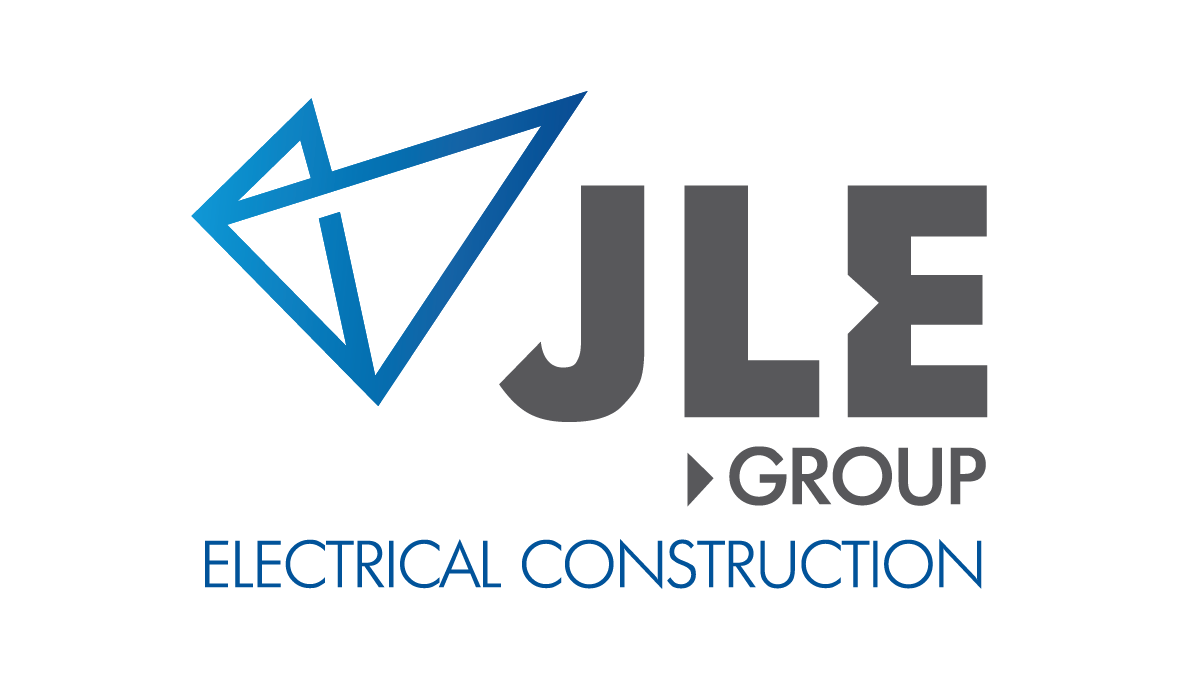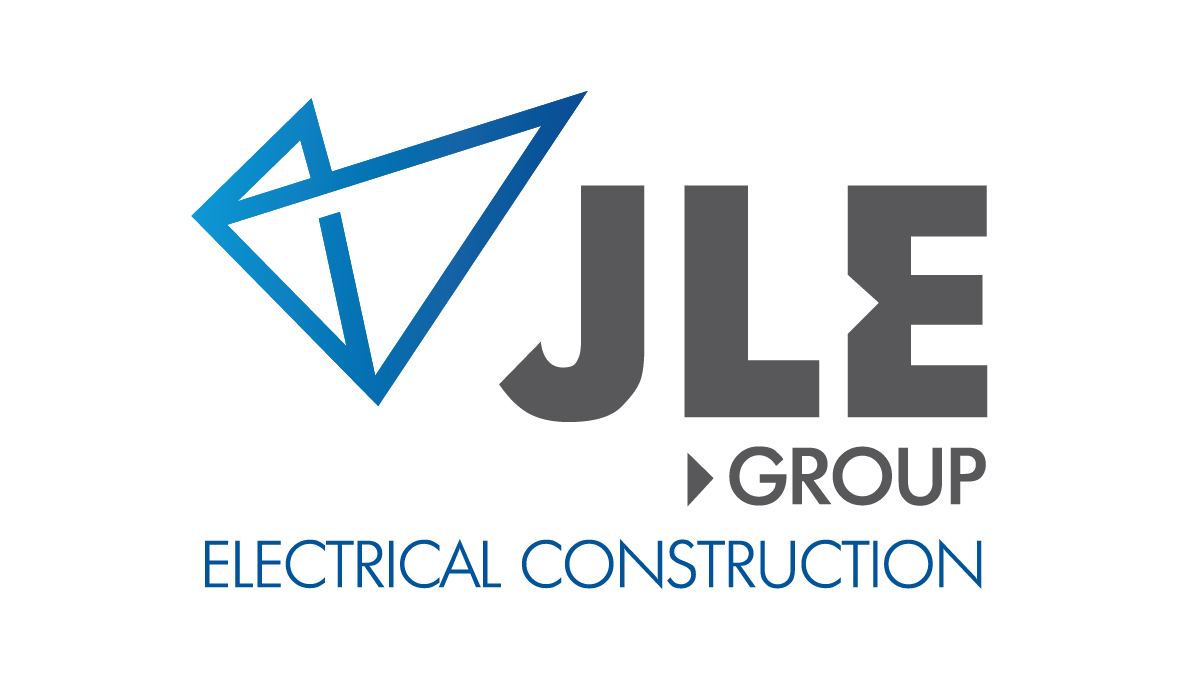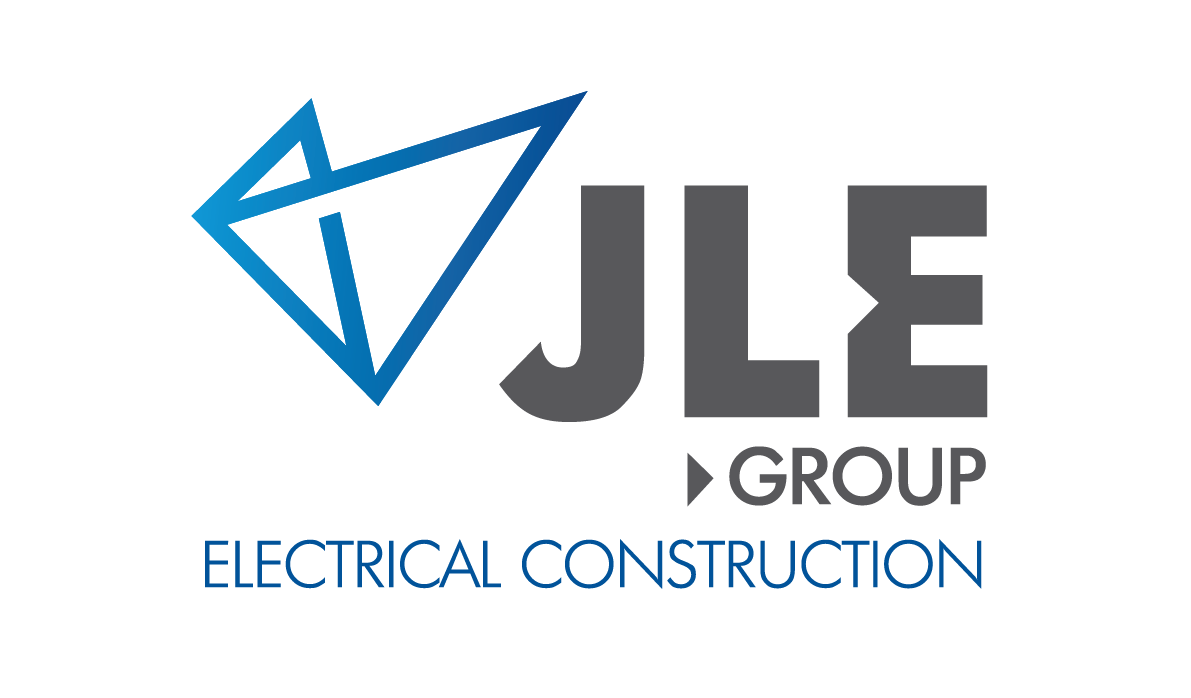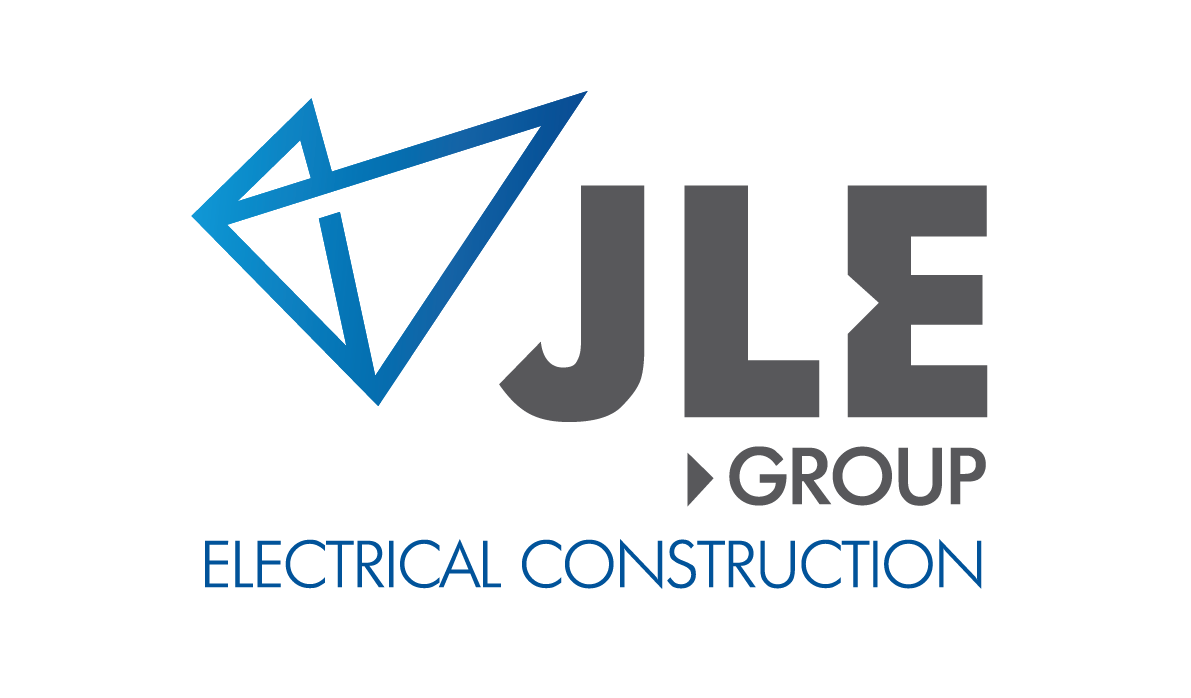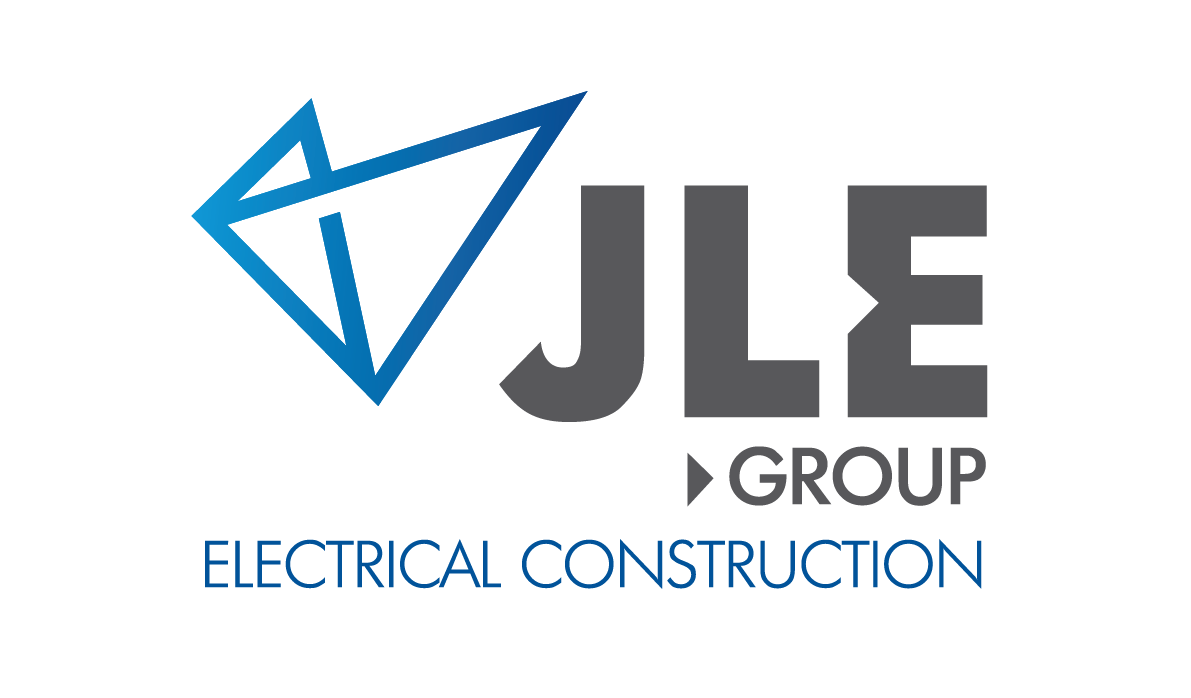Title Page
-
Project Name
-
Job Number
-
Switchboard Number
-
Date
-
Prepared by
-
Position Title
-
Location
Inspection
Inpection Requirements
-
Do you have a Current set of Switchboard Drawings
-
The drawings are to be highlighted and signed as As builds supporting documents for each stage.
Surge Diverter Inspection -
Perform One Inspection per Surge Diverter
-
Equipment ID
-
Confirm Surge Diverter is as per OEM Drawings (part number, rating & Assembly location)
-
Photo of the surge Diverter
-
Confirm Fuse(s) size matches the drawings.
-
Continuity Test on Fuse(s)
-
Photo of the Fuse(s) in the cartridge holder
-
Mark Up/Highlight As Builds and Take a Photo
Pre-Energization
Surge Diverter Inspection Post-Energization
-
L1, L2, L3 Indication Lights On
-
Protection Indication lights On
-
Photo of functional Surge Diverter
24V Power Supplies Inspection -
Perform One Inspection per 24V Circuit
-
Equipment ID
-
Confirm 24V Power Supply is as per OEM Drawings (part number, rating & Assembly location)
-
Confirm labelling is correct.
-
Photo of the 24V Power Supply
-
Continuity Test (point to point) 24V Circuit Including fuse
-
Photo of the Fuse(s) in the cartridge holder
-
Mark Up/Highlight As Builds and Take a Photo
Pre-Energization
24V Power Supplies Inspection Post-Energization
-
Voltage test 24v Circuit
-
Witness Photo for Voltage test
Modbus Inspection -
Perform One Inspection per Modbus Loop from Splitter
-
Equipment ID
-
Confirm Modbus Splitter/RJ45 port is as per OEM Drawings (part number, rating & Assembly location)
-
Confirm labelling is correct
-
Photo of the Modbus Splitter/RJ45 port
-
Continuity Test (point to point) Modbus Cabling - Splitter to RJ45 ports
-
Continuity Test (point to point) Modbus Cabling - RJ45 ports to Power Meters
-
Continuity Test (point to point) Modbus Cabling - RJ45 ports to Circuit Breakers
-
Mark Up/Highlight As Builds and Take a Photo
Pre-Energization
Modbus Backbone Post-Energization
-
Confirm Modbus Splitter/RJ45 port has 24V supply
-
Witness photo of 24v Supply at RJ45 port
Power Meter Inspection -
Perform One inspection per Power Meter
-
Equipment ID
-
Confirm Power Meter is as per OEM Drawings (part number, rating & Assembly location)
-
Confirm labelling is correct
-
Photo of PM Serial Number
Pre-Energization
Power Meter Inspection Post-Energization
-
Confirm Voltage on display matches Voltage at Circuit Breaker
-
Confirm Current on Display matches Current at Circuit Breaker (If no Load use 10A load box)
-
Witness Photo(s) of Voltages and Current on display
Report Sign Off
-
Onsite Sign Off: I am Satisfied that all the equipment within this report meet the design specifications provided
-
Engineer Review: I have reviewed the equipment inspected in this report and confirm that they meet the design specifications.