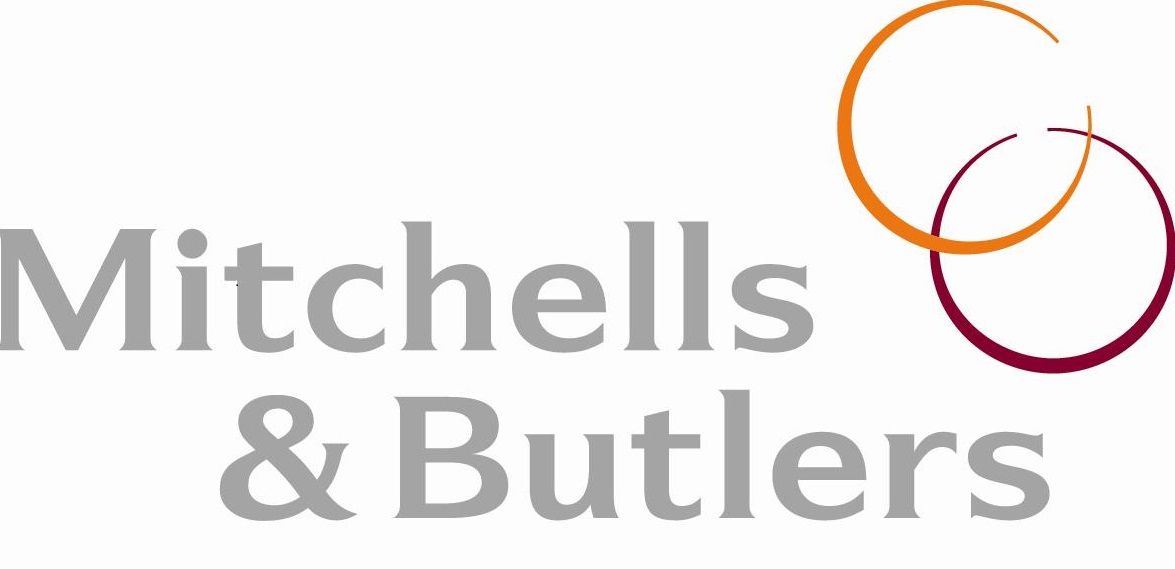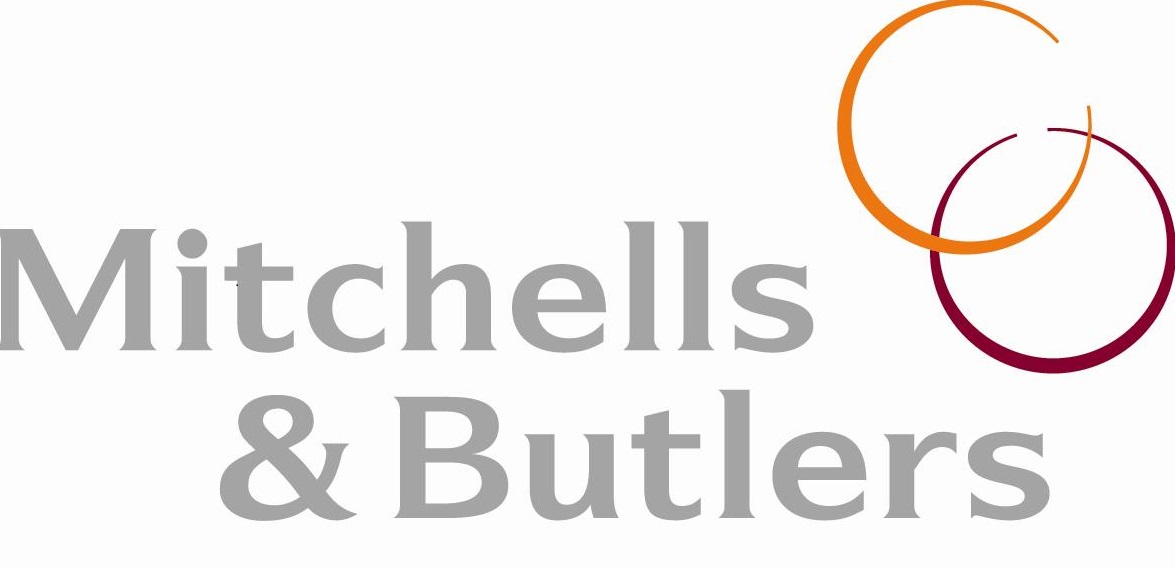Title Page
-
Customer Name
-
Company Name
-
Address
-
Telephone Number
-
Prepared by
-
DT Reference Number
-
Conducted on
About the installation
-
Information about the installation
-
The system has been installed in accordance with the agreed specification and the customer is satisfied with the installation.
-
Designated user(s) have been trained in the correct operation and adjustable features of the system.
-
All aspects of the operation of the system(s) and compliance with the agreed requirements have been demonstrated to the customer in accordance with the agreed system test specification.
- Manual Recording
- Motion Detection
- Manual Playback
- Event Playback
- Alarm Condition
- USB Backup
- Fullscreen/Multiscreen Viewing
- System Infomation
- QR Code Location
- Licence Plate Recognition
- Face Recognition
-
A record of the information obtained during the demonstration has been made
-
Any security code numbers, keys and software license details have been issued and explained to the user
-
Correct documentation has been given to the end user to enable the system to be correctly operated (Paperwork or Digital Documentation)
-
User(s) have been made aware of the procedure for summoning assistance in the event of system malfunction
- Call center Number
- Office Number
- Monitoring Station
- Email Address
- Mailing Address
- 24 Hour Number
-
Check that all surplus materials and equipment are cleared from the site and that premises are left clean and tidy.
About the CCTV system
-
Equipment Used
-
DVR/NVR Installed
- NVR
- DVR
-
DVR/NVR Serial number (information screen)
-
Password If non standard (optional)
-
Type of Camera Installed
- 4MP IP Vari-Focal Dome
- 4MP IP Audio Dome
- 2MP BNC 3.6 Dome
- 2MP BNC Vari-Focal Dome
- 2MP Motorised Vari-Focal Dome
- 4MP PTZ
- 2MP PTZ
- 4MP 60M Bullet
- 4MP V/F Bullet
- 4MP 40M Bullet
- 2MP 60M Bullet
- 2MP V/F Bullet
DDNS
-
Dynamic DNS Information
-
Has a DDNS Address been used
-
Enter DDNS Address
Media
-
Add media if required
-
Add any relevant pictures
-
Add drawing if required
-
Add notes
Mobile/PC Connectivity
-
Mobile/PC Connectivity Information
-
The Engineer has setup the app/software on all of the clients devices that have been made available
-
Which device/s have been connected to the CCTV app/software
- TV
- Monitor
- iPhone
- iPad
- Android Phone
- Tablet
- PC
- Laptop
- Apple Mac
- Macbook
-
What software/app has been used
- Superlive Plus
- HikConnect
- IVMS 4200
- NVMS 1000
- NVMS Mac
- CMS
- Other
-
Has the customer received a demonstration on how to connect new devices
Disclaimer Information
-
The customer has been made aware that to access the DVR via a mobile device, the following conditions must be met:
-
A compatible mobile device with a supported platform (IOS. Android, Windows, Mac)
-
A sufficient signal to your mobile device 3G or 4G (Recommended) areas with intermittent coverage or low signal strength will adversely affect the playback.
-
A high-speed Internet connection with a consistent upload speed in excess of 512kbps.
-
The DVR/NVR must remain attached to this high-speed Internet connection via Ethernet (or as per original installation).
-
Your network is correctly configured to allow the DVR’s/NVR's server port unrestricted access to the Internet. Typically, this requires enabling UPnP (recommended), or that we setup your router/gateway for port forwarding.
-
If the router or broadband provided is changed causing loss of connectivity the customer is responsible for any charges to reconnect the NVR/DVR
-
Disclaimer: We can’t guarantee that your mobile device will be compatible with this DVR/NVR, even if it has one of the operating systems listed above. Your specific model of phone, tablet or other device, the hardware it contains (and the revision thereof), your service provider, the types of data services they offer and your specific phone/device plan will all affect the performance of your mobile device for remote access of the DVR.
Outstanding Work
-
Outstanding Work agreed with customer and Engineer
-
Is there any outstanding work?
-
Describe any outstanding work
-
Add any relevant pictures
-
Head Office informed of outstanding work
Signatures
-
Required Signatures
-
I confirm that the CCTV system has been installed to my satisfaction, and that the premises have been left in a tidy condition.
-
Engineers Signature
-
Select date