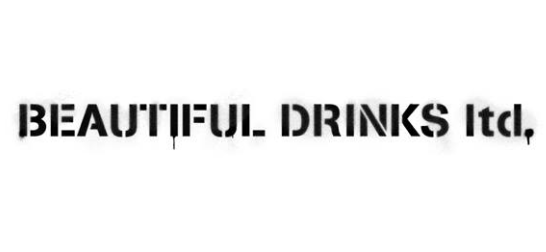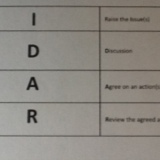Title Page
-
Conducted on
-
Prepared by
-
Location
-
MOD Sign off
WHO'S WHO?
-
Who are our Founders?
-
Who is our Facilities Director?
-
Who is our Finance Director?
-
Who is our Operations Director?
-
Who is our Operations Chef?
-
Who is our Creative Director?
-
Who is our Digital Marketing Manager?
-
Who is our FOH Training and Development Manager?
WINNING SERVICE
-
Can you explain the Customer Journey in detail?
-
Can you explain our Complaint procedure?
-
Can you explain all 7 Thought and Theories?
-
What are the 5 House Rules?
TILLS
-
Do you know your log in and password for the till?
-
Do you know how to sign on to the till?
-
Do you know how to pull sales reports?
-
Do you know how to pull a server read?
-
Do you know how to do a reversal?
-
Do you know how to input a deposit?
-
Do you know how to redeem a deposit?
-
Do you know how to refund a deposit?
-
Do you know how to 86 an item from the till?
-
Can you explain the difference between a void and promo?
-
Do you know the correct procedure when dealing with promo's?
-
Do you know how to perform EOD?
-
Do you know how to reboot the dispense printers?
-
Do you know what to look for should the printers go offline?
POLARIS POS MANAGER
-
Do you know what is the purpose of Polaris POS is?
-
Do you know the telephone number for Polaris Helpdesk?
-
Do you know how to sign in the Polaris POS Manager?
-
Do you know how to find all daily reports?
-
Demonstrate how to find the Weekly Till Reports
-
Demonstrate how to find the Server Reports
-
Where do you find Gross and Net sales on the BS?
-
Do you know what Net sales are?
-
Where do you find the Voids/Refunds on the report?
-
Do you know where to find the Promo reports?
-
Do you know how to complete a stock take?
-
Do you know how to find previous stock results?
-
Do you know what GP means?
-
Do you know what actual and theoretical refers to?
-
Do you know the tolerance for both food and liquor Gp's?
-
Do you know how to accept deliveries on Polaris POS?
-
Do you know how to view all good received?
-
Do you know how to view all product/PLU sales?
-
Do you know how to set up new staff with till cards and codes?
-
Do you know how to update the tills?
POLARIS DATA
-
Do you know how to navigate the dashboard?
-
Where do you find Performance vs Budget & Forecast?
-
Explain the running wage cost by revenue stream?
-
What is a sales mix?
-
Where do you find sales vs forecast/budget?
-
What is the purpose of the Daily input tab?
-
Do you know how to open and close a day?
-
Do you know how to input weekly deliveries?
-
Do you know how to input daily information?
-
Do you know how to input petty cash?
-
What is the purpose of the Weekly input tab?
-
Do you know where to input closing values for food and liquor?
-
Do you know how to input gratuities?
-
What is the purpose of the Forecasting tab?
-
Do you know how to set a forecast?
-
Do you know the difference between budget and forecast?
-
Do you know where to find our current budget wage percentage?
-
Do you know how to work out our weekly and daily splits?
-
Do you know where to find your basic daily/weekly wage cost?
-
Do you know where to find your basic daily/weekly wage percentage?
-
Do you know where to find your daily/weekly wage cost including managers?
-
Do you know where to find your daily/weekly wage percentages including managers?
-
Do you know where to find you average daily sales split for the previous 12 months?
-
What is the purpose of the Payroll input tab?
-
Do you know how to add new members of staff to Polaris?
-
Do you know how to upload a document to a staff profile?
-
Do you know how to input a rota?
-
Do you know where to find the cost of the rota?
-
Do you know the importance of forecasting accurately?
-
Do you know how to input sickness and absences?
-
Do you know how to transfer members of staff?
-
Do you know how to multi-employ members of staff?
-
Do you know how to make a member of staff a leaver?
-
Do you know how to input holidays?
-
Do you know how to view all holiday requests?
-
Do you know how to accept/decline holiday requests?
-
Do you know the importance of keeping up to date with all holiday requests?
-
Can you explain the business intelligence tab?
-
Do you know how to view and export a rota?
-
Do you know where to find the weekly discount report?
-
Do you know how to generate a report?
OPEN TABLE
-
Do you know how to navigate the floor plan?
-
Do you know how to take a booking?
-
Do you know how to add a guest to the waiting list?
-
Do you know the importance of keeping the Open Table up to date?
-
Do you know the importance of pacing?
-
Do you know how to search a guest or booking?
-
Do you know how to navigate the Reporting tools?
-
Do you know how to modify the floor plan and table turns?
CPL
-
Do you know how to set up a new member of staff with a CPL account?
-
Do you know how to view all descendants stats?
-
Do you know how to reset a course?
-
Do you know how to export certificates?
-
Do you know who to contact at CPL should anything go wrong?
GIFTCARDS
-
Do you know how to process a GC through the till?
-
Do you know how to check the outstanding balance on a GC?
-
Do you know the name of the website we use for the purchase of GC's?
-
Do you know how to navigate the website?
-
Do you know how to check all current and processed orders?
-
Do you know how to mark a purchase as shipped?
-
Do you know the importance of marking a GC as shipped?<br>
PSG
-
Do you know how to place a PSG order?
-
Do you know how to set par levels for disposable orders?
-
Do you know how to locate invoices for all deliveries received?
-
Do you know how to save invoices in to our accounts folder?
COMPLIANCE
-
Do you know how to navigate the Trail app website?
-
Do you know how to add and remove tasks?
-
Do you know how to log on to the compliance centre?
-
Do you know how to view the units most recent shield audit?
-
Do you know how to action any points raised in the shield audit?
-
Do you know how to add a case to the shield helpline?
-
Do you know what type of incidents we need to log on the compliance helpline?
-
Do you know how to close a case on the helpline?
-
Do you know where to find health and safety documents and risk assessments?
-
Do you know what maintenance platform we use?
-
Do you know how to log on?
-
Do you know how to raise a job/quote?
-
Do you know how to create an Odd job list?
-
Do you know how to sign in a contractor?
-
Do you know how to close off a completed job?
WEEKLY P&L
-
Do you know what P&L stand for?
-
Do you know where to locate the weekly P&L?
-
Do you know how to format the P&L sheet?
-
Do you know where we need to enter the weekly sales?
-
Do you know where to enter the weekly wages?
-
Do you know where to find the weekly wages?
-
Do you understand the labour percentage?
-
Do you know what 'cost of sale' means?
-
Do you understand what needs to be accrued and accounted for each week through our variable costs?
-
Do you know where and how to input the weekly discounts?
-
Do you know where to find our weekly discounts?
-
Do you know what NFNL stands for?
-
Do you know where to input all NFNL?
-
Do you know where to input all petty cash?
-
Do you know where to input the stock results?
-
Do you know what EBITDA means?
-
Do you know where to find your EBITDA for the week and how it converts to £'s?
-
Do you understand where the budget figures pull from?
-
Do you know how to trouble shoot any variences between actual figures and budget?
-
Are you confident in presenting figures to the board?
SIGN OFF
-
NOTES:
-
Duty Manager sign off
-
General Manager sign off
-
Operations Manager sign off